

By Gina Barrow, Last updated: February 19, 2020
Keyboard shortcuts are great. They offer us varying ways to make our typing job easier. Imagine pressing two keys and arriving at different results. When it comes to Windows shortcuts, the most common we know about are “CTRL+C”, “CTRL+V”, “CTRL+X”, and “CTRL+Z”. Using these keys can easily copy, paste, cut, and undo.
When we constantly hit the keyboard, there are times when we accidentally hold two keys that might delete the data we are working on. This situation calls for correction. So, how do we undo delete? Allow us to show you the ways.
Way 1 - How to Undo Delete Using Data RecoveryWay 2 - How to Undo Delete Using CTRL+ZWay 3 - How to Undo Delete from the Recycle BinFinishing Remarks
If you have exhausted both ways to undo delete mentioned above and it did not work; it is not the time to worry yet. You can still recover deleted data by using data recovery software. FoneDog Data Recovery is powerful software you can use to correct the effects of deletion. With FoneDog Data Recovery, you can access all file types and recover them fast and easy. These are the simple steps you can follow to use FoneDog Data Recovery:
Search, download, and open FoneDog Data Recovery.
Choose the location where the deleted data will be recovered. This is the place where the data was lost and to be revived from. Choose what you want and begin deleted files scanning.
A list of deleted data will display on the screen. Pick the data you want to revive and click “Restore” to begin the process of recovery. Complete the recovery process.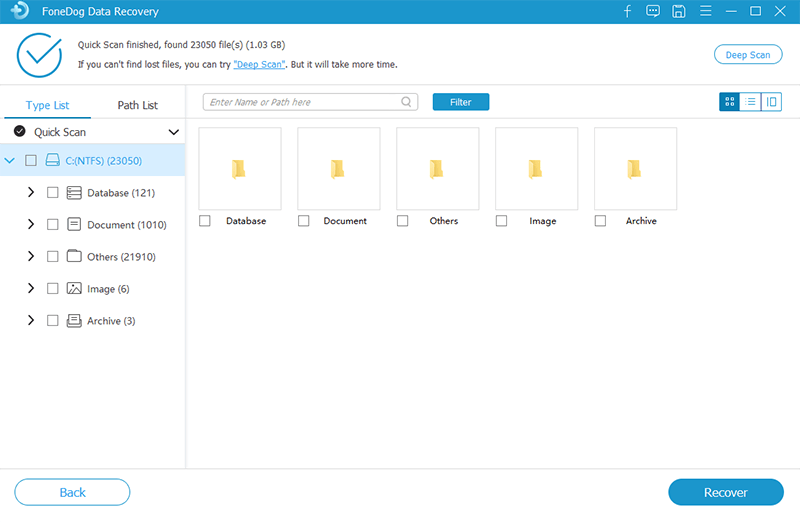
Retrieving lost or deleted data is easy using FoneDog Data recovery. With this, you are assured of an easy, safe, and fast way of recovering data. No need to worry about not reviving all deleted data. FoneDog Data Recovery is compatible with all files so you can see and restore everything easily. The preview of deleted data is a great way to retrieve only necessary deleted files.
With FoneDog Data Recovery, you will never miss out. Everything is safe and unaltered throughout the process. It offers a high data recovery success rate, so everything will be back in no time!
Using keyboard shortcuts is useful. Let’s face it, it’s easy, simple, and fast. But we also need to be careful in pressing keys as every key combination can deliver a negative result like deleting. No one wants important files deleted. As much as possible, we want to save and safeguard every data we have.
If we are working on something or have accidentally deleted a file, there are two helpful keys that we can use to undo the action we made. Here’s how:
Accidental or mistaken deletion of a file or a folder is common. You can use simple and easy keyboard shortcuts to restore deleted data. In life, mistakes cannot be undone. But in this case, it pays to learn the different keyboard shortcuts. With the combination of CTRL+Z, you can always go back to the action before you made the mistake.
The Recycle Bin is the location of the files we deleted. It contains the files we no longer want or, so we thought. Often, we delete and get rid of data from our computer in hopes of freeing up more memory. But we will always go back to undo what we did and visit the Recycle Bin. Here’s what you need to do if you want to recover the deleted files in the Recycle Bin:
Data Recovery
Recover deleted image, document, audio and more files.
Get deleted data back from computer (including Recycle Bin) and hard drives.
Recover loss data caused by disk accident, operation system crushes and other reasons.
Free Download
Free Download

When data is deleted when it is not supposed to, it is a huge problem. You can do a simple trick by using built-in elements in the computer or keyboard shortcuts. But they can only do so much. There are deleted data that will be lost along the way.
Stay away from this scenario. You can get all the deleted data back with the use of FoneDog Data Recovery. With a free trial and a 30-day money-back guarantee, you can give this awesome data recovery a risk-free try. When you download and use it, you will never want to lose it! That’s the magic of FoneDog Data Recovery!
Launch, Scan, and Restore - these are the three things you have to keep in mind when faced with a data deletion issue. With FoneDog Data Recovery, you just need three simple steps to retrieve lost or deleted files that you thought were gone forever.
It’s time to level up and enjoy the magic of FoneDog Data Recovery. Don’t lose deleted files. Keep them as long as you want. Keep all these data deletion recovery ways in mind and never be afraid of deleted files again. It’s amazing how a bit of knowledge and software can deliver big and wonderful results. We hope to have helped you in our own simple way. Tell us what you think of this article.
Leave a Comment
Comment
Data Recovery
FoneDog Data Recovery recovers the deleted photos, videos, audios, emails, and more from your Windows, Mac, hard drive, memory card, flash drive, etc.
Free Download Free DownloadHot Articles
/
INTERESTINGDULL
/
SIMPLEDIFFICULT
Thank you! Here' re your choices:
Excellent
Rating: 4.6 / 5 (based on 89 ratings)