

By Adela D. Louie, Last updated: March 24, 2021
Are you aiming to know more about the USBFix tool? If so, then here is a quick and complete review that will help you learn more about the USBFix review including the best alternative that you can use so keep on reading this post.

Part 1. USBFix Review: More About the ToolPart 2. USBFix Review: The Best AlternativePart 3. Conclusion
Before talking about the USBFix review, we know the USBFix is a tool that will help you remove those infections or viruses n your USB devices. It cleans up anything that you connect to your computer using your USB port.
So from your USB stick to your mobile device that you connect you are on your computer, this tool will help you to clean up any malware easily and quickly. However, you have to get the full version of this malware remover tool for you to experience all of the features that come with it. You can choose from the Standard version of this tool or the Premium one.
Now, just like any other software, this tool also comes with its outstanding functions and its downsides from the USBFix review.
The USBFix comes with a feature that is called the Research. If you click on this feature will let the tool scan all the USB cables that are connected to your PC for it to be able to see if there are any infections. And you no longer need to disable the antivirus of your PC before running the program because this tool will work properly even if your antivirus is turned on.
And once that the scan mode is complete, the next thing that you need to do is to click on that Clean button. You can only this if and only when the tool had found out that you have some infections on your USB device.
Another great thing is that you can actually prevent your USB device from getting infected y viruses and that is by using the Vaccinate feature of the program. This will make sure that your USB device will be free from any malware attack.
On the other side, this tool actually contained too many ads which can make its users annoyed because of it and at the same time, distracted. Also, it will not be able to give you any real-time protection. And also, for you to be able to make use of its other known to be very useful features, it will require you to pay for it.
The USBFix tool prices actually depend on the products that you are going to get. The only difference that these products have is the number of computers that can use them.
|
Option for License |
License Cost |
# of PC Allowed |
|
UsbFix Free |
€0 |
1 |
|
UsbFix Basic |
€6.90 or $7.65 |
1 |
|
UsbFix Standard |
€11.9 or $13.20 |
3 |
|
UsbFix Maintenance |
€ 29.99/year or $33.26/year |
Unlimited |
Soon, there will be another version that you can avail for you to have a better experience in using this tool and that is its Premium version. This was said to be almost all of the features of this tool but it will no longer give the portable version.
Now, if what you are thinking is that the USBFix is a bit complex to use and you are looking for the best alternative there is, then you have come to the right place.
The best and recommended tool as an alternative for the USBFix tool is no other than the FoneDog Data Recovery Software.
This software will allow you to get back those deleted files and data on your computers such as your Mac and your Windows PC. It can also recover data from your SD card, as well as your USB stick, external device, and your external hard drive.
Through the FoneDog Data Recovery software can recover your deleted photos, videos, documents, emails, audios, and so much more. Plus, it is very easy to use and safe as well as it will not overwrite any of your existing data.
Data Recovery
Recover deleted image, document, audio and more files.
Get deleted data back from computer (including Recycle Bin) and hard drives.
Recover loss data caused by disk accident, operation system crushes and other reasons.
Free Download
Free Download

In the USBFix review, the FoneDog Data Recovery Software is actually cheaper than the USBFix tool and that you will only need to pay one time depending on the version that you are going to get.
|
Option for License |
License Cost |
# of PC Allowed |
|
Single-User License Lifetime |
$39.95 |
1 |
|
Family License Lifetime |
$79.95 |
5 |
Now, to show you how easy to use the FoneDog Data Recovery is, here is a quick tutorial that you can refer to.
The first thing that you are going to do once that you are on the main page of the program is to select the data type that you are going to recover. Not only that but are also required on where you would like to recover the data that you have selected earlier.
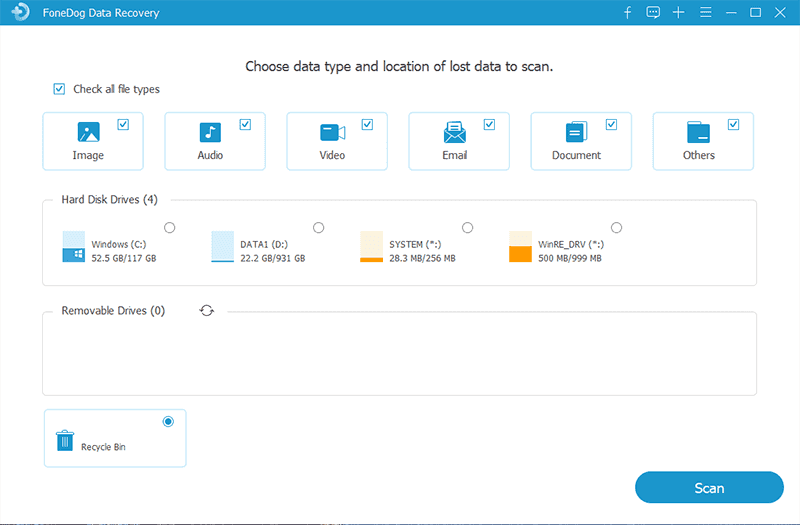
Once that you have chosen the necessary info above, then you can now go ahead and scan for your data. You can choose here from two options of scanning. One is the Quick Scan wherein it will only take a small amount of your time. And the other one is the Deep Scan process wherein this may take a longer time for it to complete.

Then, the next thing that you need to do after a successful scanning process is to preview your data. Through these features, you will be able to know if you actually have the right data that you would like to restore.
Once that you are done checking out the scanned result, you can then also go ahead and choose which of the items on your screen you would like to recover. You can click on those data one by one. You can also choose to select all your data. Or if you want, you can also make use of the Search bar above for you to look for the specific file you want.
Once that you are done choosing all the files or data you want, then go ahead and start restoring them. You can do this by simply clicking on the Recover button and the process will now start. So all you have to do now is to wait for it to complete.

People Also ReadAsoftech Data Recovery Reviews: Help Decide Before DownloadPhotoRec Full Review and Best Alternative
Know from the USBFix Review, having the USBFix is one great way for you to get back the data that you want. But if what you are aiming for is to get the best out of the best, then what we recommend you to have is the FoneDog Data Recovery software and rest assured that you will be able to get the job done in no time.
Leave a Comment
Comment
Data Recovery
FoneDog Data Recovery recovers the deleted photos, videos, audios, emails, and more from your Windows, Mac, hard drive, memory card, flash drive, etc.
Free Download Free DownloadHot Articles
/
INTERESTINGDULL
/
SIMPLEDIFFICULT
Thank you! Here' re your choices:
Excellent
Rating: 4.8 / 5 (based on 102 ratings)