

By Vernon Roderick, Last updated: June 17, 2018
Are you looking for the best data transfer tool to use? Then look no further. We will show you a list of the best data transfer tool below that you can use to safe keep your personal files.
Part 1. Share ItVideo Guide: How to transfer Data from iPhone to PCPart 2. Phone TransPart 3. Any TransPart 4. iPhone to PCPart 5. Gihosoft Mobile Phone Transfer
People Also ReadHow to Transfer iMessages to New iPhone?How to Transfer Data from One iPhone to Another?
To use this tool, the user no longer needs an internet connection as this tool is mostly based on a cloud storage. Connect and share your files with your friends, family, schoolmates, and even bosses.Key features:1. Share it can share photos, music, video, apps, PDF, and other file types with no size restrictions
2. Connect to your PC and view files on your mobile.
3. Back up all your files easily
4. Easily transfer and back up all types of files from your old phone to the new one.

Note:
If you lost or deleted vital data during the period of transfer data from iPhone to PC, you can apply the FoneDog toolkit to recover them, there are some special tools you can learn below.It also provides Free Trial version for both Windows and Mac users to preview data on iPhone. Click the download button and you can make it.
This tool is compatible with both Windows and Mac computers. Download, install, and launch this program and fix your mobile device problem in no time.
This toolkit comes with iOS Toolkit, Android Toolkit, and Mac Toolkit.
iOS Toolkit – is used for recovering lost data from an iOS device. This toolkit can also fix various iOS system issues such as freezing, black screen, DFU mode, stuck in logo issue, and many more.
It can also be used as a tool for restoring and backing up data files from iTunes and/or iCloud from an iOS device.
Android Toolkit – the same with the iOS Toolkit, it can also retrieve deleted files such as photos, music, and documents and store it back on your device.
One of the most amazing functions of this tool is data extraction from a broken device. It does not matter if your Samsung or LG’s screen is crushed to pieces, the Android Toolkit will do the magic for you and extract your data from your broken phone.
Lastly, it also has the capacity to restore and back up files from your Android device.
Mac Toolkit – Are you a Mac user and has some trouble with cleaning up your computer? Then you should get this Mac Toolkit, clean up your Mac, and speed up the performance of your computer.
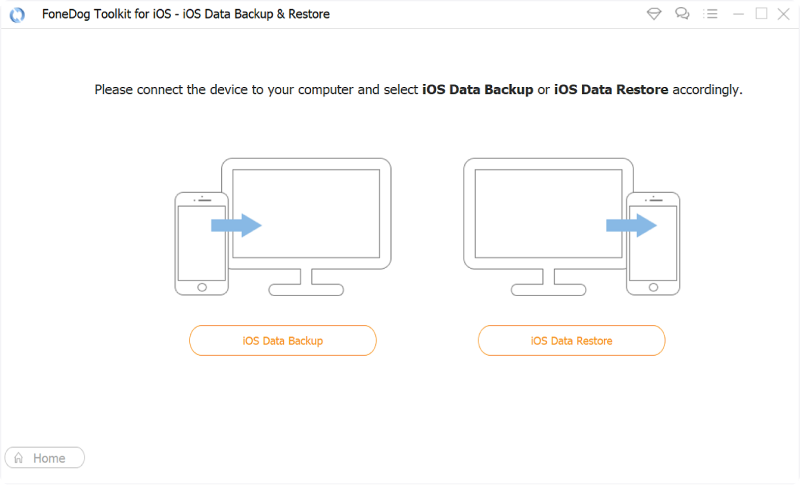
In this video, you can learn how to selectively transfer data from iPhone to a computer with few simple steps.
Here are its complete features:
Phone Trans

The difference between these two data transfer tools is that the AnyTrans transfer tool can cater more functions and feature compared to its twin Phone Trans.
While Phone Trans is free of charge and AnyTrans is not, it is much more recommended to use AnyTrans as it can help you with all the features that it has.
AnyTrans
Full-way Transfer – Move and transfer all sorts of file types from an iOS device to a computer and vice versa, and even transfer these files to Android devices.
Photos Organizer – Organize all your photos from your gallery and sort all of them to your computer in just a matter of seconds.
Personal Info Master – All personal info, including messages, contacts, call history and more can be imported/exported, backed up or edited as you please.
Backup Explorer – No limitations, explore & extract any piece of data whether from iTunes backup or iCloud - in a quicker yet safer way than ever before.
iCloud Content Manager – No fuller restores, all your wanted photos, calendars and more from iCloud or iCloud Drive will be exported to Mac/Windows - just simple drag-n-drop.
Media Downloader – One of the best things a data transfer tool can offer is its ability to download media files from strict sites. Some sites does not have the option to download its contents. When using this tool, then, by all means, you will have the access to these files and download them.
This software’s minimum requirements to be able to maximize the use of this tool is simply at least 1GHz Intel or AMD processor with at least 256MB of RAM and a 20MB free space storage.
The program does not need any grand graphics card as well as this tool is mainly designed to be light and usable in any type of computer.
iPhone To PC’s key features are as follows;
This software’s minimum requirements to be able to maximize the use of this tool is simply at least 1GHz Intel or AMD processor with at least 256MB of RAM and a 20MB free space storage.
The program does not need any grand graphics card as well as this tool is mainly designed to be light and usable in any type of computer.
Works all types of iPhone devices ranging from the latest iPhone X up to the iPhone 4, iPod Touch and iPad devices are supported as well.

Gihosoft Phone Transfer software is free to try for those who want to get familiar with the software first before purchasing it. Once the program is launch, it can enable to transfer files from your iPhone device to another in 3 steps:
Gihosoft Mobile Phone Transfer key features:
Leave a Comment
Comment
iOS Data Backup & Restore
Back up your data to PC and selectively restore iOS data from backups.
Free Download Free DownloadHot Articles
/
INTERESTINGDULL
/
SIMPLEDIFFICULT
Thank you! Here' re your choices:
Excellent
Rating: 4.6 / 5 (based on 60 ratings)