

By Nathan E. Malpass, Last updated: August 10, 2018
I recently backed up my iPhone to iCloud, but I was unable to check this data from iCloud via my computer. Is there any way to check the last iCloud backup!
Everyone will use iCloud to back up their phone data, but many people still don't know how to check the last iCloud backup. This article will introduce you to three simple ways to view iCloud backups without any effort.

Part 1. How to Check and Access the Last iCloud Backup Data on Computer?Video Guide: How to View and Access the iCloud Backup?Part 2. Check the Last iCloud Backup on OnlinePart 3. How to View the Last iCloud Backup on iPhone (iPad or iPod touch), Mac, or PC?Part 4. Conclusion
First of all, connecting the iDevice directly to your PC via a USB which is Original then download and open the FoneDog Toolkit on your PC (both Windows and Mac and system are allowed ), and it will detect the connected iOS devices. Select FoneDog - toolkit iOS Data Backup & Restore on the main screen. Click iOS Data Backup.
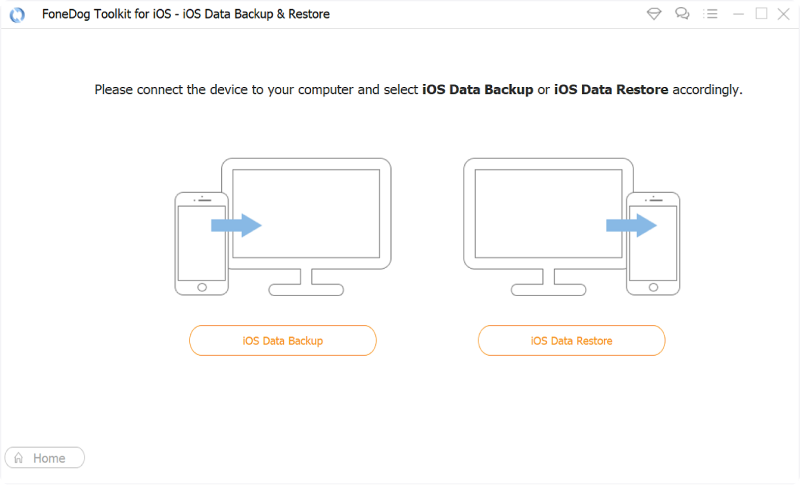
In this section, you can opt the which backup module you like. There is the standard mode for you. One is "Standard backup", and another is "Encrypted backup". After selecting the backup module, and then click the "Start" to go on.
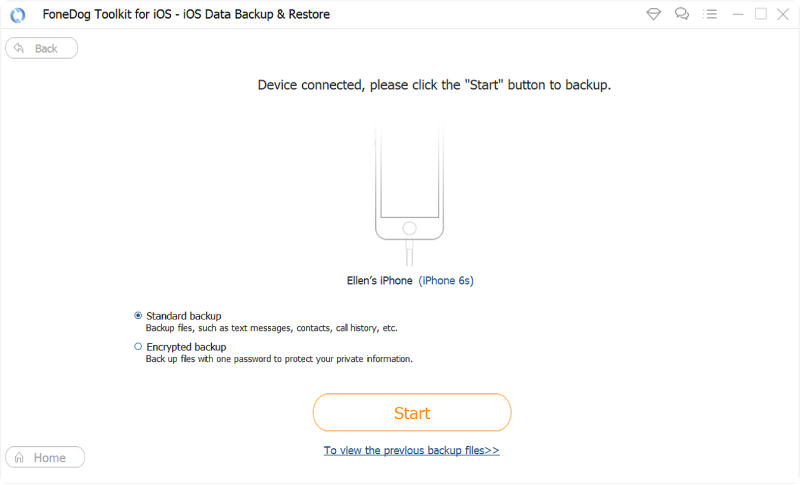
You click the "Start" button later, the application will display you the data type that you can back up. Such as Photos, Call History, WhatsApp Messages, Videos, Contacts and so on. You can select the type of data you desired to back up selectively.
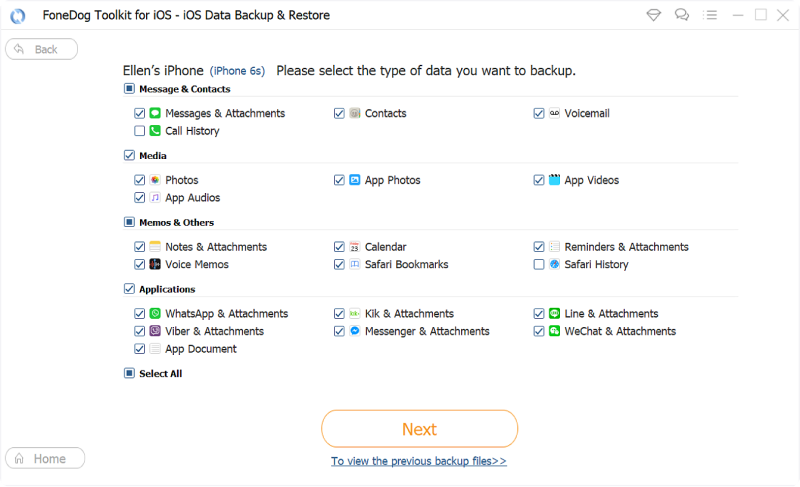
This software iOS Data Backup & Restore will begin to back up the files you like. When the backup is finished, FoneDog Toolkit - iOS Data Backup & Restore will display the size and the name of the backup file. You can choose "Backup More" to backup more files or select to click "Restore iOS Data" option to transfer the data to a PC or another iPad or iPhone. And then you can view the last iCloud backup on the iPhone devices or Computer as well as to access them whatever you want.
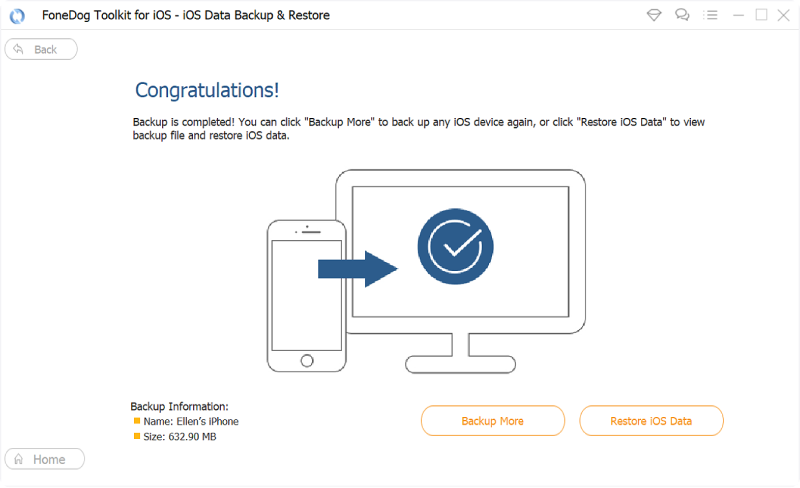
People Also ReadHow to Recover Lost WhatsApp Messages(Chats) after iOS 11 UpdateSolved! How do I Recover an Unsaved Word Document?
Well, if you encounter the issue of you can view the iCloud backup, you can refer this post or open this video guide to watch how FoneDog toolkit - iOS Data Backup and Restore works for you to view and access the iCloud backup whenever you like. You can click the video below and watch, this video guide gives you a detailed video tutorial to make it.
The easiest way to talk about how to access iPhone backup data in iCloud is to view it from your computer or PC via any web browser.
Things should be noted:
With the iCloud website, you will not be able to check each file type. For example, you can't view, WhatsApp messages, attachments, Kik messages, and Viber messages.
The storage space provided by iCloud is limited. We can only back up to 5GB of data. If we want more space, we need to buy space.
Furthermore, we were unable to extract most of the data in the backup.
So, you click on the backup to see more details about it, including the last iCloud backup file.
In addition to looking at the backup time and size, some people want to extract files from the latest backups, but the above method does not seem to be very convenient here. Perhaps you can try the FoneDog toolkit - iOS Data Backup and Restore, a professional iOS backup management software that checks and selectively exports data from iCloud backups to iPhone devices and Windows PCs in a few simple steps.
Download FoneDog toolkit - iOS Data Backup and Restore software:
In addition to looking at the backup time and size, some people want to extract files from the latest backups, but the above method does not seem to be very convenient here. Perhaps you can try the FoneDog toolkit - iOS Data Backup and Restore, a professional iOS backup management software that checks and selectively exports data from iCloud backups to iPhone devices and Windows PCs in a few simple steps.
Download FoneDog toolkit - iOS Data Backup and Restore software:
Comparing the above three methods, FoneDog toolkit - iOS Data Backup and Restore can really be the best choice for checking the latest iCloud backup, isn't it? This amazing tool also backs up iPhone data to your computer and recovers from it. So why don't you download and try it now?
At the end of the article, in this conclusion section, we can say that now you know how to check the last iCloud backup. You can also choose the preferred method given above to check the last iCloud backup. If you know other methods, please let us know by following the comments below, or if you have any good suggestions, you can leave a message. In addition, you feel that this article is useful to you, you can also share it with family and friends.
Leave a Comment
Comment
iOS Data Backup & Restore
Back up your data to PC and selectively restore iOS data from backups.
Free Download Free DownloadHot Articles
/
INTERESTINGDULL
/
SIMPLEDIFFICULT
Thank you! Here' re your choices:
Excellent
Rating: 4.8 / 5 (based on 105 ratings)