

By Nathan E. Malpass, Last updated: November 28, 2022
The FonePaw iPhone Data Recovery alternative should unlimitedly provide data recovery functions to iOS devices. The devices include iPhone, iPod, and iPad, among others. Moreover, it should also have complete data recovery. Some supported data types include messages, contacts, photos, audio, videos, calendars, and history voice notes, among others.
Besides, it should also have an option for data recovery from either iTunes or iCloud solutions; in that case, the one that fits these qualifications is FoneDog iOS Data Recovery. Part 2 of this article discusses it as the best alternative to FonePaw iPhone Data Recovery.
In part 1 of this article, we will have a preview of FonePaw iPhone Data Recovery to help us compare how it can recover your deleted files on iPhone and get what the two have in common and which one has better and additional value-added functions.
Continue reading.
Part #1: How FonePaw iPhone Data Recovery WorksPart #2: Alternative to FonePaw iPhone Data Recovery: FoneDog iOS Data RecoveryPart #3: FoneDog iOS Data Recovery MethodsPart #4: Conclusion
You can use three methods to manage data recovery; method 1 comes with no limitations or restrictions. Of course, you only need the computer and the USB cable with the iOS device that purportedly carries the lost data. The rest of the methods only require a wireless connection, but they use iTunes and iCloud as the sole support. That means you must back up the data on either to use them as a data recovery method.
Let's get the details on how the alternative to FonePaw iPhone Data Recovery works.

Its that pretty simple and interactive.
The FoneDog iOS Data Recovery is not only your go-to digital solution but also the best Alternative to FonePaw iPhone Data Recovery. It supports all data type recovery for iOS devices. This includes iPod, iPad, and iPhone toolkits. It does not matter how you lose your data, accidentally delete it, or a broken iOS device.
iOS Data Recovery
Recover photos, videos, contacts, messages, call logs, WhatsApp data, and more.
Recover data from iPhone, iTunes and iCloud.
Compatible with latest iPhone and iOS.
Free Download
Free Download

Some data types you can recover from the toolkit include contacts, messages, photos, and WhatsApp, which means you can easily recover your deleted messages on iPhone as well as other files. The social media integrations on the interface are equally a plus for this toolkit. Whatever the OS version, you can use it with minimal effort. Some social media support include Facebook, Line, Wechat, and WhatsApp. The toolkit runs on three data recovery consoles giving a wide range of data recovery.
They are discussed in part 3 of this article. Some scenarios that lead to data loss include a forgotten password, accidental data deletion, a broken screen, a system update e or upgrade, water damage, a system error, a factory reset, or a lost iPhone, among others. Whatever the scenarios, this is your all-in-one data recovery digital toolkit.
Have a look at how they run their functions as an Alternative to FonePaw iPhone Data Recovery.
The method of choice depends on what you have at hand. When you have previously backed the device on either iTunes or iCloud, this is not a suitable method for data recovery for you. In that case, you go for methods 2 and 3, but it is not lost if you don't have that. You can still use this method. Here is the procedure
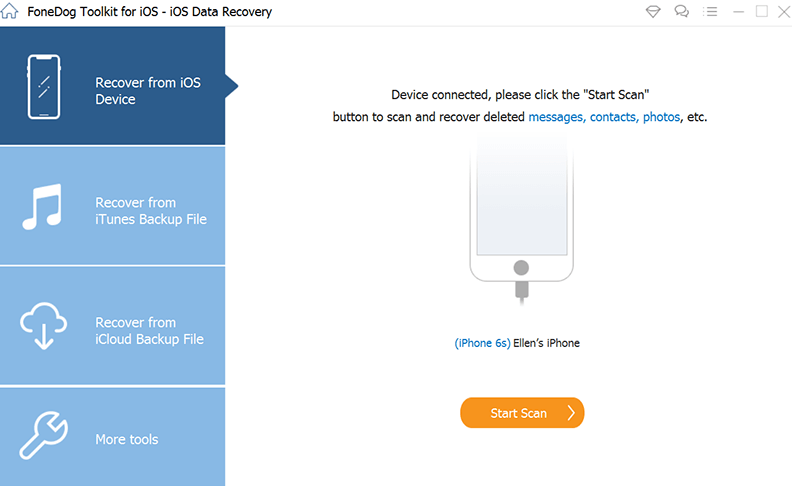
Wait some minutes to access the retrieved data on your PC and send it to the desired device for access.
Did you back up your data with iTunes before the deletion from the iOS device? If yes, then this is the method you can use on this toolkit as an alternative to FonePaw iPhone Data Recovery. Here is the process:

It is that simple if and only if you have iTunes connected to the iOS device before the deletion.
Like iTunes, this is equally an applied-based tool that supports all manner of data recovery for the OS toolkit. Here is the procedure, if at all, you had all the data backed up on the iCloud account. Read on.
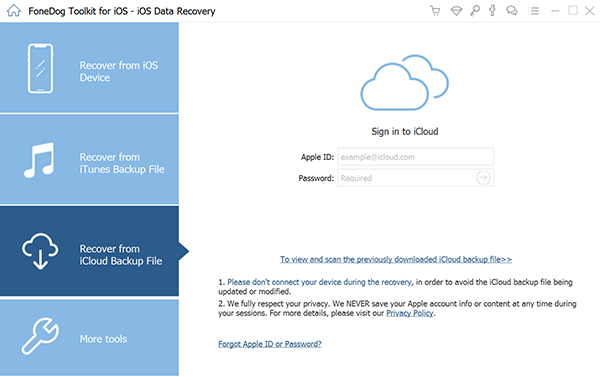
People Also ReadHow to Recover Deleted Video from Android for Free[2022 Solved] How to Print Text Messages from iPhone 12
Do you now believe that you have FoneDog iOS Data Recovery as your all-in-one toolkit and the best and most reliable alternative to FonePaw iPhone Data Recovery? The three options give it a diverse view on data recovery; is it possible to miss any of them about data recovery? The choice of the method all depends on you as long as you meet the conditions.
All in all, there are other toolkits that you can also explore to get the rest of the Alternative to FonePaw iPhone Data Recovery available in the market.
Leave a Comment
Comment
iOS Data Recovery
3 Methods to recover your deleted data from iPhone or iPad.
Free Download Free DownloadHot Articles
/
INTERESTINGDULL
/
SIMPLEDIFFICULT
Thank you! Here' re your choices:
Excellent
Rating: 4.7 / 5 (based on 65 ratings)