

By Nathan E. Malpass, Last updated: September 15, 2023
Have you ever accidentally deleted an important iMessage conversation from your iPhone? Or perhaps you lost some crucial text exchanges due to a device malfunction or software update? Whatever the reason, the thought of losing valuable iMessages can be distressing. However, there's good news – with the advancements in technology, there are now specialized app to recover deleted iMessages easily.
In this comprehensive guide, we'll delve into the world of iMessage recovery apps and show you how to navigate through the process of retrieving your lost conversations. We'll discuss the key features to look for in an app, outline the step-by-step procedure, and provide essential tips to maximize your chances of successful recovery. So, whether you're an iPhone user seeking to retrieve sentimental messages or a professional in need of critical information, read on to discover the methods to recover your deleted iMessages.
Part #1: The Best App to Recover Deleted iMessages: FoneDog iOS Data RecoveryPart #2: Runner-Up App to Recover Deleted iMessagesPart #3: Conclusion: The Best App to Recover Deleted iMessages
In the world of iMessage recovery apps, FoneDog iOS Data Recovery has established itself as a top contender. Its robust features, intuitive interface, and impressive success rate make it a trusted choice for users looking to retrieve their deleted iMessages. Let's delve into the advantages of using FoneDog iOS Data Recovery and the step-by-step process to recover deleted iMessages from your iOS device.
iOS Data Recovery
Recover photos, videos, contacts, messages, call logs, WhatsApp data, and more.
Recover data from iPhone, iTunes and iCloud.
Compatible with latest iPhone and iOS.
Free Download
Free Download

Advantages of FoneDog iOS Data Recovery:
Here are the steps to use it:
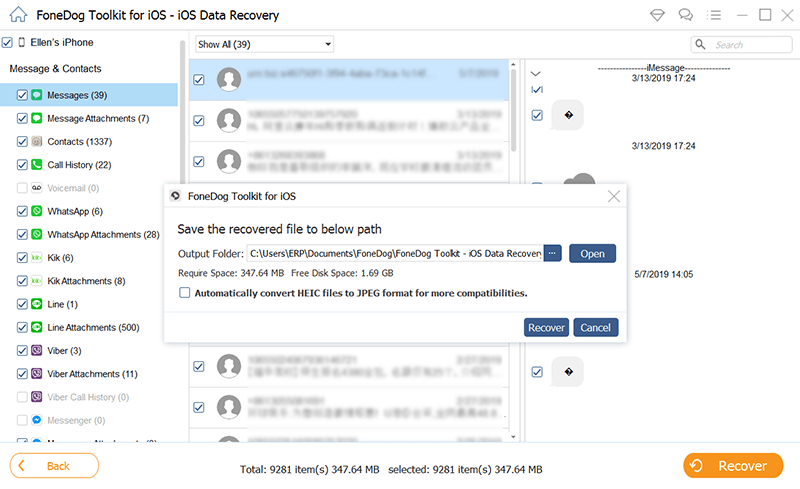
FoneDog iOS Data Recovery simplifies the task of recovering deleted iMessages, offering a seamless and efficient solution for iOS users. By following the steps outlined above, you can confidently retrieve your lost iMessages and regain access to valuable conversations on your iOS device.
This runner-up app offers a range of features designed to help iOS users retrieve their lost iMessages. Let's take a brief overview of CoolMuster iPhone Data Recovery, including its pros and cons. Check out why this tool is in our list of an app to recover deleted iMessages.
CoolMuster iPhone Data Recovery is a dedicated iOS data recovery tool that specializes in retrieving various types of data, including iMessages, contacts, photos, videos, notes, and more. It supports a wide range of iOS devices, including iPhone, iPad, and iPod touch, and is compatible with the latest iOS versions. CoolMuster iPhone Data Recovery aims to provide a simple and effective solution for recovering deleted iMessages.

While CoolMuster iPhone Data Recovery offers valuable features and an intuitive interface, it is important to consider the limitations and compatibility factors before making a decision.
Primo iPhone Data Recovery is a comprehensive software designed specifically for iOS devices. It specializes in recovering various types of data, including iMessages, contacts, photos, videos, and more. Primo iPhone Data Recovery supports multiple data loss scenarios and is compatible with a wide range of iOS devices and iOS versions. The app strives to provide a user-friendly and reliable solution for recovering deleted iMessages.

Despite the limitations mentioned, Primo iPhone Data Recovery offers robust features and a user-friendly interface, making it a viable option for recovering deleted iMessages and other important data. In our next part of the series, we will continue exploring additional apps and methods for recovering deleted iMessages, providing you with a comprehensive range of options to suit your specific needs.
One additional advantage of Stellar Data Recovery for iPhone is its ability to recover data from encrypted iTunes backups. If you have encrypted your iTunes backups with a password for added security, this software can still assist you in recovering your deleted iMessages from those encrypted backups. This feature ensures that even if you have taken the precaution of encrypting your backups, you can still retrieve your important messages.
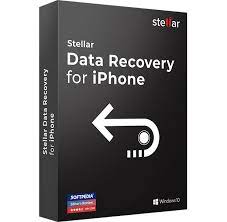
A complete data recovery program created especially for iOS devices is PhoneRescue for iOS. Data recovery is its area of expertise, and this includes iMessages, contacts, images, videos, app data, and more. PhoneRescue for iOS is a flexible option for data recovery needs because it supports a variety of iOS devices and iOS versions. The app seeks to offer an easy-to-use method of retrieving deleted iMessages.
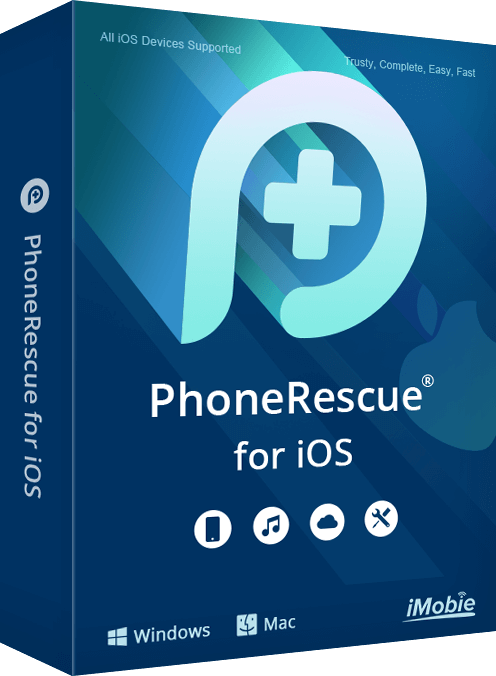
Reliable app to recover deleted iMessages called MobiKin Doctor for iOS is made to restore deleted or lost data from iOS devices. Data recovery is its area of expertise, and this includes iMessages, contacts, images, videos, call logs, and more. The app offers a complete solution for data recovery needs and supports a variety of iOS devices and iOS versions.
MobiKin Doctor for iOS offers a user-friendly interface, selective recovery options, and comprehensive data recovery capabilities. While it has a limited trial version and potential compatibility issues, it remains a reliable choice for recovering deleted iMessages and other crucial data from iOS devices.
People Also ReadTop Guide: Recover Deleted iMessages without Backup in 20233 Best Free iMessages Recovery Tools in 2023!
After exploring several app to recover deleted iMessages, one app stands out as the clear winner: FoneDog iOS Data Recovery. With its extensive features, user-friendly interface, and remarkable success rate, FoneDog iOS Data Recovery emerges as the best app for recovering deleted iMessages from iOS devices.
FoneDog iOS Data Recovery excels in various aspects. Its comprehensive data recovery capabilities extend beyond iMessages, ensuring that users can retrieve a wide range of valuable data. The app offers multiple recovery modes, including direct recovery from iOS devices, making it suitable for various data loss scenarios.
One of the standout features of FoneDog iOS Data Recovery is its ability to preview and selectively recover iMessages. This allows users to choose specific messages for recovery, saving time and storage space. The software's fast and efficient scanning process ensures a smooth experience and swift retrieval of deleted iMessages.
iOS Data Recovery
Recover photos, videos, contacts, messages, call logs, WhatsApp data, and more.
Recover data from iPhone, iTunes and iCloud.
Compatible with latest iPhone and iOS.
Free Download
Free Download

While other runner-up apps, such as CoolMuster iPhone Data Recovery, Primo iPhone Data Recovery, Stellar Data Recovery for iPhone, and PhoneRescue for iOS, offer valuable features, FoneDog iOS Data Recovery surpasses them in terms of reliability, user satisfaction, and overall performance.
Considering its exceptional features, ease of use, and high success rate, we highly recommend FoneDog iOS Data Recovery as the best app for recovering deleted iMessages from iOS devices. With FoneDog iOS Data Recovery by your side, you can regain access to important conversations, cherished memories, and vital information stored in your iMessages.
Leave a Comment
Comment
iOS Data Recovery
3 Methods to recover your deleted data from iPhone or iPad.
Free Download Free DownloadHot Articles
/
INTERESTINGDULL
/
SIMPLEDIFFICULT
Thank you! Here' re your choices:
Excellent
Rating: 4.6 / 5 (based on 94 ratings)