

By Nathan E. Malpass, Last updated: August 8, 2024
There are many reasons why you can lose your data. Some cases include a system upgrade, a system error, accidental deletion of data, and failure during jailbreak, among others. Whatever the situation, there is hope as long as you have Apowersoft ApowerRescue available.
But have you thought of any other toolkit which is also the best alternative to Apowersoft ApowerRescue? This article looks at an all-in-one toolkit that acts as the best option when Apowersoft ApowerRescue is not an option.
The article details the features, how it works and all the available options to explore to use the application. The digital market has several other toolkits that you can use in the iOS data recovery option. Still, the million-dollar question here is, which is the best with no limitations and conditions?
That's why we narrow down to FoneDog iOS Data Recovery as among the best and most available options to explore. Let's look at this best way to recover data on your iPhone or other devices!
Part #1: How Does Apowersoft ApowerRescue Work?Part #2: Best Alternative to Apowersoft ApowerRescue: FoneDog iOS Data RecoveryPart #3: How Does FoneDog iOS Data Recovery Operate?Part #4: Conclusion
It's important to know how the application work to allow you to make a comparison to its alternative. This is a household name in the iOS data recovery industry as a toolkit that recovers all lost data on iOS devices, which include iPad, iPod, and iPhone. Moreover, it has no limit on the iOS version that it can support.
The toolkit runs on three modes, giving you a diverse approach to recovering data. Naturally, without a backup, it's nearly impossible to recover data. The three modes that are used include directly recovering from the device, and also recover from an iCloud account and also recover from an iTunes account.
The two later ones come with a condition where you must have registered with either Apple or iTunes before the data loss. Therefore when you are looking for the perfect Best alternative to Apowersoft ApowerRescue, part 2 has an answer.
Some of the data supported on the interface include memos, videos, contacts, audio, bookmarks files, and applications. Despite the unique features of the application, the application takes a long time when scanned, and it's worse when you have large files.
It comes with a free version that lacks unlimited access. That is why you may wish to look for the best and free alternative to Apowersoft ApowerRescue.
Here is how it works:

This FoneDog iOS Data Recovery is an all-in-one application for all iOS data recovery functions. The toolkit has no limit on the iOS versions, just like the toolkit discusses in Part 1 of this article.
iOS Data Recovery
Recover photos, videos, contacts, messages, call logs, WhatsApp data, and more.
Recover data from iPhone, iTunes and iCloud.
Compatible with latest iPhone and iOS.
Free Download
Free Download

The application had three recovery modes: Recovery directly from iPhone, Recovery from iCloud Backup, and Recovery from iTunes backup. iCloud and iTunes are Apple-based applications with many functions that include backup. That means the two have conditions: you must have integrated the iTunes and the iCloud account into the device before the recovery process.
The toolkit recovers all data irrespective of the nature of the data lost. Some scenarios that lead to data loss include accidental deletion, reset of device to factory settings, broken screen, theft, system upgrade, or error, among others.
Some of the additional features of the well-known best iOS Data Recovery tool include:
With the functionality, it is evident that this is the best alternative to Apowersoft ApowerRescue you should try and have similar and even better functions.
The application runs on three modules, just like the Apowersoft ApowerRescue, which makes you explore several options when you want to run data recovery.
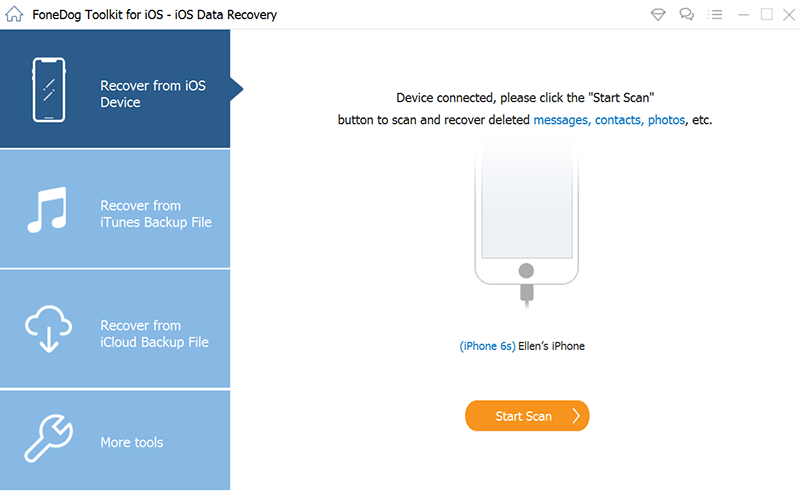
Wait for some time for the process to complete.
You can opt for this method when integrating the iOS device into iTunes before the deletion. Here is the procedure:

After some minutes, you'll have all the deleted files back in the system.
If the lost data had an iCloud backup, this is an option to explore in this best alternative to Apowersoft ApowerRescue.
Here is the procedure:
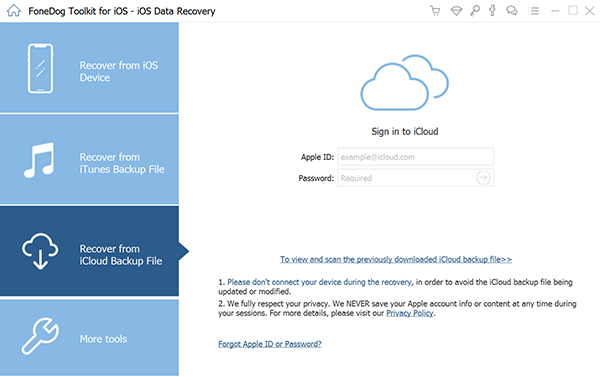
Are you still in doubt that there is a better and more reliable alternative to Apowersoft ApowerRescue?
People Also ReadiPhone Backup Extractor: Recover Data from iPhone/iPad BackupThe Best Free iPhone Contacts Recovery Software
You now have the best alternative to Apowersoft ApowerRescue, which comes in handy to manage and handle all the iOS data recovery. Moreover, it comes in handy to manage the disadvantages of the Apowersoft ApowerRescue, which means that you have a powerful and comprehensive toolkit that supports all the iOS data recovery functions.
Leave a Comment
Comment
iOS Data Recovery
3 Methods to recover your deleted data from iPhone or iPad.
Free Download Free DownloadHot Articles
/
INTERESTINGDULL
/
SIMPLEDIFFICULT
Thank you! Here' re your choices:
Excellent
Rating: 4.7 / 5 (based on 71 ratings)