

By Nathan E. Malpass, Last updated: October 26, 2022
Data recovery from smartphones needs a reliable and efficient toolkit. If you don't use the best, the possibility of losing data is very high. Moreover, you don't need just a digital data recovery tool; you need one that maintains if not improves the data quality. That's why we are looking for the best alternative to iOS data recovery with disk drill 3, now that Disk Drill has been tried, tested, and proven.
A data recovery toolkit should have minimal limitations and compatibility challenges. That means it should accommodate all phone OS versions. Valued added functions make it stay above the market leverage, among other solutions. It should also accommodate external storage devices when their data is deleted.
In this article, we look at one product FOneDOg iOS Data Recovery, and also give you a sleek preview of Disk Drill 3 for comparison. If you are a iPhone user, you can also use it to recover your deleted messages on iPhone. Continue reading.
Part #1: What you Need to Know about Disk Drill 3Part #2: The Best Alternative to iOS Data Recovery with Disk Drill 3- FoneDog iOS Data RecoveryPart #3: How FoneDog iOS Data Recovery Works?Part #4: Conclusion
This is a freeware data recovery toolkit with no limit on the OS versions. Have you lost your data on your mobile device by accident or for whatever reason? This is the toolkit for you. It has a simple interface that makes it ideal for all users, both novices and experts. It recovers up to 500MB of data. Some supported data types include photos, office documents, videos, audio, and podcasts. In just a few clicks, you have recovered all the data that you lost by whatever means.
It can also recover data from external storage devices like the external hard disk drive, USB disk Drive, digital cameras, SD cards, and computers, including Mac books. Additional features of the application include comprehensive data protection using Recovery Vault and backup tools for all storage toolkits. It supports a preview of the files for you to choose the recovery options available on the interface. It has no limit on the file formats, irrespective of the data type.
All said and done is the best and most reliable alternative to iOS data recovery with disk drill 3. Part 2 of this article gives you an answer.
The FoneDog iOS Data Recovery is your go-to and a must-have digital solution as the best alternative to iOS data recovery with disk drill 3. It is a specific data recovery toolkit for the iOs device, which includes iPhone, iPad, and iPods. The software runs in a deep scan functionality to ensure all deleted data are recovered with no loss in quality.
iOS Data Recovery
Recover photos, videos, contacts, messages, call logs, WhatsApp data, and more.
Recover data from iPhone, iTunes and iCloud.
Compatible with latest iPhone and iOS.
Free Download
Free Download

It has no limit on the nature of data loss, whether you accidentally deleted them, the iDevice crashed, or forgot your password and can't access the iDevice, or the water damaged the iOS gadget, or you upgraded. Still, for whatever reason, the system failed to recover the data, leading to data loss, or you reset the device to factory settings.
There is no data recovery that you can't handle when using the FoneDog iOS Data Recovery toolkit. The supported devices have no limit on iOS since the toolkit comes with universal drivers to minimize incompatibility issues.
Here are some of the additional features of the top free iPhone Data Recovery:
Within minutes you have recovered all the selected data. Another method that you can explore include:
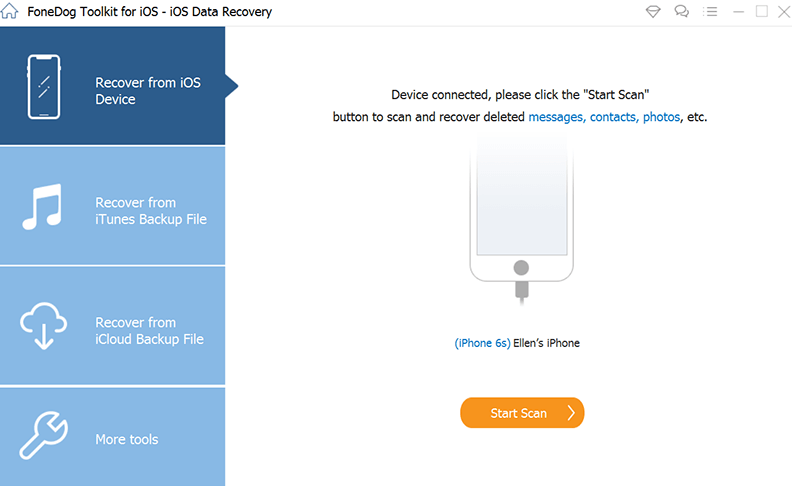
Being an iOS data recovery toolkit, iTunes is fully integrated into the system with minimal effort. Here is the procedure:
Wait for some minutes to access the selected data on your PC. The last option you have is:

Similarly, iCloud is an iOS toolkit, which also means it works well with this application. Here is the procedure:
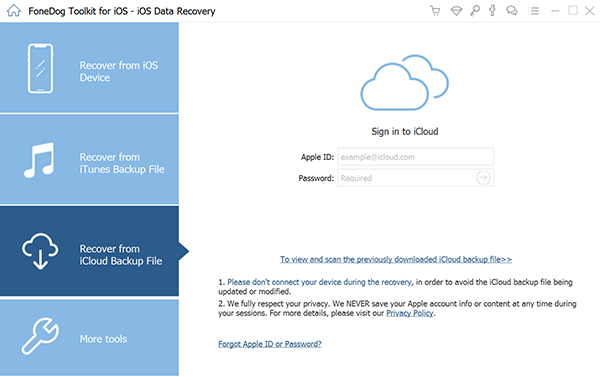
Is there another best alternative to iOS data recovery with disk drill 3 other than FoneDog iOS Data Recovery? Definitely not.
People Also ReadThe Best Tools to Recover Deleted Files on iPhone – 2021 Edition3 Easy Ways on How to Recover Photos from Dead iPhone
FoneDog iOS Data Recovery stops all your search for the best alternative to iOS data recovery with disk drill 3, thanks to the additional functions and three consoles used in the data recovery process. It's important to note that the three past methods work if and only if you have Backup the data with iTunes and iCloud before the accidental data deletion.
Leave a Comment
Comment
iOS Data Recovery
3 Methods to recover your deleted data from iPhone or iPad.
Free Download Free DownloadHot Articles
/
INTERESTINGDULL
/
SIMPLEDIFFICULT
Thank you! Here' re your choices:
Excellent
Rating: 4.7 / 5 (based on 69 ratings)