

By Vernon Roderick, Last updated: August 7, 2018
"How do you get different fonts on iPhone?" "How do I change my text font?"
There likely came a time where you wanted to change the font style of your iOS device. Unfortunately, this isn’t possible with iOS devices, as Apple didn’t really provide this feature. Actually, before the year 2014, you would have to jailbreak your iOS device in order to be able to change the font style.
Fortunately, there’s no need to jailbreak your device to be able to change the font style, you will just need to install some apps to your device in order to do so.
In the next section, we’ll be discussing how you can change the font style of your iOS device with the help of several apps that you can install.
Having spent some years writing software for iOS devices, we've developed a powerful tool to prevent iOS users from losing important data.
Check this: Download FoneDog iOS Data Recovery to easily recover lost data if you change font style with jailbreaking and accidentally lose your data from your iOS device. For you to know how to change font style on iPhone, we have gathered some great ideas below.
iOS Data Recovery
Recover photos, videos, contacts, messages, call logs, WhatsApp data, and more.
Recover data from iPhone, iTunes and iCloud.
Compatible with latest iPhone and iOS.
Free Download
Free Download

Part 1. How to Change Font on iPhone without JailbreakingPart 2. How to Recover Lost Data after Jailbreak?Video Guide: How to Restore Data after Jailbreak on the iPhone Devices?Part 3. Summary.
It would have been great to have the option to change the font style of your iOS device. But since Apple doesn’t offer this kind of feature, jailbreaking is usually the way for you to do it.
Fortunately, you can now do that even without jailbreaking, as you will just need the help of an app. Here are some apps that can help you change the font style of your iOS device.
Probably one of the best ways to change the font of your iOS device is through the app called AnyFont. It is a paid app that you can download on the iTunes store for $1.99 and install it on your device.
The good thing about this app is that it is easy to use and can support a lot of the popular font types, like TCC, TFF, OTF, and more.
Here’s what you need to do to change font on iPhone:
Note:
The only problem with AnyFont is that it won’t allow you to use the newly installed font on system apps. To do that, you will need to install a different app on your device.

The BytaFont is another app that can allow you to use different fonts on your iOS device. The difference of this app with AnyFont is that it will allow you to use the downloaded fonts in your system apps and it is also free.
Since this app will allow you to change the font of system apps, you will need to jailbreak your iOS device first to install this app and use it.
It is important to note that jailbreaking your device will void a lot of warranties from Apple. Your device will also be immune to OTA updates and there’s a possibility of data loss.
So if you're not comfortable with any of these, then you don’t have to jailbreak your device. You just have to contend with the fonts it currently has.
If you do plan to change the font on your iPhone, it is important to backup your device first. Once you are done, you can install and use the BytaFont app to change the font on your iPhone:

Now, as long as you remember the important reminders before you start jailbreaking your device, then you won’t have any problem. But what if you forgot to backup your device and lost some files and data after the jailbreak? What will you do?
People Also ReadHow to Fix White Screen of Death on iPhone Devices[Solved!]How to Recover Lost Contacts on iPhone
If you change font on iPhone with jailbreak, you may lost your data or file. But fortunately, there’s a solution to this problem and it is with the help of third-party provider FoneDog Mobile Solution Provider and its iOS Data Recovery software. The software program is designed to allow you to recover data and files, like photos, messages, contacts, and more. This ensures that you can still recover files that have been accidentally deleted or lost due to an upgrad
Before you start running FoneDog’s software, it is important that your computer has the latest version of iTunes installed. It is also important to disable the automatic sync of iTunes when running the FoneDog toolkit to avoid automatically syncing your data.
Once this is done, the first step is to download and install the iOS Data Recovery. Then run the software on the computer and connect your iOS device. Click the Recover from iOS Device option then press Start Scan.
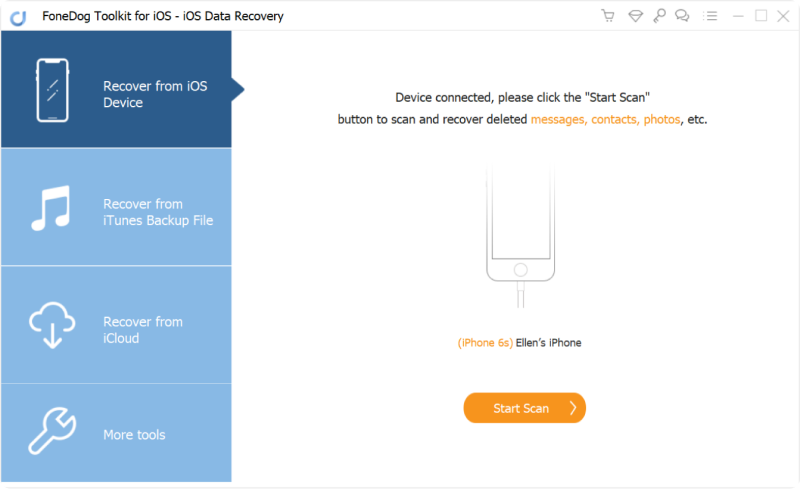
The software will begin scanning your device for the lost or deleted files and will likely take a few minutes. All of the data that the software discovers will be listed on the left side of the interface and you can stop the process if you already see all of the files you want to recover
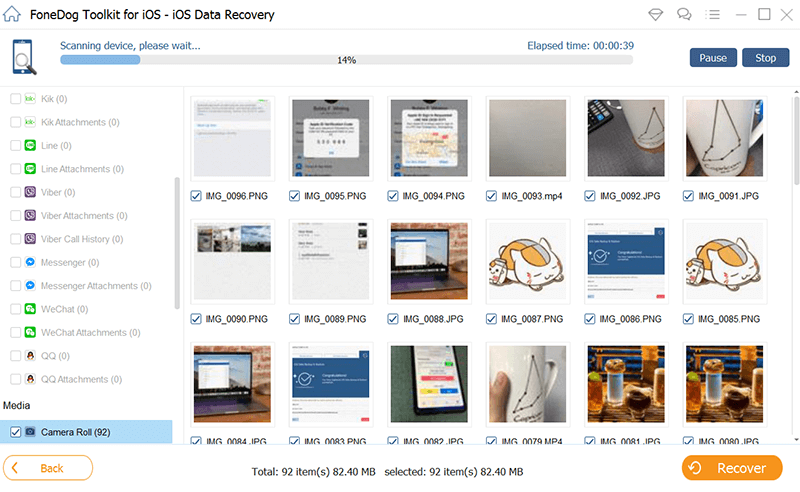
You can preview the files one by one to see if it is really what you want to recover. Once you have made your choice and selected the files you want to recover, just press the Recover button and the software will safely and securely recover your selected files to your computer
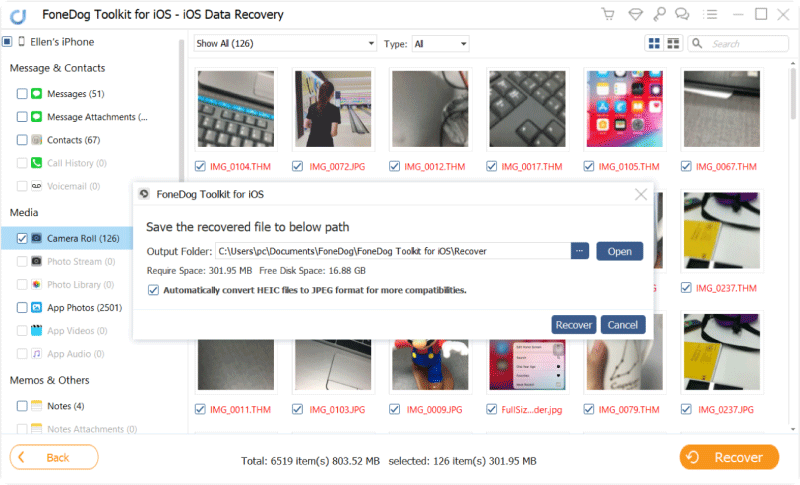
Don't know how to recover lost or deleted data after iPhone jailbreak, you can restore them via this video below!
It would be cool to change font on iPhone, but in order to do that, you will need to install certain apps on your device. The apps you need to install are AnyFont and BytaFont, which are both designed to allow you to change the font of your device.
The BytaFont app will require you to jailbreak your device since it will be allowing you to change the font style of system apps. It is advised that you backup your device first before deciding to jailbreak, as the process could result in some data loss.
In case you forgot to backup and data loss did occur, I recommend using the iOS Data Recovery software of FoneDog to help recover your lost data. It is designed to securely recover lost data on your device without any problems.
Leave a Comment
Comment
iOS Data Recovery
3 Methods to recover your deleted data from iPhone or iPad.
Free Download Free DownloadHot Articles
/
INTERESTINGDULL
/
SIMPLEDIFFICULT
Thank you! Here' re your choices:
Excellent
Rating: 4.7 / 5 (based on 72 ratings)