

By Nathan E. Malpass, Last updated: November 8, 2022
Your memorable photos stress you when they are deleted from the photos; They are among the most critical data on your phone, such that they are the data that one wants to transfer to the new phone. We strive to answer the question: do deleted photos stay on iCloud?
The answer is yes, but with conditions. One of the conditions is that you must backup up the photos on iCloud, which means iCloud must be the default storage toolkit. Sometime, you might even need to recover your entire iPhone backup. Secondly, you must sign in to an iCloud account and register with the Apple ID and passcode.
When you log in even to any iOS device, including the computer, the data type saved on the iCloud account is displayed. We look at three options you need to use: a third-party application and a universal iOS data recovery toolkit. Read on.
Part #1: How Long Does Deleted Photos Stay on iCloud?Part #2: How to Recover Deleted Photos When iCloud Gallery Is On?Part #3: How to Recover Deleted Photos Using FoneDog iOS Data Recovery?Part #4: Conclusion
Naturally, if you have synched your data on iCloud and accidentally deleted them; it stays on iCloud for 40 days; after that, they are permanently deleted from the iCloud account. This article gives you all the details and procedures on how long the deleted photos stay on iCloud and also how to receive them.
If you had an iCloud account as the default backup option before the deletion; then you can retrieve the deleted photos. If you had not registered with an iCloud account before the action, and even if you registered, you must have integrated the iCloud account into the phone.
If you can recover them, then part 2 of this article is the answer. If not, then how can you recover them? There are several other software that you need to explore and get to restore the data. One of the best and most reliable software is FoneDog iOS Data Recovery, discussed in part 3 of the article.
It is therefore vital to always have an iCloud account to help if you have deleted the photos from the phone. Let's answer the question do deleted photos stay on iCloud?

This part tends to answer the question do deleted photos stay on iCloud? It is impossible to retrieve deleted photos from the iCloud account. If you have iCloud as a backup toolkit before the photos are deleted, you are safe.
Here is the procedure to retrieve the deleted photos:

It is simple and user-friendly. What if you have not saved the photos on an iCloud account? Do you think you will answer the question do deleted photos stay on iCloud?
FoneDog iOS Data Recovery is a must-have digital solution for all your iOS data recovery. The application runs on a simple interface and has three recovery options on the console. That includes Recovery from iOS devices, Recovery from iCloud, and Recovery from iTunes.
iOS Data Recovery
Recover photos, videos, contacts, messages, call logs, WhatsApp data, and more.
Recover data from iPhone, iTunes and iCloud.
Compatible with latest iPhone and iOS.
Free Download
Free Download

It's important to note that the last two modules work only if you have synched the data on either iCloud or iTunes before the deleted functions.
Some of the iOS Devices supported on the toolkit include iPod, iPad, and iPhone, among others iOS devices. Some data types supported on the tool include messages, iMessages, videos, voice notes, audio, and notes, among others. Besides, the application is the only answer to your question do deleted photos stay on iCloud?
Some of the additional features of the top and best iOS data-recovring tool include:
We want to answer the questions, do deleted photos stay on iCloud?
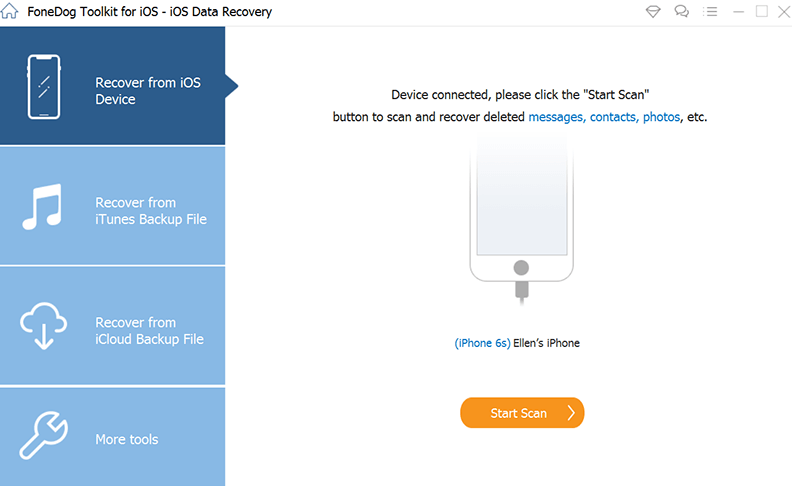
What a pretty simple toolkit to retrieve your photos if you had an iCloud account as a backup option.
People Also ReadHow to Recover iPhone Backup without PasswordHow to Download iCloud Backup to PC [2020 update]
Now you know the answer to the question: do deleted photos stay on iCloud? The choice of the toolkit all depends on how conversant you are with its functionality. Although we use iCloud as the primary toolkit, whatever method you use, you must ensure it integrates iCloud as part of its service delivery.
That's why the first line of approach should be to use the inbuilt functions as discussed in parts 1 and part 2 of this article. When that isn't enough, a third-party solution like FoneDog iOS Data Recovery is the best and most reliable option, as discussed in Part 3 of this article.
Leave a Comment
Comment
iOS Data Recovery
3 Methods to recover your deleted data from iPhone or iPad.
Free Download Free DownloadHot Articles
/
INTERESTINGDULL
/
SIMPLEDIFFICULT
Thank you! Here' re your choices:
Excellent
Rating: 4.6 / 5 (based on 108 ratings)