

By Nathan E. Malpass, Last updated: April 12, 2023
There are many approaches you can explore to export WhatsApp chat from iPhone. The best and most reliable one is when you choose to use software, for it comes with additional functions, including recovery functions, as discussed in part 3 of this article. If you are only looking for essential functions, then online base toolkits come in handy to support the functions. The choice of the toolkit depends on what works well for you, for they all do not need any external knowledge to deal with it.
In parts 1 and 2 of this article, we look at how to use iCloud and Email to transfer WhatsApp chats to the desired storage device for easy access. We give you the details and steps you need to do to ensure you can comfortably export WhatsApp chat from your iPhone. You can also use it to export Whatsapp chat to PDF files if you like.
Part #1: How to Export WhatsApp Chat from iPhone Using iCloudPart #2: How to Export WhatsApp Chat from iPhone Using EmailPart #3: How to Export WhatsApp Chat from iPhone Using FoneDog iOS Data Recovery Conclusion
iCloud is an apple based toolkit that comes in handy as a storage and recovery toolkit. Its advantage when you want to use the option to export WhatsApp chat from iPhone is that it's an online-based storage application which means you can use it to synch data and access the account on the device that you want to have the WhatsApp chats. To use it, you must make sure that iCloud is your primary default storage location which will save all the WhatsApp chats to access on the device. Here is the procedure.
What a pretty simple toolkit to manage all the WhatsApp chats with minimal effort.

Are you looking forward to exporting WhatsApp chat from iPhone for an individual chat to another storage location? If this is what you are looking for, then your Email is one of the options you can explore. Here are the few steps you need to explore.
Do you need any external knowledge to use this option to export WhatsApp chat from iPhone?

This comprehensive application is ideal for all data recovery functions with minimal effort. FoneDog iOS Data Recovery runs on three modes: Recovery from iOS Device, Recovery from iTunes Backup, and Recovery from iTunes Backup. iTunes and iCloud Backup use the primary Apple digital toolkits. The application has no limit on the iOS versions, including the iOS devices, which include iPod, iPad, and iPhone, among others. The toolkit also integrates social media channels, including Facebook Messenger, WhatsApp, Kik, Line, and WeChat.
iOS Data Recovery
Recover photos, videos, contacts, messages, call logs, WhatsApp data, and more.
Recover data from iPhone, iTunes and iCloud.
Compatible with latest iPhone and iOS.
Free Download
Free Download

This best iOS data recovery software supports all data types, including photos, contacts, messages, videos, call logs, bookmarks, and applications. The data recovery functions have no limit on the mode in which the data was lost, including broken screen iOS error, system upgrade, erasing iPhone with broken screen, and lost iOS device, among others. Here are some of the features of the toolkit that you also need to appreciate
These features are the steps you need to take to export WhatsApp chat from iPhone. Here is the procedure.
Download, install, and run FoneDog iOS Data Recovery on your computer. Connect the iPhone to the computer using the USB data cable and wait for the interface to detect the device. Click the "Recover from iOS Device" among the three that appear on the main menu.
Click the "Start Scan" icon and wait for the scanning process to complete. It will also preview the functions that allow you to choose the WhatsApp chat you want to recover.

Click "Recover" and wait for the deleted data to be accessible on the portal.
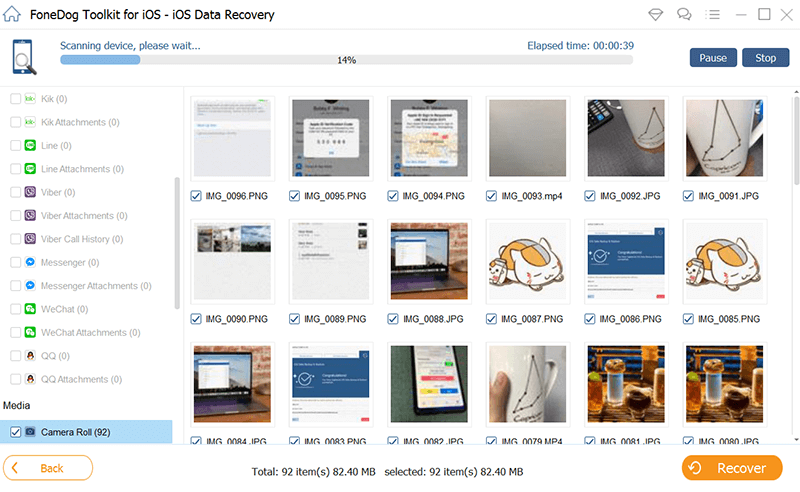
What a simple and interactive application with minimal effort.
People Also Read3 Practical iPhone WhatsApp Pictures Disappeared Solutions!How To Get PDF Version of Export WhatsApp Chat?
Are you still in doubt that you can export WhatsApp chat from iPhone? You have more than enough options you can explore to ensure you access them on the desired device. However, among the option, FoneDog iOS Data Recovery is the best and most reliable option, thanks to not only the export function but also the recovery functions. It is the best among the hundreds in the digital market.
Leave a Comment
Comment
iOS Data Recovery
3 Methods to recover your deleted data from iPhone or iPad.
Free Download Free DownloadHot Articles
/
INTERESTINGDULL
/
SIMPLEDIFFICULT
Thank you! Here' re your choices:
Excellent
Rating: 4.7 / 5 (based on 58 ratings)