

By Nathan E. Malpass, Last updated: March 31, 2023
This is your go-to article when looking for a toolkit that can extract videos from iPhone backup. The article looks at three options in which the last two in parts 2 and 3 use the Apple-based application, which includes the iTunes and iCloud devices. Part 1 of this article will look at a software toolkit called FoneDog iOS Data Recovery, which is your go-to application for all data recovery functions.
The application runs on a simple interface ideal for all users. The unique advantage of the toolkit is that it can use iTunes and iCloud to manage the data recovery functions with minimal effort. We explore their features, usage and some of the functions' unique advantages. Continue reading and get all the information you need as long as you can extract videos, whether there is a backup.
Part #1: How to Extract Videos from iPhone Backup Using iTunes BackupPart #2: How to Extract Videos from iPhone Backup Using an iCloud AccountPart #3: How to Extract Videos from iPhone Backup Using FoneDog iOS Data RecoveryConclusion
Are you using iTunes as the backup toolkit? Do you know that when your iPhone notes missing, or suddenly any data gets lost, you can use it to recover them? In this article, we want to look at how to extract videos from iPhone backup, whether lost, deleted or disappeared. This simple application is ideal for all users, irrespective of their experience level. Here is the procedure to recover the videos from the iTunes backup.
It is simple and ideal for all users, irrespective of their experience level, when using the toolkit.
iCloud is a toolkit that supports all the Apple toolkits now that it's an Apple-based digital solution. The advantage of this toolkit when you want to extract videos from iPhone backup is that you can use it anywhere as long as you have the iCloud details, irrespective of the devices. Here is the procedure for its usage:

At this stage, you are at liberty to extract the videos and even choose the desired storage locations associated with the account. Do you need to go to school to use the application for the functions?
FoneDog iOS Data Recovery that supports all manner of data recovery functions with minimal effort. The application runs on a simple interface which means it can be used by any user irrespective of their experience level.
The toolkit has no limit on the data types. Some supported data types include bookmarks, Supported application content, videos, photos, and podcasts. All iOS devices- iPad, iPod and iPhone-are some of the supported iDevices. This also includes the iOS versions, whether the old or modern iOS versions.
iOS Data Recovery
Recover photos, videos, contacts, messages, call logs, WhatsApp data, and more.
Recover data from iPhone, iTunes and iCloud.
Compatible with latest iPhone and iOS.
Free Download
Free Download

One advantage of this free iPhone data recovery software is that it allows the extraction of data from social media platforms, including WhatsApp, Facebook Messenger, Kik, Line, and WeChat. The toolkit runs on three modes: "Recovery from iOS Device, Recovery from iTunes Backup and "Recovery from iTunes Backup, " among others. This shows that it integrates the iTunes and iCloud toolkits with minimal effort.
What are some of the advanced features of this toolkit?
What are some of the advanced features of the toolkit? Here are some of them:

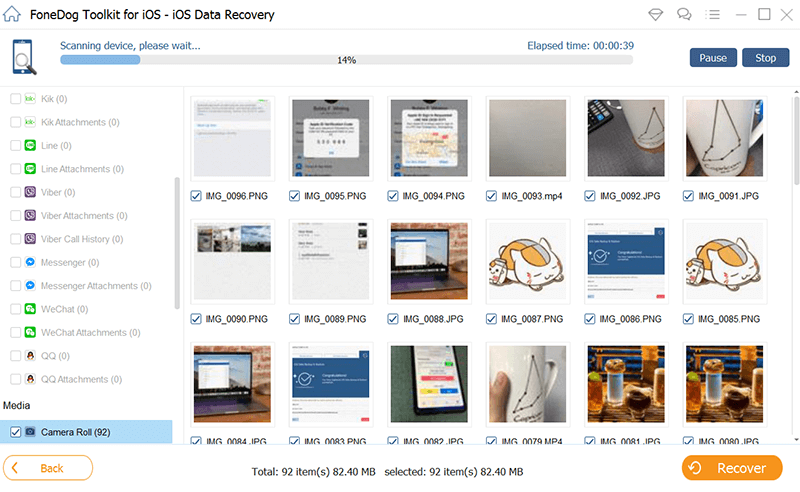
Are you still in doubt that you can extract videos from the iPhone backup with minimal effort? This is a comprehensive and powerful solution with unlimited data recovery solutions with minimal hassles. Try and test you will never get disappointed.
The choice of the toolkit depends on what you have at hand. Before you make a choice, get to know whether you have a backup or not. If yes, it's simple; you can use it directly or incorporate software that supports the toolkits to extract videos from iPhone backup. If you lack a backup, the toolkit comes in handy to manage the data recovery functions with minimal effort.
FoneDog is among the several applications on the interface that allow you to manage all data recovery functions with minimal effort. Try, test, explore and manage all the digital toolkits and get to have the best among the available toolkits. Are you in doubt that you have several digital solutions that you can use to extract videos from iOS devices?
Leave a Comment
0 Comment
iOS Data Recovery
3 Methods to recover your deleted data from iPhone or iPad.
Free Download Free DownloadHot Articles
/
INTERESTINGDULL
/
SIMPLEDIFFICULT
Thank you! Here' re your choices:
Excellent
Rating: 4.7 / 5 (based on 64 ratings)