

By Nathan E. Malpass, Last updated: December 16, 2022
Photo Stream is a renowned iOS feature that allows users to access iOS device photos with minimal effort quickly. What happens when you can't view any of the photos? That's when you think of the best way to fix my disappeared photo stream issues.
Although the photos have a lifespan of 30 days, you can view them as long as you want when you have a backup function activated on the iPhone.
iCloud and iTunes are among some of the Apple-based toolkits that you can explore to fix my photo stream disappeared issues. This article discusses them in detail in parts 1 and part 2 of this article. In part 3, we will look at a digital solution that offers a permanent and reliable recovery process with no conditions. This tool can certainly help you know how to recover your deleted photos files from iPhone!
Also, I incorporate the iTunes and iCloud storage toolkits in the recovery process in case you need that option. Read on and get to know more about how best to run this.
Part #1: How to Fix My Photo Stream Disappeared Issues Using iCloud?Part #2: Free Up iCloud Storage Space to Fix My Photo Stream Disappeared IssuesPart #3: How to Fix My Photo Stream Disappeared Issues Using FoneDog iOS Data Recovery?Part #4: Conclusion
The moment you realize your photo stream has disappeared before you even think of software, you need to try some of the inbuilt functions of the iPhone. If you had backed up your iPhone to an iCloud account, this should be your first action point. Also, you also need to confirm that you have enough iCloud storage to accommodate the photo stream.
Here is the most uncomplicated procedure for you to fix my photo stream disappeared issues:
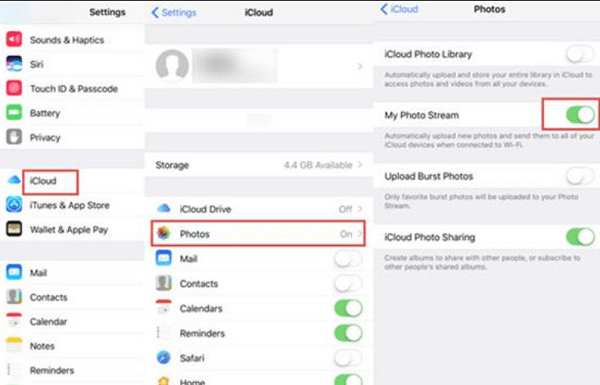
Go to the camera application and turn on the device to Upload.
It's that straightforward.
Sometimes you may overthink when it comes to how to fix your photo stream disappeared issues. Have you confirmed if the iCloud storage space is enough to accommodate the photo streams? Did you know that iCloud only gives you 5GB of storage data for free; Are any additional spaces payable? If you run out of iCloud storage, you need to buy more space or delete some unnecessary photos to create space for more.
Here is the best way to use this method to fix my photo stream disappeared issues.

FoneDog iOS Data Recovery is your go-to toolkit that supports all data recovery functions with minimal effort. The application has no limit on the data types; some of the data types supported on the tool include contacts, messages, videos, bookmarks, voice notes, photos, and music, among others.
iOS Data Recovery
Recover photos, videos, contacts, messages, call logs, WhatsApp data, and more.
Recover data from iPhone, iTunes and iCloud.
Compatible with latest iPhone and iOS.
Free Download
Free Download

The toolkit has no issue with the iOS versions; both the old and the new iOS versions are supported on the interface. The application turns on a simple interface; hence no technological know-how is required to operate it. A unique advantage of the application is the ability to integrate social media platforms so that you can recover data from social channels.
The supported channels include WeChat, Facebook Messenger, Line, Kik, and WhatsApp. Some of the additional features on the toolkit include:
Here is how the best photo recovery for iPhone works to fix your photo stream disappeared issues:
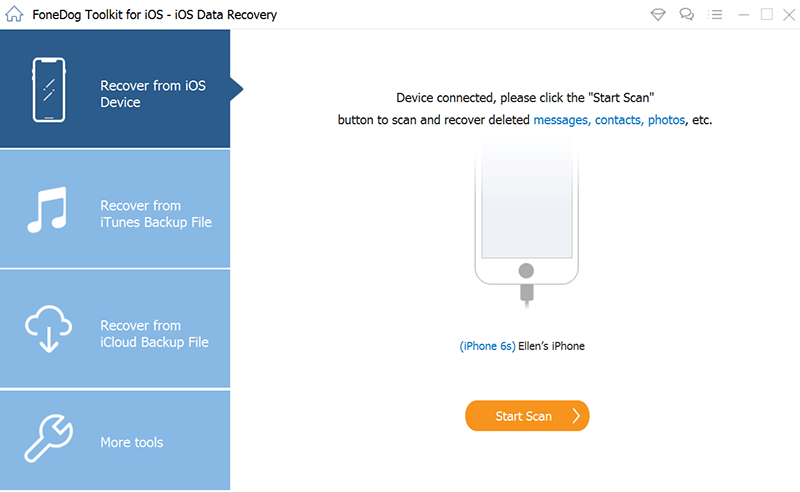
This is a simple procedure that needs no knowledge to operate it. It is considered the most reliable among the hundreds in the digital market.
People Also Read2024 Guide: How to Retrieve Photos on iPhone/iPad after Factory ResetHow to Recover Photos Recently Deleted Photos on iPhone/iPad/iPod Touch
Do you now have options to fix my photo stream disappeared issues? The choice of the options depends on whether you have met the conditions or not. It's important to note that FoneDog iOS Data Recovery software is a must-have since it incorporates the Apple toolkits and can recover the lost photo stream directly, even if you don't have a backup plan.
The choice is yours. However, you aren't tied to the three solutions discussed in this article; the digital market has several other options that you need to try, test, and prove functionality.
Leave a Comment
Comment
iOS Data Recovery
3 Methods to recover your deleted data from iPhone or iPad.
Free Download Free DownloadHot Articles
/
INTERESTINGDULL
/
SIMPLEDIFFICULT
Thank you! Here' re your choices:
Excellent
Rating: 4.7 / 5 (based on 89 ratings)