

By Nathan E. Malpass, Last updated: November 18, 2022
Several scenarios lead to the loss of data. You can let go of some data, but others are sensitive and confidential you have to do all you can to retrieve them. In such a case, there is always hope, thanks to several free iPhone data recovery software for Mac available in the market.
The choice of the toolkit depends on the value-added functions and ability to support several data types. This article looks at some of the best and most reliable digital solutions that should miss on your list when looking for best and free iPhone data recovery tool for Mac.
We give not only the details but also the procedure on how to go about them. Read on!
Part #1: The Best Free iPhone Data Recovery Software for Mac: FoneDog iOS Data RecoveryPart #2: Other Free iPhone Data Recovery Software for Mac- iMobie Phone RescuePart #3: Other Free iPhone Data Recovery Software for Mac –Tipart iOS Data RecoveryPart #4: Free iPhone Data Recovery Software for Mac-iSkysoft iPhone Data RecoveryPart #5: Free iPhone Data Recovery Software for Mac-IUWEshare iPhone Data RecoveryPart #6: Free iPhone Data Recovery Software for Mac- Aiseesoft Mac FoneLabPart #7: Conclusion
The FoneDog iOS Data Recovery is a must-have digital solution for all your iOS data recovery functions. The toolkit runs on a simple interface that needs no external knowledge to work on it.
iOS Data Recovery
Recover photos, videos, contacts, messages, call logs, WhatsApp data, and more.
Recover data from iPhone, iTunes and iCloud.
Compatible with latest iPhone and iOS.
Free Download
Free Download

Moreover, the application has no limit on the data types; some data types to recover on the application include photos, images, videos, messages, iMessages, and audiobooks, among others. Also, you'll appreciate the universal OS integrations, which bring minimal incompatibility when using the toolkit.
The well-known best iOS data recovery software is also compatible with the computer OS versions, allowing you to access the deleted data from the computer. The apple device integrations are a plus to the toolkit. That includes the iTunes and iCloud backup, forming part of the data recovery modes. You have three data recovery options on the tool Recover from iOS Device, Recover from iCloud and Recover from iTunes.
That means when you have previously backup your data on either iTunes or iCloud on the Device; you are at liberty to use any of the methods. If not, there is hope; the first mode is also perfect for data recovery.
Additional features of the application include:
Here is how it works:
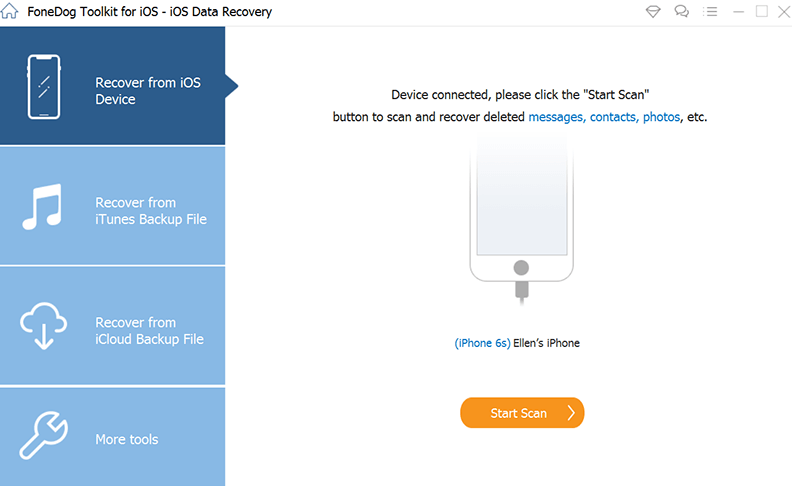
This iOS Phone Recovery toolkit comes in handy to retrieve your lost data. The application is simple and operates on three modules: iTunes, iCloud, and iOS device consoles. It has no limit on the OS files; iPhone, iPod, and iPad all have a stake in this toolkit.
Moreover, this free iPhone data recovery software for Mac also has no limit on the data type it supports, messages, contacts, audio files, music files, applications, bookmarks, and web history, among other data, are all supported on the interface.

This is equally an interactive and user-friendly application ideal for all users irrespective of their level of expertise. The application has limits on the data type supported on the interface and the iOS version. Its straightforward and organized interface is a plus for all iOS data recovery operations.
Moreover, this free iPhone data recovery software for Mac also has no limit on the iOS Device. Some supported devices include iPad, iPod, and iPhone, among other iOS devices.

As the name suggests, this free iPhone data recovery software for Mac supports all IOS devices. It supplies multiple iOS data types which with minimal effort. It lets you preview the data to choose what you want to leave or recover. The only disadvantage of this application is the slow recovery pace, making it a time-consuming digital toolkit.

When looking for a toolkit with minimal compatibility issues with iOS devices, this free iPhone data recovery software for Mac is available.
It runs a fast scanning and recovery console, making it ideal for all data recovery functions. Moreover, almost all iOS Devices are supported on the console. The organized and interactive interface makes it a perfect tool for all users, irrespective of their experience level.

This is also an iOS phone recovery toolkit with a simple and interactive interface. It is compatible with most iOS devices with minimal effort. It supports over 19 data types when it comes to recovery. Its fast and comprehensive toolkit with high-speed scanning and recovery functions effortlessly.
However, this free iPhone data recovery software for Mac comes with a limited function on the trial method unless you pay to access advanced functions.

People Also Read[Complete Guide 2020] How to Recover iTunes Backup Files on windows 10iPhone Backup Extractor: Recover Data from iPhone/iPad Backup
Several free iPhone data recovery software for Mac is available on the digital market. Among the hundreds of digital toolkits, FoneDog iOS Data Recovery is the best and the most reliable software for all. It comes with additional functions apart from the basic data recovery functions.
However, you need to try and test several of the applications so that you are also a statistic on the best of the toolkits in terms of their value-added features. This is a complete guide on some of the free iPhone data recovery software.
Leave a Comment
Comment
iOS Data Recovery
3 Methods to recover your deleted data from iPhone or iPad.
Free Download Free DownloadHot Articles
/
INTERESTINGDULL
/
SIMPLEDIFFICULT
Thank you! Here' re your choices:
Excellent
Rating: 4.8 / 5 (based on 80 ratings)