

By Nathan E. Malpass, Last updated: January 13, 2023
The choice of the best and most reliable free iPhone recovery software reviews depends on the features and the value-added functions of the digital solution.
Part 1 of this article will look at some of the features you need to look out for when choosing the best free iPhone recovery software to recover your data and files on your iPhone. In part 2 of this article, we look at the most recommended application for the recovery function. Finally, in part 3 of the article, we sample some of the other two applications that one can also try regarding iOS data recovery operations.
At the end of the article, you will have four applications you need to try and some of the value-added features you need to check out when looking for such a toolkit. Read on and get to know more details on how best to manage this function.
Part #1: Features of The Best iPhone Recovery SoftwarePart #2: The Most Recommended Free iPhone Recovery Software – FoneDog iOS Data RecoveryPart #3: Other Free iPhone Recovery Software ReviewsPart #4: Conclusion
Since the iPhone is part of our lives, it carries crucial data that we can't afford to lose. Just in case you lose data, there are free iPhone recovery software reviews that you can explore to recover the data with minimal effort.
Here are some of the features to check out in a data recovery toolkit:
A good application for data recovery should be safe to download to maintain privacy; that is only possible when end-to-end encryption guarantees your safety.
iOS devices are delicate toolsets with unique programs to run some data recovery functions. Therefore, a good application should be able to support all iOS devices and versions, whether the old or the new.
The iOS device comes with several data types, including photos, videos, and bookmarks. That means that the best free iPhone recovery software reviews should be able to accommodate all the data types in the recovery functions with minimal effort.
Do you now have all it takes to know what it takes to have the best data recovery software?
FoneDog iOS Data Recovery is a household name in the iDevice data recovery operations. It's an all-in-one application that supports all data types, including videos, photos, music, bookmarks, messages, contacts, and call logs. The application also has no limit on the iOS versions and also iOS devices.
iOS Data Recovery
Recover photos, videos, contacts, messages, call logs, WhatsApp data, and more.
Recover data from iPhone, iTunes and iCloud.
Compatible with latest iPhone and iOS.
Free Download
Free Download

Some of the supported devices include iPod, iPad, and iPhone. The application operates on three modes: Recovery from iOS Device, Recovery from iTunes Backup, and Recovery from iCloud Backup, among others. The toolkit also integrates unique media platforms such that you can access the content from social channels, including Facebook Messenger, WhatsApp, WeChat, Kik, and Line.
Some of the additional functions of the toolkit include:
With all the advanced features, how does the toolkit work to recover your deleted files on your iPhone?
Read on to see more free iPhone recovery software reviews!
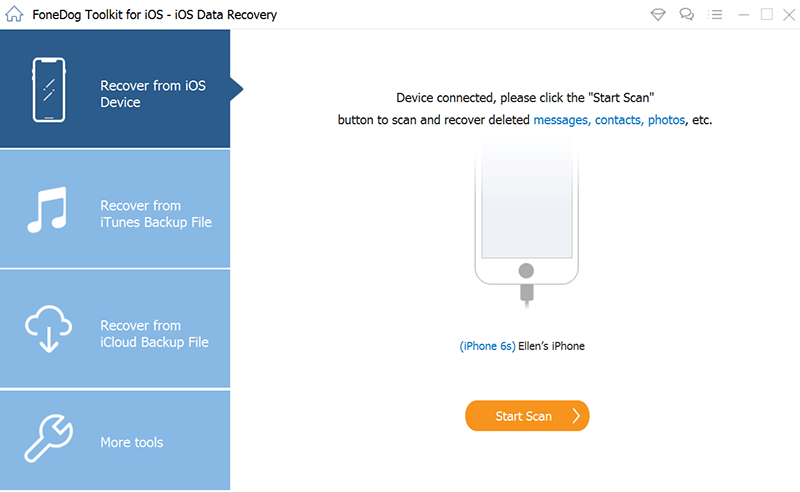
What a simple and interactive application for all your comprehensive data recovery functions!
This is an iOS recovery toolkit for all data recovery functions for all iOS devices. It has no limit on the iOS Device models and versions. It also supports all data types with minimal effort, without forgetting to mention the three recovery modes it supports, including the iTunes and iCloud backup functions.
However, it is an expensive application and takes time to manage the scanning operations, especially when dealing with bulk data recovery functions. Read on to see the free iPhone recovery software reviews.

As the name suggests, this is an equally an iOS data recovery application that supports all iOS data recovery functions with minimal effort. The application supports significant data types though not all.
The supported ones include messages, contacts, and multimedia content. Its unique advantage is the ability to support the Windows OS versions with minimal effort. Its simplicity and comprehensive data recovery make it a complete toolset.
However, the application limits the data types supported on the interface, including the files, on top of being expensive.

People Also ReadFree iOS Data Recovery - Best Way to Recover Data on iPhone[Full Solution] How to Restore iPhone without Losing Data
The choice of the toolkit for all your iOS data recovery depends on the features that the digital solution supports. As discussed in part 1 of this article, you need to look for a toolkit that meets the features of the best application, and that's why FoneDog iOS Data Recovery is the best and most reliable solution for all iOS data recovery functions.
However, other applications among the hundreds supported on the interface come in handy to manage the data recovery operations with minimal effort. The choice of the application is solely dependent on you.
All in all, you will notice that despite the free iPhone recovery software reviews, you'll realize that FoneDog iOS Data Recovery is your comprehensive and powerful toolkit for all your iOS data recovery functions.
Leave a Comment
Comment
iOS Data Recovery
3 Methods to recover your deleted data from iPhone or iPad.
Free Download Free DownloadHot Articles
/
INTERESTINGDULL
/
SIMPLEDIFFICULT
Thank you! Here' re your choices:
Excellent
Rating: 4.5 / 5 (based on 94 ratings)