

By Nathan E. Malpass, Last updated: March 4, 2019
Some users of iPhone XS perhaps have a good habit to edit their messages at regular intervals. In iOS 12 system, there are 2 easy ways for you to delete messages on the Message app.
One is directly slide left on a particular message and hit Delete. In this way, you need to confirm Delete again after you see a notification: “Would you like to delete this conversion?”.
Another way to delete your messages is to tap the Exit button on the top-left corner of the screen. Then, tick the messages you want to delete and hit the Delete on the bottom-right corner with no notification to confirm once more.
In the latter way to delete messages, you can easily observe that you are more likely to tick the messages you do not want to delete and unfortunately delete them consequently. Some users perhaps encountered such a case. Take it easy. Go forward. You will know how to recover deleted messages from iPhone XS in this article.
Things to Know: How to Recover Deleted Messages from iPhone XSMethod 1. How to Recover Deleted Messages from iPhone XS DirectlyMethod 2. How to Recover Deleted Messages from iPhone XS via iTunes BackupMethod 3. How to Recover Deleted Messages from iPhone XS via iCloud BackupBackup Your Messages to Avoid Loss or Damage
People Also ReadHow to Fix iPhone Messages DisappearedHow to Recover Deleted Viber Messages from iPhone X/8/7/6s
Things you need to know: If you found your messages are mistakenly deleted on your iPhone XS, please do not try to recover your deleted messages until you really know the recovery method because you may overwrite the lost messages or even cause the missing messages never recoverable.
Here, a third-party tool FoneDog iOS Toolkit - FoneDog iOS Data Recovery is advised to you to recover your deleted messages from iPhone XS.
iOS Data Recovery
Recover photos, videos, contacts, messages, call logs, WhatsApp data, and more.
Recover data from iPhone, iTunes and iCloud.
Compatible with latest iPhone 11, iPhone 11 pro and the latest iOS 13.
Free Download
Free Download

Before the three methods to know how to recover your messages from your iPhone XS, you are supposed to download and launch the FoneDog iOS Toolkit - FoneDog iOS Data Recovery on your computer or your PC firstly. Then, connect your iPhone XS to the computer except for Method 3 below. Now, let us start!
After your iPhone XS is connected to your computer, choose Recover from iOS Device on the left and click Start Scan.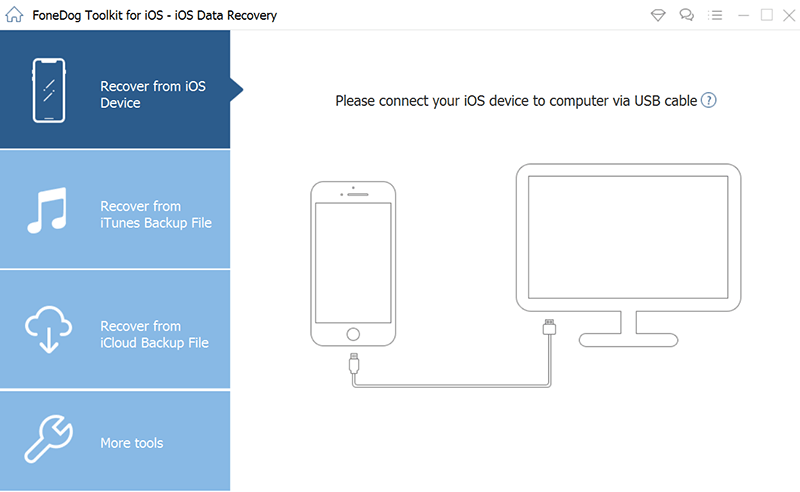
Note: You should make sure your iTunes is the latest version and you are no need to launch the tool because it may automatically sync your data.
You can disable the automatic synchronization on iTunes as well: iTunes> Preference> Devices> Prevent iPods, iPhones, and iPads from syncing automatically.
You can preview the data after the tool scan it on your iPhone XS. The process will last several minutes and it is normally up to the size of your data.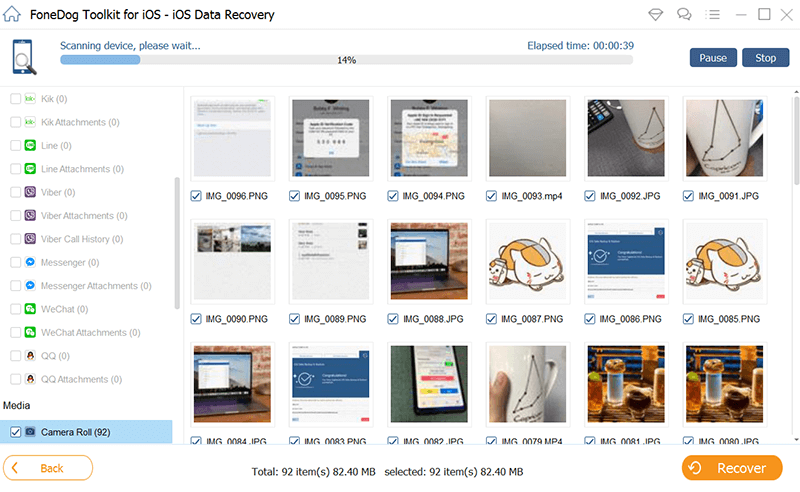
Tips: If you find the message files have been shown on the page, you can press Pause to stop the process.
Now, you can recover the deleted messages from your iPhone XS. Tap Recover and begins the recovery.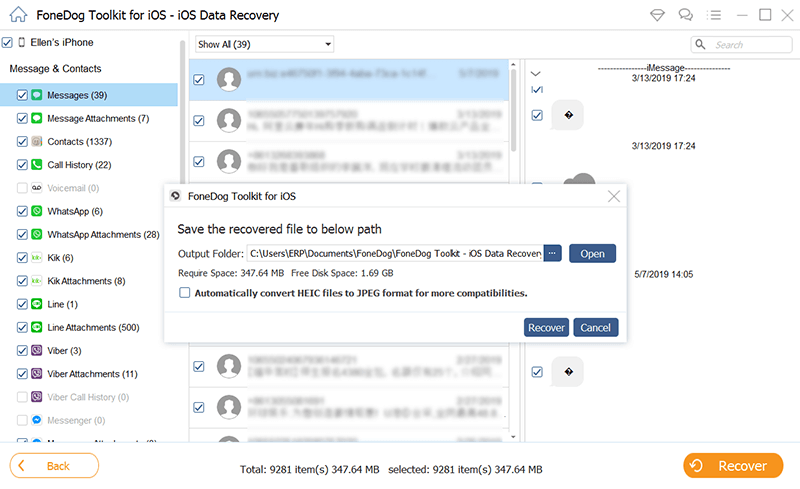
Chooses the option Recover from iTunes Backup Files and press Start Scan after you choose a backup file.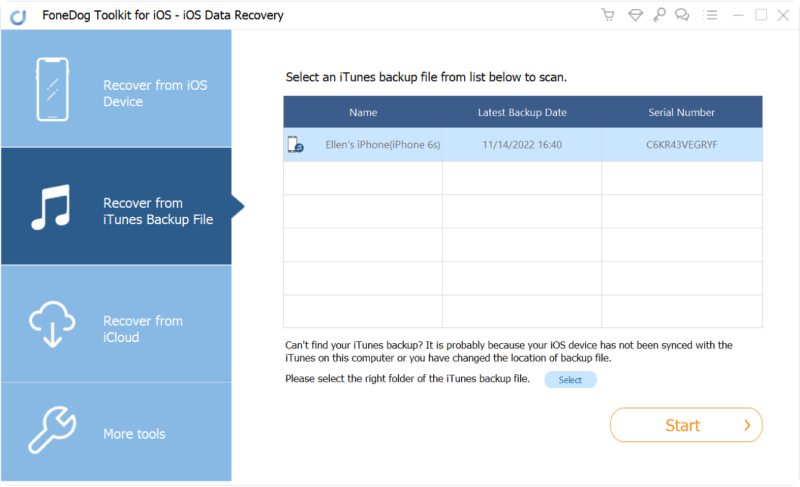
You can preview and retrieve your deleted messages when the scanning completes. Select the deleted messages you want to recover and then, press Recover to process the recovery.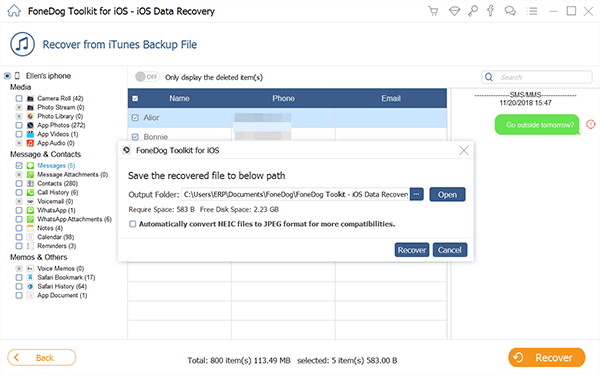
Note: A search box on the top-right corner of the result window will help you quickly find out the messages you want to recover.
Choose Recover from iCloud Backup Files and sign in your iCloud account later. Here, FoneDog guarantees that it will fully respect your security and privacy so that your account information will not be saved.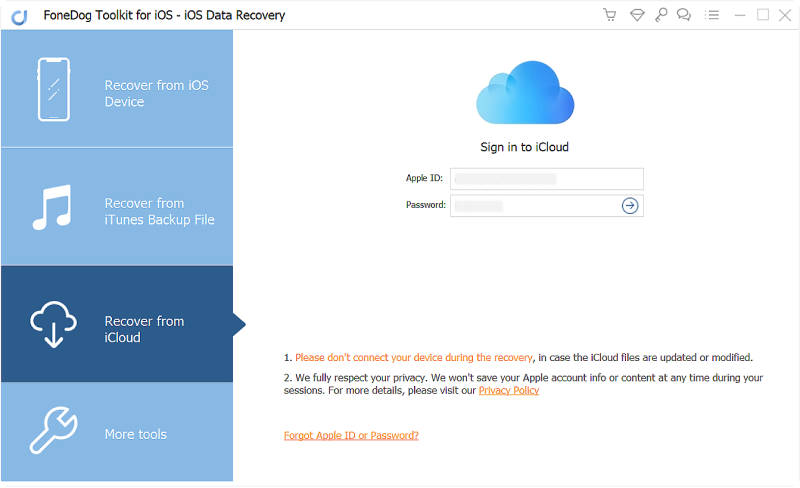
Tips: When choosing the option Recover from iCloud Backup Files, you should turn off two-step verification or two-factor authentication on your iPhone XS.
After you succeed in logging in your iCloud account, you can choose the backup files on your iCloud. Press the Download button provided for you when you choose one backup file. Then, click Next and the tool will scan the data on the iCloud backup file you chose just now.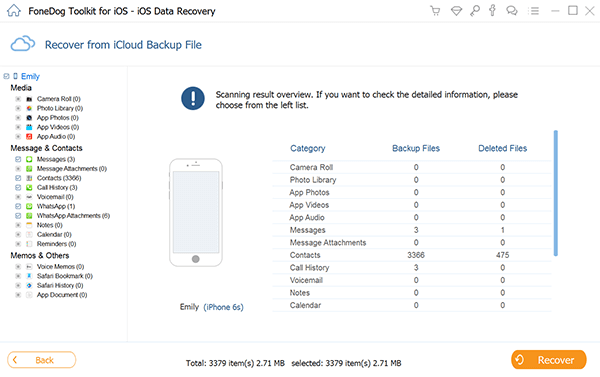
Note: Choose the file types on the pop-up after you press the Download button will greatly shorten your time than scanning the whole data on the backup file.
After scanning, you can choose the deleted messages under Messages on the left column and click Recover to further process.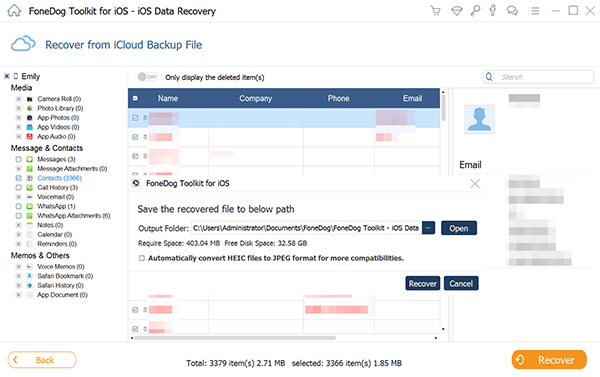
You can also restore your messages on your iPhone XS if you have backup files on other FoneDog tool called FoneDog iOS Data Backup and Restore. It is a tool for you to backup and restore your data on your iOS devices.
It is virtually that you are better to backup your significant data, consisting of your messages, on your iPhone XS with a third-party software to avoid unexpectedly loss or damage. The FoneDog iOS Toolkit is recommended again.
iOS Data Backup and Restore One click to backup the whole iOS device to your computer. Allow to preview and restore any item from the backup to a device. Export what you want from the backup to your computer. No data loss on devices during the restore. iPhone Restore Won't Overwrite Your Data Free Download Free Download
Here are steps to back up your data including your messages:
You should download and launch this toolkit on your computer first of all.
Then, connect your iPhone XS to the computer via USB and select the Data Backup Mode later: Standard backup, or Encrypted backup protecting your private information with a password. Press Start to finish to enter the next step.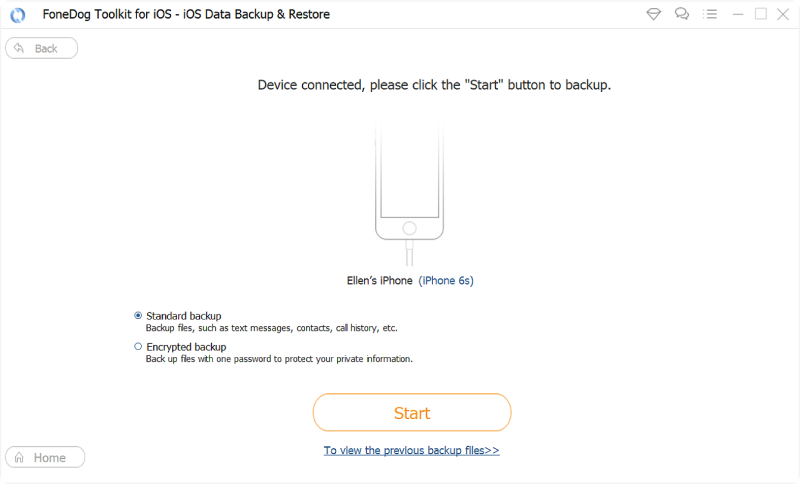
Tick the data type(Messages & Attachments) and then selectively choose the data(messages) on your iPhone XS to backup. Tap Next to start the backup process.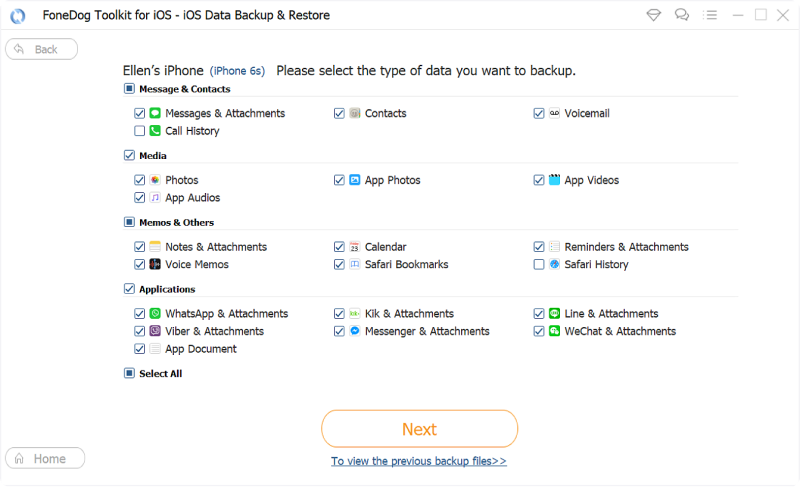
In this step, please remember to keep your iPhone XS being connected to your computer, and till the backup completes, you can leave the page after you see a “Congratulations!” notification.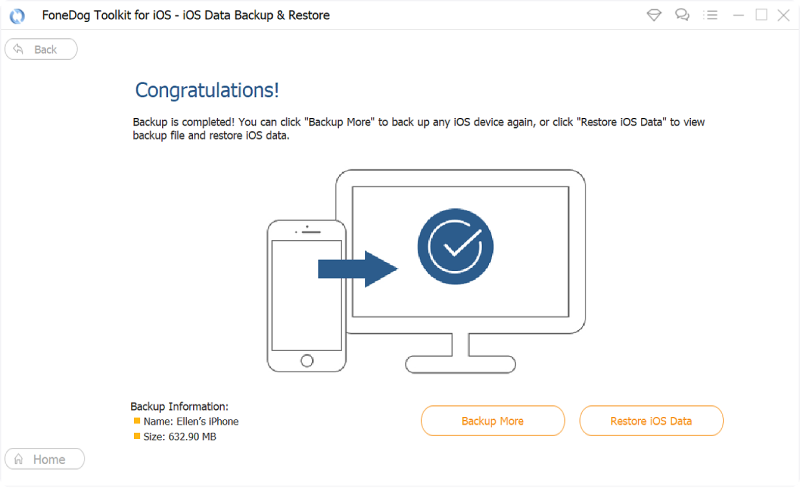
A video about the FoneDog iOS Data Backup and Restore is following; or, you can browse the FoneDog official website to know how to restore your data by using this tool in details.
There are the whole three helpful methods provided for you to fix how to recover deleted messages from iPhone XS. If you still have any questions on how to recover your deleted messages or any other problems on your iPhone XS, please at ease to contact us.
Leave a Comment
Comment
iOS Data Recovery
3 Methods to recover your deleted data from iPhone or iPad.
Free Download Free DownloadHot Articles
/
INTERESTINGDULL
/
SIMPLEDIFFICULT
Thank you! Here' re your choices:
Excellent
Rating: 4.7 / 5 (based on 102 ratings)