

By Gina Barrow, Last updated: October 13, 2022
Videos are trending content on social media. Whether you are doing a short reel or a full one, you can always share them and get reactions. However, part of being a videographer takes editing and choosing what clips should look good.
Then you end up discarding a handful of them from your gallery. Luckily your iPhone has a Recently Deleted Album that stores all the deleted media files for a month before permanently gone. But what if you forgot to restore and it has lapsed the 30-day timeline? Together, we’ll find out how to recover permanently deleted videos from iPhone.
Part #1: Is It Possible to Recover Permanently Deleted Videos from iPhones?Part #2: How to Recover Permanently Deleted Videos from iPhone with FoneDog iOS Data Recovery?Part #3: Summary
Absolutely. It is very much possible to know how to recover permanently deleted videos from iPhone. There are two possible ways to get them back. Your first option is from your backup.
If you have created a regular backup of your device, either on iTunes or iCloud, you can always restore them in the event of data loss. You can recover your videos from your iTunes backup by connecting your iPhone to iTunes and restoring it. However, it will also restore the entire content, not only your videos.
The same thing happens with iCloud. Although it is the most convenient backup option, it can be annoying to restore the iCloud backup since you need to erase your iPhone first before you can restore the iCloud backup files. And yes, it does not support selective recovery too.
There is a tendency that you might end up losing more data due to overwriting, so you may need to recover your deleted video files from your iPhone, and you need to have a backup of your files.
Another option that you can make use of is to install a recovery tool. There are plenty of programs that you can use to retrieve deleted files. However, you just have to ensure that you are choosing the right software.
These are the qualities of excellent recovery software:
Most of these programs offer a trial version so you can test and experience the software before finally installing and purchasing. Although using a recovery tool might cost you a few dollars, the benefit it brings is rewarding.
FoneDog iOS Data Recovery is an efficient, convenient, and flexible data recovery tool that supports a wide variety of file types including videos, pictures, messages, contacts, and many more. And it surely has the way to download your deleted videos from iCloud!
iOS Data Recovery
Recover photos, videos, contacts, messages, call logs, WhatsApp data, and more.
Recover data from iPhone, iTunes and iCloud.
Compatible with latest iPhone and iOS.
Free Download
Free Download

It also has three types of data recovery that you can choose from:
It has the most user-friendly interface that caters to all user types. In fact, the entire software is click-through based so you don’t need an expert to guide you on how to use it.
Let’s get to know more about how to recover permanently deleted videos from iPhone using FoneDog iOS Data Recovery.
As mentioned earlier, FoneDog iOS Data Recovery has three methods to retrieve any lost or deleted files. We’ll get to learn them one by one.
The first recovery method is ideal for those who did not take any backup and experienced data loss. FoneDog iOS Data Recovery scans the entire iOS device and displays all the recovered data.
Follow this guide:
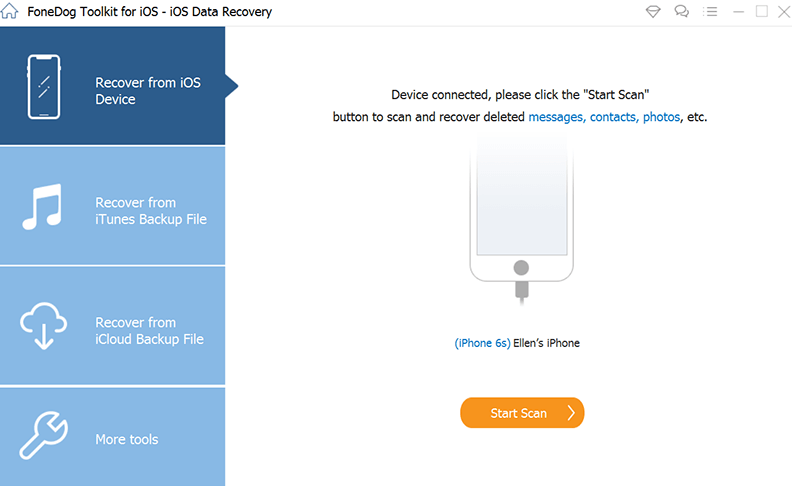
The second recovery method that you can use is Recover from iTunes Backup. Before you can use this feature, ensure that your iTunes is also installed on the same computer so that the software will easily integrate and retrieve your backups.

What’s great about this option is that you can only choose your desired file like videos to recover without having to restore the entire backup content.
Lastly, you can also utilize Recover from iCloud to retrieve deleted videos. Simply log in to your iCloud account and follow these:
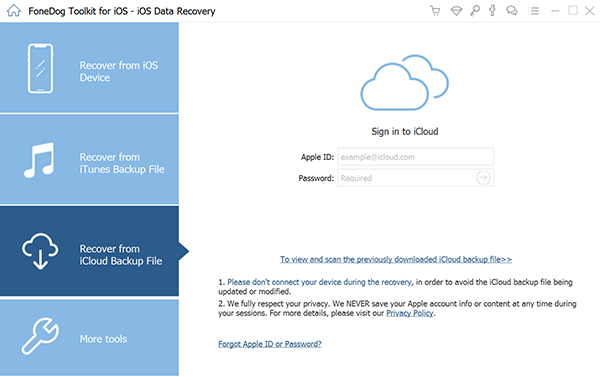
Just like iTunes, it also provides you the convenience of selectively recovering deleted videos only. That's how to recover permanently deleted videos from iPhone.
People Also Read2018 Guide: What is the Best Video Recovery Software for iPhone3 Ways on How to Recover Data from iPhone after Factory Reset
Losing important videos can be frustrating. Worse, if these videos you are looking for are already permanently deleted from your device.
Your iPhone is powerful and full of features that can compete with the daily demands of life. It even has a Recently Deleted album where it stores all the media content in case you change your mind and restore them.
But this folder is only good for 30 days and all the data in it will be removed permanently. And this is where most problems begin. Fortunately, you have just learned how to recover permanently deleted videos from iPhone.
FoneDog iOS Data Recovery is a professional tool that supports all kinds of recovery features that are ideal for various data loss scenarios.
Leave a Comment
Comment
iOS Data Recovery
3 Methods to recover your deleted data from iPhone or iPad.
Free Download Free DownloadHot Articles
/
INTERESTINGDULL
/
SIMPLEDIFFICULT
Thank you! Here' re your choices:
Excellent
Rating: 4.8 / 5 (based on 95 ratings)