

By Nathan E. Malpass, Last updated: August 25, 2023
In the era of instant communication, WhatsApp has become an integral part of our daily lives. With its user-friendly interface and wide range of features, the messaging app has amassed billions of users worldwide.
However, there may come a time when you contemplate deleting WhatsApp from your device. Whether it's due to privacy concerns, a desire for a digital detox, or simply wanting to explore other messaging platforms, it's natural to wonder about the consequences of such a decision.
So, if I delete WhatsApp what happens to my data? In this article, we delve into the world of WhatsApp and explore what happens when you delete the app. From the immediate effects on your contacts and conversations to the long-term implications for your data and account, we'll shed light on the various aspects that come into play.
So, if you've ever asked yourself, "If I delete WhatsApp, what happens?" — read on to find out everything you need to know before making this significant decision.
Part #1: Deleting WhatsApp Account vs. Uninstalling WhatsApp ApplicationPart #2: If I Delete WhatsApp What Happens to Chats or Conversations?Part #3: If I Delete My WhatsApp Account What Happens To My Contacts on the App?Part #4: If I Delete WhatsApp What Happens to the Settings and Blocked Numbers of the Account?Part #5: If I Delete WhatsApp What Happens to My Profile Picture?Part #6: Knowing If Someone Deletes WhatsApp Account vs. If Someone Uninstalls AppPart #7: How to Restore Data from WhatsApp: FoneDog iOS Data Recovery
When you choose to delete your WhatsApp account, it is a more permanent and irreversible action compared to simply uninstalling the application. Deleting your account involves completely erasing your profile, contacts, messages, and media from WhatsApp's servers. Here are the key consequences of deleting your WhatsApp account:

Uninstalling the WhatsApp application, on the other hand, is a temporary and reversible action. It involves removing the app from your device without deleting your account. Here's what you can expect when you uninstall the WhatsApp application:

Deleting your WhatsApp account and uninstalling the WhatsApp application have distinct consequences. Deleting your account permanently erases your data, removes you from contact lists, and requires starting from scratch if you wish to return.
On the other hand, uninstalling the app offers temporary inactivity while preserving your account and data for future reinstallation. This is what happens if you delete WhatSapp.
Consider your preferences, privacy concerns, and future intentions before making a decision. Whichever option you choose, it's essential to understand the implications to ensure a seamless transition in your messaging experience.
When you delete your WhatsApp account, your conversation threads and chats are permanently deleted from both your device and WhatsApp's servers. This means that all the messages, media files, voice recordings, and documents exchanged within those conversations will be completely erased and cannot be recovered.
It's important to note that deleting your WhatsApp account doesn't impact the conversations and chats of other people. The messages you sent to others will still be visible in their chat histories, but your name and profile information will be replaced with a generic label like "Deleted User".
Additionally, any backups of your WhatsApp data stored on cloud services, such as Google Drive or iCloud, will also be deleted when you delete your account. Therefore, it's crucial to manually back up any important conversations or media files before proceeding with the deletion process if you wish to preserve them.
Deleting your WhatsApp account is a permanent action, and once it's done, there is no way to recover your previous conversations or restore your chat history. If you decide to use WhatsApp again in the future, you will start with a clean slate, and your previous messages will no longer be accessible.
Before deleting your WhatsApp account, it's recommended to inform your contacts about your decision or back up any essential information you may need in the future.
No, if you delete your WhatsApp account, you will no longer be visible to your contacts on the WhatsApp app. Deleting your account removes your profile, including your name, profile picture, and status, from the WhatsApp platform.
When someone searches for your contact or looks for you in their WhatsApp contact list, they will not find your profile anymore. Your name will no longer appear in their chat lists, and they will not be able to send you messages or make calls through WhatsApp.
It's important to note that deleting your WhatsApp account not only removes you from your contacts list but also removes them from your list. Your contact list will be cleared, and you will lose access to the profiles and conversations of your former contacts. This is because your account and associated data are permanently removed from WhatsApp's servers.
If you ever decide to use WhatsApp again in the future, you will need to create a new account and ask your contacts to add your new number to their WhatsApp contact lists. Deleting your account severs the connection between your previous WhatsApp profile and your contacts, ensuring your privacy and preventing them from seeing your information or reaching out to you through the app.
When you delete your WhatsApp account, your settings, including preferences and customizations, will be reset to default. Any personalized settings you had configured, such as notification preferences, privacy settings, chat wallpaper, and app theme, will be lost.
Additionally, the list of blocked numbers or contacts will be cleared when you delete your WhatsApp account. Any numbers or contacts you had previously blocked will no longer be blocked after the deletion process. This means that if you decide to use WhatsApp again in the future, you will need to re-block those numbers or contacts manually.
Deleting your WhatsApp account essentially resets your account to its initial state, removing any personalized settings and configurations you had established. It's important to consider this aspect before deleting your account to ensure you have a record of your preferred settings and to make note of any numbers or contacts you have blocked so that you can reinstate those preferences if necessary in the future.
When you delete your WhatsApp account, your profile picture will be removed from the platform. It will no longer be visible to your contacts or anyone else using WhatsApp. Deleting your account removes all your profile information, including your name, status, and profile picture, from the WhatsApp servers.
Once your account is deleted, your profile picture will be replaced with a generic default image, typically an outline of a person's silhouette. This ensures that your profile picture is no longer associated with your account and cannot be viewed by others.
If you decide to use WhatsApp again in the future and create a new account, you will have the option to set up a new profile picture. However, the profile picture you had before deleting your account will not be recoverable or accessible in any way.
It's important to consider this aspect before deleting your WhatsApp account, especially if you have a profile picture that you may want to save or use in the future. If you wish to keep a copy of your profile picture, it is recommended to save it on your device or back it up separately before proceeding with the account deletion process.
Distinguishing between someone uninstalling WhatsApp and someone deleting their WhatsApp account can be a bit challenging since both actions result in a similar outcome: the absence of their presence on the app. However, there are a few indicators that can help differentiate between the two scenarios:
Overall, it can be challenging to determine with certainty whether someone has uninstalled WhatsApp or deleted their account. The absence of profile updates, last seen status, and the inability to receive messages or calls are common indicators. However, the most reliable way to confirm someone's action is through direct communication with the person themselves.
Restoring data from WhatsApp can be a crucial step if you have accidentally deleted important messages, media files, or other data. FoneDog iOS Data Recovery is a third-party software that can help you recover lost WhatsApp data from your iOS device. Here's a step-by-step guide on how to use FoneDog iOS Data Recovery for WhatsApp data recovery:
iOS Data Recovery
Recover photos, videos, contacts, messages, call logs, WhatsApp data, and more.
Recover data from iPhone, iTunes and iCloud.
Compatible with latest iPhone and iOS.
Free Download
Free Download

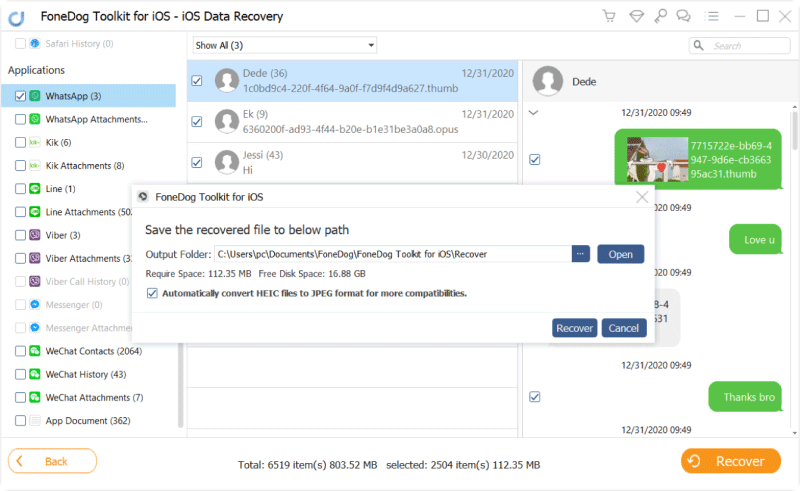
FoneDog iOS Data Recovery provides a user-friendly interface and is designed to help you recover lost or deleted WhatsApp data effectively. However, it's important to note that success in data recovery depends on various factors, such as the time elapsed since the data was deleted and the presence of any backups. Therefore, it's advisable to regularly back up your WhatsApp data to prevent potential data loss and ensure smoother recovery processes.
People Also ReadGuide: Will I lose WhatsApp Conversations If Change Phones?2024 Fixed: Does iCloud Backup Whatsapp Messages?
Leave a Comment
Comment
iOS Data Recovery
3 Methods to recover your deleted data from iPhone or iPad.
Free Download Free DownloadHot Articles
/
INTERESTINGDULL
/
SIMPLEDIFFICULT
Thank you! Here' re your choices:
Excellent
Rating: 4.5 / 5 (based on 84 ratings)