

By Gina Barrow, Last updated: October 2, 2022
Data loss happens every day. That is why it is crucial to take a backup of all your content. Apple recommends backing up your data via iTunes and iCloud; however, some users prefer using third-party programs for more flexible options.
If you are a victim of data loss, you might be in the search of the most effective recovery tool. Fortunately, there are plenty of programs that provide safe, trustworthy, and compatible backup software.
Apart from recovery, there are also tools that offer an iPhone backup viewer so you’ll get a glimpse of the backup content before restoring it. Here are the top 5 best iPhone backup viewers that we have gathered in a full review. You can find the best tool to recover your deleted files on your iPhone!
Part #1: Top 5 Best iPhone Backup ViewersPart #2: Summary
The worse thing that could happen to your iOS device is to lose all its data and it might be too late to realize that you either forgot to take backups or you didn’t know how to get one at all.
Recovery tools are practical and essential options when restoring important data from any device. Some lets you restore your backup right away, while others offer a preview of your backup so you can choose which files to restore only. With this, here are the 5 iPhone backup viewers that you can choose from.
There is confidence when you have taken regular iPhone backups. You can rest assured that you are able to get back important files in just a few taps. But iTunes and iCloud backup require you to restore the entire backup file according to the date it was last created.
There is no option for you to view the backup first. This is why FoneDog iOS Data Recovery, gives you the best backup alternative. It has main recovery methods- Recover from iOS Device, Recover from iTunes Backup, and Recover from iCloud Backup. For example, to recover your photos from a dead phone.
iOS Data Recovery
Recover photos, videos, contacts, messages, call logs, WhatsApp data, and more.
Recover data from iPhone, iTunes and iCloud.
Compatible with latest iPhone and iOS.
Free Download
Free Download

FoneDog iOS Data Recovery offers an iPhone backup viewer before deciding to restore its content. Let’s find out how to view your iTunes backup first.
FoneDog iOS Data Recovery easily retrieves your iTunes backup and scans through the files. Here’s how it works:
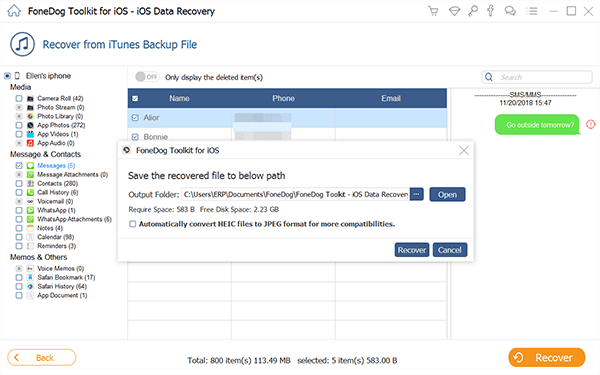
You can recover all types of data including your messages, contacts, photos, and more.
There is also an option for you to recover from your iCloud backup using FoneDog iOS Data Recovery. Check this guide below:
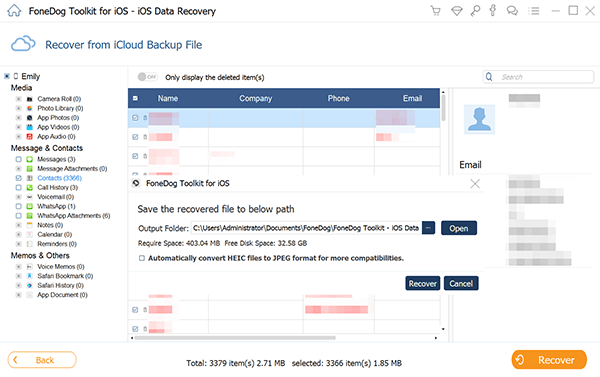
FoneDog iOS Data Recovery is simple and easy to use. In fact, it can even recover your data without any backup and those that were overwritten. You can use the Recover from iOS Device method. Follow this guide on how to pull out your data without any backup.
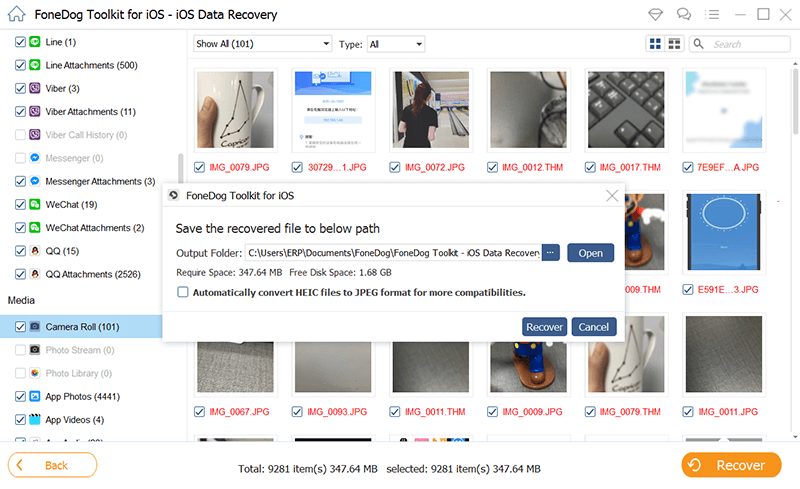
FoneDog iOS Data Recovery does not only provide you with an iPhone backup viewer but also gives you more recovery options to ensure that no data will be lost. Plus, it's available on Mac and Windows computers.
Another name that floats when looking for an iPhone backup viewer is iBackup Viewer by iMactools.
It provides quick and easy backup viewing and extracting from your iTunes backup. Here are a few of its great features:
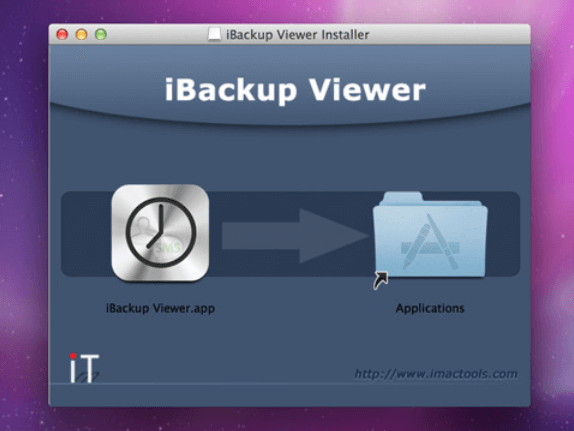
However, it cannot recover any overwritten data but it can fix corrupted backups and even retrieve from encrypted backup when you upgrade to its Pro version. There is also a compatible version for Mac and Windows users.
FoneLab iOS Data Recovery provides a full-feature recovery option apart from giving you an iPhone backup viewer highlights.
This software also scans deep into your iOS device system to ensure that all recoverable files will be restored. It also retrieves data from iTunes and iCloud backups.

Another name to look for is, iMazing Backup Extractor gives you a blend of an iPhone backup reader and file extractor. It has a simple and smooth program interface that lets you browse through your files like contacts, texts, photos, and more.
Here are some of the program’s highlights:
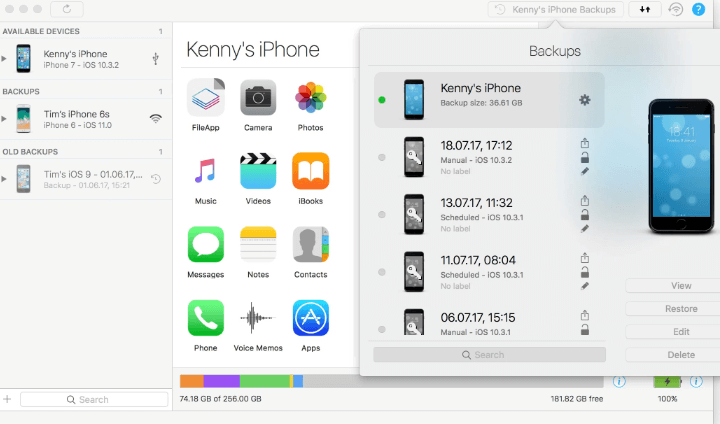
You can get this software on your Mac or Windows computer.
AnyTrans is a full content management tool that links backing up your data and extracting it at any time. If you are searching for software that leans more on data backup and transfer, you can download AnyTrans.
It lets you take control of your iTunes and iCloud backup, too.
Here are some of its notable features:

This software is also available to download on Mac and Windows computers.
People Also ReadHow To Recover Photos From Photo Vault For iPhoneHow To Recover Photos From Disabled iPhone Without Backup
Having an iPhone backup viewer gives you the convenience to screen out the most important data to restore on your device. Fortunately, there are programs that are dedicated to giving you this feature and more.
Among the programs we have listed above, FoneDog iOS Data Recovery is the best tool to use. It has a complete set of recovery features - recovers from iOS device, recovers from iTunes backup, and recover from iCloud backup.
It also gives you a more flexible recovery option such as selective data recovery and file preview. Plus, it is compatible with all iOS devices and computers, Windows and Mac.
Leave a Comment
Comment
iOS Data Recovery
3 Methods to recover your deleted data from iPhone or iPad.
Free Download Free DownloadHot Articles
/
INTERESTINGDULL
/
SIMPLEDIFFICULT
Thank you! Here' re your choices:
Excellent
Rating: 4.7 / 5 (based on 64 ratings)