

By Gina Barrow, Last updated: November 16, 2022
If your iPhone calendar events disappeared on your iPhone, that can be frustrating especially when you have missed meaningful occasions and meetings. The calendar is a discreet yet highly significant feature of any smartphone.
It is packed with many highlights such as sharing an event with a friend or contact, asking Siri to add an event on your calendar, switching the view settings, and more. And since it is so easy to customize the calendar, it is also prone to data loss.
The most common issue with the calendar is missing or disappearing events. Many users say that they have lost certain calendar events on their devices even without doing anything. Some say they lost a few future meetings after an update while others claim that their past events were gone after a jailbreak.
If you are wondering how to fix your iPhone calendar events disappeared, read this post to recover your deleted calendaron iPhone!
Part #1: Possible Reasons Why iPhone Calendar Events DisappearedPart #2: How Do I Get My Calendar Events Back on My iPhone? 5 Useful Tips to TryPart #3: Bonus Tip - Recover Deleted Calendar Events with FoneDog iOS Data RecoveryPart #4: Summary
Before we delve further into how to resolve this annoying issue, we’ll first recognize and understand the possible causes.
Here are the possible reasons why your iPhone calendar events disappeared.
Now that you have learned the possible causes of disappearing iPhone calendar events, it will be easier for you to test and troubleshoot the issue.
We have collected 5 of the best tips that you can use and get back to your important schedules sooner.
Are you using iCloud Calendar? If yes, try to turn off this feature for a while and turn it back on to test. Here’s the guide:

Perhaps not all events are synced with your Settings. Another tip to get back your calendar events is to sync them via Settings to ensure that you don’t miss any scheduled events. Follow these:

If you have tried the first two tips but still haven’t seen the disappeared calendar events, maybe you need a good restart to start clean software processing.
Restart your iPhone for a while, give it a rest and turn it back on. Check your calendar and see if the missing events appeared.
iCloud Calendar needs a good internet connection for it to load all its data. Whether you are using iCloud or other cloud services, you still need internet or mobile data.
Ensure that you have good signal strength when checking your calendar events. Sometimes, a poor connection hides some of the data. It may only load cached files or those that are smaller in size.
Date and Time are two essential factors in the way your calendars show your events, meetings, and other scheduled occasions. A delay or advanced time and date settings can alter the way your phone behaves.
Check if your device has the correct date and time to avoid disappearing iPhone calendar events.

But, what if you have exhausted all the tips above yet you still haven’t fixed the iPhone calendar events disappeared issue? It can get more frustrating when you learn that those events were deleted.
If you are in dire need to retrieve those calendar events, we recommend using FoneDog iOS Data Recovery.
iOS Data Recovery Recover photos, videos, contacts, messages, call logs, WhatsApp data, and more. Recover data from iPhone, iTunes and iCloud. Compatible with latest iPhone and iOS. Free Download Free Download 
FoneDog iOS Data Recovery is an all-in-one software solution that scans through your device and your backup to retrieve all the missing data.
Because data loss is unavoidable, you need to have a reliable partner that can protect you from further hassles and heartaches. FoneDog iOS Data Recovery has 3 main recovery methods to recover your deleted files on iPhone:
This is how FoneDog iOS Data Recovery works:
Install FoneDog iOS Data Recovery on your computer and launch the software. You can follow the onscreen guide on how to install it successfully.
You will see the 3 different recovery methods of FoneDog iOS Data Recovery. Select the recovery option of your choice.
If you choose the Recover from iOS Device, you need to connect your iPhone via USB cable and wait until the software recognizes your phone.
For iTunes recovery, ensure that you are using the same computer, where iTunes was installed. And lastly, if you will use Recover from iCloud, you need to log in using the same iCloud account on your iPhone.
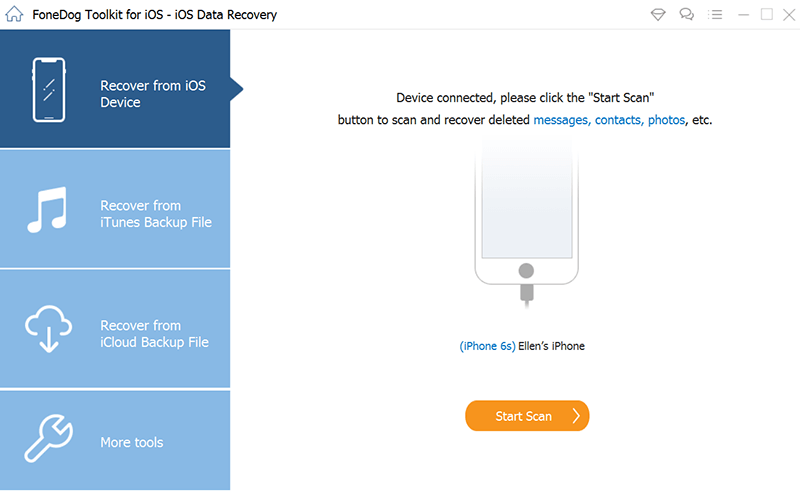
After selecting the most appropriate recovery method, let the software scan your entire device or backup. The scanning process can take a while regardless of the recovery method you use. This is all depending on the amount of data stored on your device or your backup.
Once the scan is complete, you will see a full list of all the data that FoneDog iOS Data Recovery has recovered. You can filter them accordingly and you can also preview each item to double-check if it is correct.
Go to the Calendar category and scroll through the recovered events list and mark those you want to recover. Click the Recover button and save them to your computer.
You can select or create a folder on your computer to store these files.
People Also ReadHow to Download iCould Photos to PC: Your Ultimate Guide [2022 Guide]How to Move iPhone Photos from iPhone to PC
iPhone calendar events disappeared can be caused by accidental deletion, a bug, and more. The best way to fix it is to first understand how and where the issue started.
When you have understood all these, it is easier to troubleshoot the problem using the 5 tips we have gathered above.
In the event that you need an immediate recovery for deleted calendar events, use FoneDog iOS Data Recovery. It has three excellent recovery features that can surely help you.
Leave a Comment
Comment
iOS Data Recovery
3 Methods to recover your deleted data from iPhone or iPad.
Free Download Free DownloadHot Articles
/
INTERESTINGDULL
/
SIMPLEDIFFICULT
Thank you! Here' re your choices:
Excellent
Rating: 4.6 / 5 (based on 89 ratings)