

By Gina Barrow, Last updated: January 13, 2022
Every call you make and receive is recorded and logged on your iPhone. Each call has a complete detail including the name of the caller or receiver, mobile number, duration of call, date and time, and more.
Although the call logs are often forsaken, these tiny details can sometimes help you in legal and business matters.
Some people even keep a record of their call logs and they are even looking for an option to increase the call log capacity of the iPhone.
If you are one of those people who are asking for an iPhone call log history increase, find out a few alternatives in this article!
Tip: If you want to know how to backup your call logs on your Android, you can refer to another guide.
Part 1. How to Increase iPhone Call Log History?Part 2. How to Retrieve Older Call Logs on the iPhone?Part 3. Summary

Is it possible to increase iPhone call log history? In fact, iPhone call log history is limited to recent 100 calls. Apple does not have an official feature update that can get it increased to more than 100 calls.
The only thing you can do to see older call logs is to delete the first few call logs on your iPhone so that the hidden call records will appear.
However, there are third-party applications that are dedicated to increasing your call logs of up to 200 calls in total. Many of them are promising yet very few really live up to it.
So far, DoubleRecents has increased the call logs capacity of the iPhone to 200 calls total for incoming and outgoing records. But, before you can take advantage of this app, you must jailbreak your iPhone first. Jailbreaking allows you to add apps that are not certified by Apple and this tweak can also void your warranty in case you are still under it.
Since you are unable to get iPhone call log history increase without jailbreaking, there is still a tweak that you can take advantage of in case you need to retrieve more call history.
The best alternative you can make use of is FoneDog iOS Data Recovery. This recovery software is able to scan deeper into your iPhone and get more call logs data.
FoneDog iOS Data Recovery easily recovers lost or deleted files such as call logs, contacts, messages, bookmarks, photos, and more.
iOS Data Recovery
Recover photos, videos, contacts, messages, call logs, WhatsApp data, and more.
Recover data from iPhone, iTunes and iCloud.
Compatible with latest iPhone and iOS.
Free Download
Free Download

Remember that the call logs are hidden inside the iPhone and there is no way you can view more than the 100 call history limit but to use third-party recovery software. Although you cannot increase the limit, you can practically manage older call records.
FoneDog iOS Data Recovery even comes with 3 recovery options that you can choose from: Recover from iOS Device, Recover from iTunes Backup, and Recover from iCloud.
You can use these options depending on the scenario you are in. For instance, if you want to recover call records without a backup, then you can use the first option which is to Recover from iOS Device.
However, if you are confident that you have taken backups of your call logs but you don’t want to extract and use the entire backup content, then you can choose between Recover from iTunes Backup and Recover from iCloud.
Here is the complete guide on how to use FoneDog iOS Data Recovery:
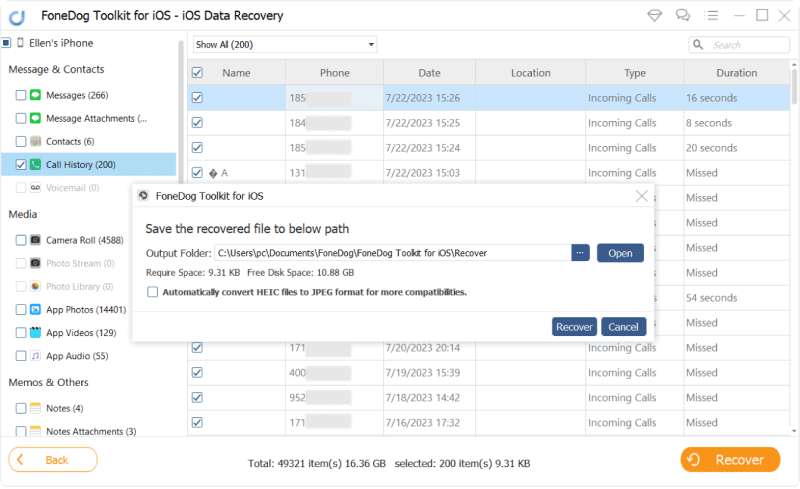

Lastly, you can utilize the third option to retrieve call logs.
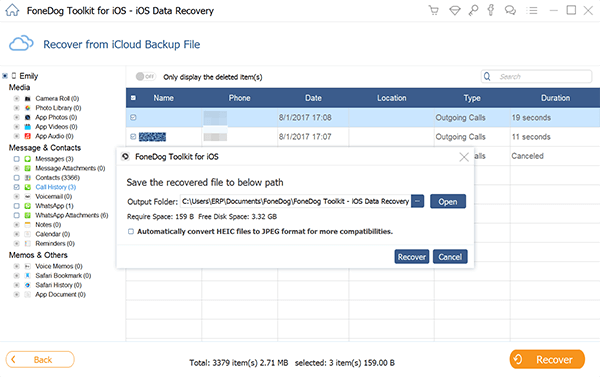
FoneDog iOS Data Recovery provides selective or full recovery depending on your situation. This software gives you a chance to retrieve vital information that a regular iPhone cannot offer. By using FoneDog iOS Data Recovery, you can now view more call log history than the default 100 calls.
Tip: You can also know how to retrieve deleted call logs on your Andorid.
People Also ReadHow to Recover Lost Call logs from AndroidHow to Retrieve Deleted Call Logs on Samsung
There is no official way to have an iPhone call log history increase. But, you can always tell Apple about the great features they can work on using their Feedback page.
In today’s article, you were able to learn that you are able to have iPhone call log history increase by using third-party apps and through jailbreaking.
If you don’t want to jailbreak your iPhone but wanted to recover more call logs, you can take advantage of FoneDog iOS Data Recovery.
FoneDog iOS Data Recovery has a complete toolkit that you can use to retrieve essential files such as call logs, contacts, messages, social messaging apps, and more.
Apart from that, it also gives you an opportunity to recover data using your backups and without the need to extract the entire content. How cool is that?
Leave a Comment
Comment
iOS Data Recovery
3 Methods to recover your deleted data from iPhone or iPad.
Free Download Free DownloadHot Articles
/
INTERESTINGDULL
/
SIMPLEDIFFICULT
Thank you! Here' re your choices:
Excellent
Rating: 4.8 / 5 (based on 61 ratings)