

By Nathan E. Malpass, Last updated: October 14, 2022
There are many reasons why you have suddenly lost your photo. It could be a virus attack, a system upgrade, or the device suddenly refusing to work. That shouldn’t be an issue. The issue is to get the best iPhone photo extractor to retrieve the images.
This article looks at some of the three best applications to recover and download photos files from your iPhone with minimal effort. Part 1 of the application looks at an Apple-based toolkit- iTunes that supports photo extraction with minimal effort. In part 2, we also look at another backup option –iCloud, which supports photo recovery, among other data types. In part 3, we introduce you to software that supports all iOS data recovery functions with minimal effort.
Continue reading and get to know more about the toolkits in the market.
Part #1: iPhone Photo Extractor: iTunesPart #2: iPhone Photo Extractor: iCloudPart #3: iPhone Photo Extractor: FoneDog iOS Data RecoveryPart #4: Conclusion
You can only get discouraged if you have lost photos when you don’t have a backup. Did you know that iTunes is also an iPhone photo extractor if and only if you have it as your backup option?
This is an Apple-based application that has no limit on the data types. Some supported data types include photos, videos, audio, images, call logs, and messages. It works simply using the following procedure.

With these, you are safe just in case you have lost the photos; you only need to erase everything from the system and restore it once more.
This is an Apple-based toolkit that supports all the data backup and recovery functions with minimal effort.
As an iPhone photo extractor, this is a simple application that you can use to access photos anywhere, irrespective of the location and the device, now that it’s a cloud storage toolkit. All you need to do is to have it as your primary function before the deletion of the process.
Here is the process of using it as an iPhone extractor:

This simple application is ideal for all users, irrespective of their experience level.
This powerful digital solution for all iOS data recovery functions with minimal effort. The toolkit runs on a simple interface ideal for all users, both beginners, and experts. FoneDog iOS Data Recovery runs on three modules: Recovery from iOS Device, Recovery from iTunes Backup, and Recovery from iCloud BackupBackup. The last two working features with iTunes and iCloud BackupBackup mean that you must have backed them up beforehand.
If you lack a backup, the first option is the best for you, even as an iPhone photo extractor. The social media integration of the toolkit is a plus for this application. That means you can recover data from social media channels. Some supported channels include WhatsApp, Facebook Messenger, WeChat, Kik, and Line.
Some of the additional features of this best iPhone Photos Recovery tool include:
With the advanced features, how simple is it to use the application as an iPhone photo extractor? Read on.
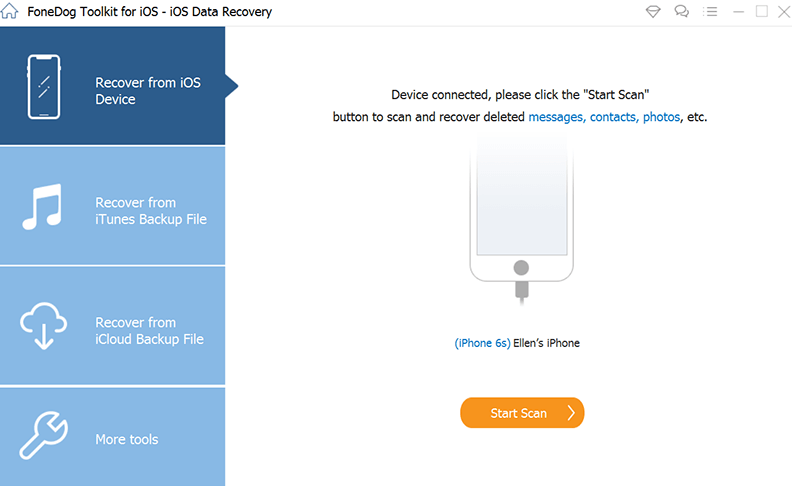
This simple application is ideal for all users, irrespective of their experience level.
People Also Read[2022 Solved] Can I Get Back Photos from WeChat on iPhone?Free Download iPhone Photo Recovery Software
The option choice as an iPhone photo extractor depends on the users and the conditions available. If you have a backup, then iTunes and iCloud are the best, but the software comes in handy when that is inexistent.
Among the hundreds that appear on the digital market, FoneDog iOS Data Recovery is the best and most reliable application, thanks to the value-added services supported on the interface. It's all about what you have at hand to allow you to recover and retrieve the photos with minimal effort.
Are you still in doubt that you are able to access hundreds if not thousands of the best iPhone photo extractor?
Leave a Comment
Comment
iOS Data Recovery
3 Methods to recover your deleted data from iPhone or iPad.
Free Download Free DownloadHot Articles
/
INTERESTINGDULL
/
SIMPLEDIFFICULT
Thank you! Here' re your choices:
Excellent
Rating: 4.8 / 5 (based on 103 ratings)