

By Adela D. Louie, Last updated: December 20, 2022
WhatsApp has begun to be one of the most used and popular online messaging apps we have today. But what will you do if your iPhone WhatsApp contacts missing? The WhatsApp messaging app has a lot of valuable features. Aside from social needs, people also use them for business, work needs, and even school activities. And if you also use it for most of your communication needs, it is normal to panic.
In this article, we are going to talk about ways or methods that you can try to execute in case your iPhone WhatsApp contacts are missing, and we are also going to figure out why such a dilemma happens. Aside from all of these, we are also going to discuss a tool that will you wipe away all the errors and aid you in executing all the needed procedures to be able to easily recover all the contacts that have been missing. One of the recommened tools can easily restore your deleted WhatsApp messages on iPhone!
Part #1: Why My WhatsApp Contacts Went Missing on My iPhone?Part #2: What Can I Do to Solve iPhone WhatsApp Contacts Missing?Part #3: The Best Way to Retrieve Your WhatsApp ContactsPart #4: To Summarize It All
It is important that before we have a deeper conversation on the possible methods that we can do to be able to solve your dilemma of iPhone WhatsApp contacts missing, it is also vital that you are well informed of the common reasons why such a dilemma occurs.
These reasons can also help you identify easier ways to solve the problem which makes you use your WhatsApp messaging app like it is normal again.

Another common reason why your iPhone WhatsApp contacts are missing could be when you have forgotten your username or password needed to access your WhatsApp.
And in cases like this one, where your WhatsApp cannot access your iPhone’s contacts it is still possible for you to send and receive messages using the app, given that you may encounter some little mishaps like you cannot access or see the name of the one whom you wanted to send a message to, or someone who is sending a message to you instead you are only going to see their numbers.
You cannot also see all the new contacts on WhatsApp in case you have added new ones.
Now that we have some ideas why your iPhone WhatsApp contacts missing, we are now heading to identifying ways or methods how to solve such a dilemma. Let us check some of the solutions that you can try to execute to be able to solve the problem.
The first solution that we can recommend is for you to allow permission to access your iPhone’s contacts. It is vital that you give WhatsApp permission to access some relevant factors to be able to proceed. It is possible that you have been denied access to your contacts during the initial setup of WhatsApp, on the other hand, it is always easy to alter everything that you have set up in the “Settings” of your iPhone.
It is also possible that you have updated WhatsApp and some bugs are causing the disabling of the permission to access contacts. Allowing WhatsApp to access your contacts might solve the dilemma that you have. The process of how to do this method differs when it comes to your Android and iPhone devices; let us check out the steps below.

The second solution that we can recommend that you try is to update your app. It can happen that there will be bugs and glitches that can be solved if you tried to update an app. This one is easy and it is also one of the most common fixes that some people do. To do this, go to the Apple Store or Google Play Store and begin updating your app. Who knows, this may retrieve your iPhone WhatsApp contacts missing?

If you look for ways how to retrieve iPhone WhatsApp contacts missing there are actually a lot of solutions. And to tell you, most of them will solve your problem, however, there could also be a possibility that they will not. In this part of the article, let us talk about the most certain solution to your dilemma, the use of the FoneDog iOS Data Recovery tool. Let us have a look at the steps on how you can utilize this tool to recover your WhatsApp data from iPhone.
iOS Data Recovery
Recover photos, videos, contacts, messages, call logs, WhatsApp data, and more.
Recover data from iPhone, iTunes and iCloud.
Compatible with latest iPhone and iOS.
Free Download
Free Download

Step 1. Start this method by making sure that you have downloaded and installed the FoneDog iOS Data Recovery tool on your computer. Once verified, open the tool and look for the option “Recover from iOS device”, and choose it. You can see this at the left part of the interface, then tap “Start Scan”.
Step 2. By tapping the “Start Scan” option, the scanning of the files present on your iPhone will commence. The time that it will take you to scan all your files might depend on how many contacts you have. The best thing about this is you can see a preview of the contacts that you want to retrieve or recover.
Step 3. After all the contacts have been scanned, you can now select the contacts or files that you want to recover or retrieve. Once you have made sure that you have selected everything, tap the “Recover” tab. You also have to set the folder where you will be saving all the files or contacts that you shave chosen to recover.
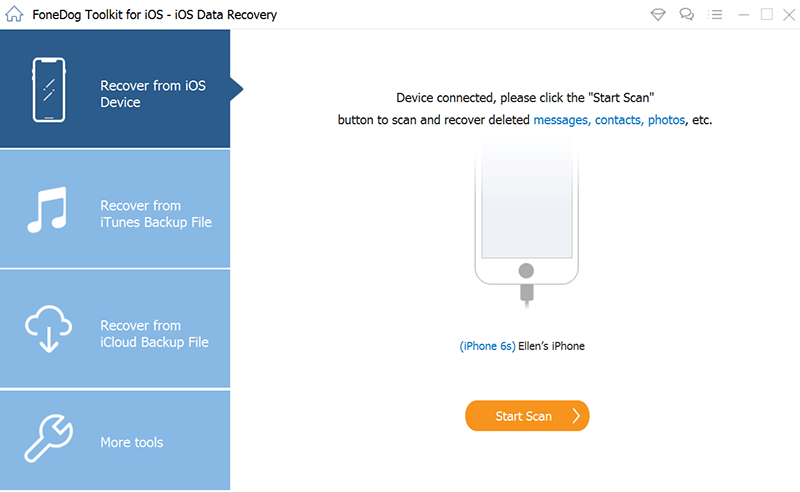
Step 1. Now, let us try to recover your iPhone WhatsApp contacts missing through the help of the FoneDog iOS Data Recovery tool via the utilization of the iCloud backup.
To start, open the tool, and then go to the option “Recover from iCloud backup file”, you will see this option on the dashboard of the tool. You will then see the interface of your iCloud, you have to type in your password and username to be able to continue. You also do not have to worry about your privacy since the tool will make sure that it is well handled.
Step 2. Once you are logged in to iCloud the tool will automatically find all the iCloud backups that you have on your account. You can now select which backup file you wish to recover. Once you have made your choice, choose the “Download” button.
Step 3. The scanning will start, and it will take a few minutes, once done you can see the preview of the data that are stored in the backup file. Check which one you want to recover, you can choose all, or you can choose contacts, and then tap the “Recover” button to begin the restoration.
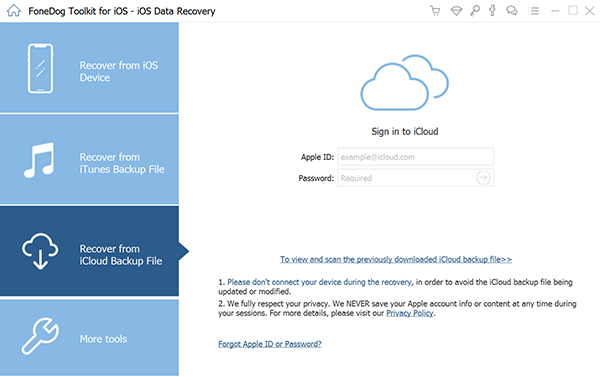
People Also ReadHow to Retrieve WhatsApp Messages from iPad[2024 Solved] Selectively Recover Lost WhatsApp Messages(Chats) after iOS 14 Update
It is really necessary that you are aware of the possible methods that you can try to do in case iPhone WhatsApp contacts missing. This way you are at ease that you can still recover important files and data that you have stored on your devices. Thanks to the vast improvements of technology that brought us tools like the FoneDog iOS Data Recovery tool, making us fearless when it comes to data security.
We hope that we have helped you learn methods and techniques that you can try to do in case you have to deal with the said situation. It is always important that we have ideas like the ones that we have mentioned above. In this way, a lot of people can be guided well in times that they have to execute each method, as well as utilized the tool that can help them recover the files.
Leave a Comment
Comment
iOS Data Recovery
3 Methods to recover your deleted data from iPhone or iPad.
Free Download Free DownloadHot Articles
/
INTERESTINGDULL
/
SIMPLEDIFFICULT
Thank you! Here' re your choices:
Excellent
Rating: 4.8 / 5 (based on 75 ratings)