

By Adela D. Louie, Last updated: October 10, 2022
The common concern was whether photos simply vanish from the iPhone and also that random photographs disappear within the Photos App. Photos typically vanish after such an iOS upgrade, an iPhone reconfigures or reinstatement, or if the smartphone storage has been completed.
In addition, photos disappeared from iPhone upon new software was downloaded, and otherwise custom firmware it. Operating an iPhone cleanup software before even inspecting which pictures it is going to delete onto your iOS device could indeed arise throughout photodamage.
The circumstance becomes even more difficult once you don't possess any copies as well as backups of such lost pictures, and it will be hard for you to know how to recover your permanently deleted photos from iphone.
We had already outlined the possible factors and solutions for this type of incident and how will you going to deal with it:
Part #1: Reasons Why Indeed “Photos Disappeared from iPhone Device”?Part #2: Innovative and Recommended Tool to Recover Those Photos Disappeared from iPhone – FoneDog iOS Data RecoveryPart #3: Various Troubleshooting and Ways to Resolve Photos Disappeared from iPhonePart #4: Conclusion
Below is several reasons why this issue of photos disappeared from iPhone indeed occurs within our iPhone and other several units of iOS device operating systems. Take time to read the following reasons to know those:
Solely reason that has been frustrating with the manual sort procedure has been that it intercepts your existing and otherwise prevailing phone records when you're not equipped to complete a preferential recovery. When you want to avert much further information loss, you could just use data recovery software to really resolve this issue about photos disappeared from iPhone.
During this whole situation, we actually recommend using FoneDog iOS Data Recovery. Therefore this tool does seem to be versatile with so many functionalities something that users can still use subsequently, therefore we'll discuss what you can do with this best iPhone photos recovery tool to easily recover your essential photos that have recently disappeared from your iPhone.
iOS Data Recovery
Recover photos, videos, contacts, messages, call logs, WhatsApp data, and more.
Recover data from iPhone, iTunes and iCloud.
Compatible with latest iPhone and iOS.
Free Download
Free Download

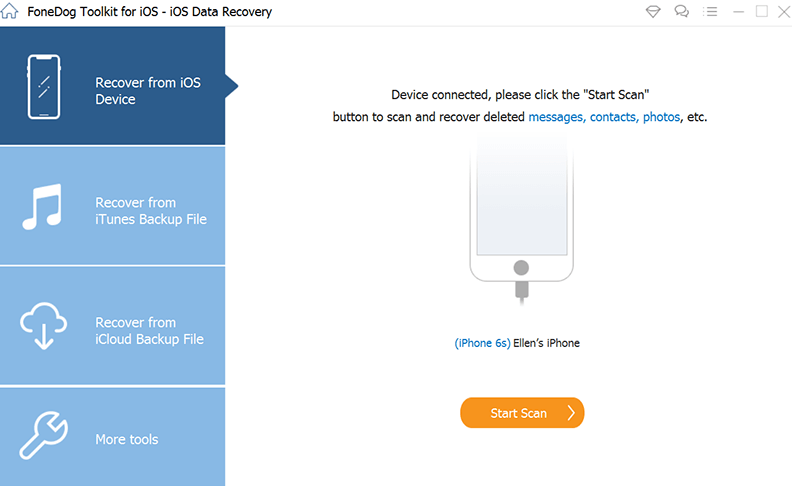
Throughout the preceding sections, we discussed how it was that photos disappeared from iPhone, it's possible that you had also managed to sort out whether. Make sure to follow those methods and troubleshoot followed further to resolve iPhone photo disappearance concerns.
It appears to somehow be amazing that you are able to really patch up photos missing from iPhone sort of issues through resetting gadgets; but even so, all such methods don't always function properly. If none of the preceding strategies work for you, let’s consider the other.
It has always been recommended that you restart your iPhone. But upon restarting your gadget, launch the Photos app as well as double-check to determine whether your photographs taken have returned. These seem to be presumably a few of the simplest ways to resolve the iPhone series of picture disappearance concerns.
Sometimes when your iCloud pictures had already vanished within your iPhone, one of the most probable reasons would be that you may have registered in with the incorrect iCloud account. Whenever you're logged in using the mistaken iCloud account, you should see your username as well as email address throughout Settings. Going to sign out as well as logging ahead through will function properly to recover your lost pictures.
If you deactivate this feature "iCloud Photo Sync" and perhaps even the other feature "My Photo Stream" onto your iPhone, your iCloud photos were being taken down. As a result, you could perhaps ensure that somehow this feature has always been empowered.
To facilitate My Photo Stream and otherwise iCloud Photo Library, get through Settings, after which enter your name, and after that select "iCloud," and from there select "Photos", and finally permit either that "iCloud Photo Library" and otherwise "My Photo Stream".
Take note that you'll need to link up your handset to Wi-Fi. When you enable iCloud Photo Library, this "My Photo Stream" album would be removed, as well as all photographs were also transmitted to the "All Photos" album, alongside within Photos App pictures taken.
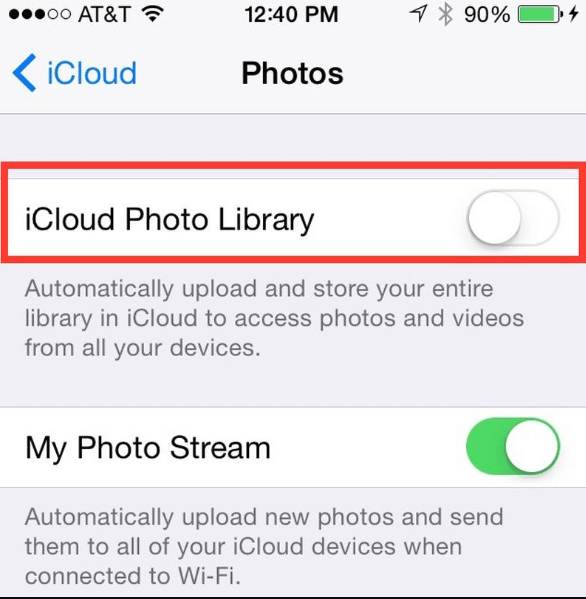
Communication breakdown to Apple domain controllers could also start causing one such issue, although this is extremely rare. You could indeed modify your iPhone's time zone as well as date settings right into "Set Automatically" towards "Time Zone" as well as specify the right location. To this entirely into your Setting app.
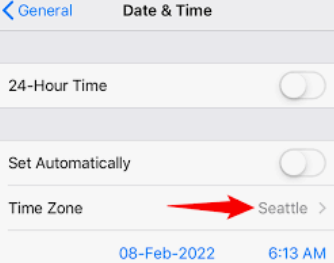
Simply ensure you had already done a check as well as validated every aspect of the iPhone before you're able to verify that perhaps the pictures were indeed truly gone. Listed below are some actions that you can take to ascertain whether the photos truly suddenly disappeared by using the Photos App of your iPhone device.
This "Recently Deleted" file folder seems to be a useful iOS feature that also allows users to conveniently recover photos at random periods without the requirement for other software simply by ensuring that perhaps the timeframe of 30 days really hasn't expired.
Those photos which have been deleted and yet are set to be permanently deleted once 30 days could be found here. Verify the "Recently Deleted" file folder beforehand if you unknowingly or wrongly deleted pictures from the photos app, below is how to get the photos back:
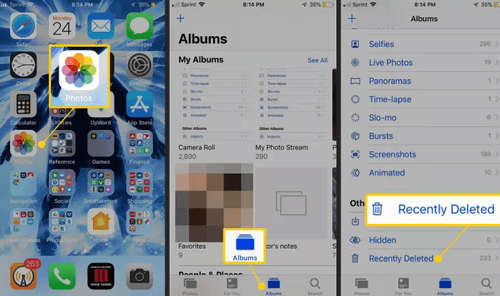
If you did find all of the missing photos, congratulations! The delay would be over; you've merely resolved the problem with iPhone photos disappearing within the photos app.
Have your iPhone's live pictures vanished? This other cause for iPhone pictures to really vanish does seem to be that it's possible that you've hidden them. You could perhaps stay hidden pictures onto your Moments or otherwise Years as well as Collections so that they are only visible throughout this hidden album. You could indeed easily reveal them by following the directions below.
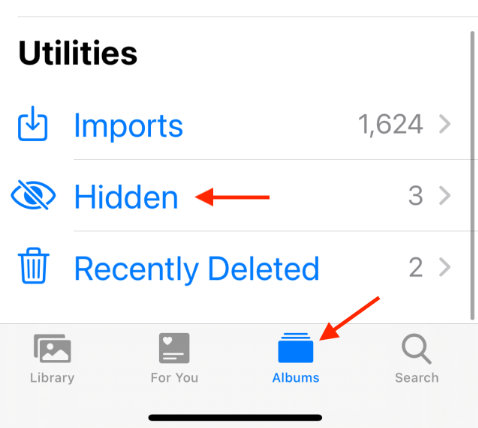
Keep in mind that if you enable iCloud Photo Library but also hide a few more photos onto your iPhone, they will not appear on certain iOS machines.
People Also ReadHow to Transfer Photos from iPhone/iPad to PC or MacFree Download iPhone Photo Recovery Software
So to finish this, always check up on your device to indeed what is lacking. Having a thorough check can also be great for your device and if ever you came across this kind of issue which concerning photos disappeared from iPhone, you could always employ the FoneDog iOS Data Recovery to indeed quickly recover those important photos you have then taken on. We really hope that this will then help you and also have a productive day forward.
Leave a Comment
Comment
iOS Data Recovery
3 Methods to recover your deleted data from iPhone or iPad.
Free Download Free DownloadHot Articles
/
INTERESTINGDULL
/
SIMPLEDIFFICULT
Thank you! Here' re your choices:
Excellent
Rating: 4.6 / 5 (based on 74 ratings)