

By Adela D. Louie, Last updated: January 7, 2018
How can you recover deleted call history without backup? We all know that phone call history contains all of our incoming calls, outgoing calls and missed calls on our mobile device. Call history that is stored on our mobile phones can accompany us every day. With its features, the most important thing in your call history is your missed calls. We tend to miss some calls during the time that we are very busy and because of this kind of feature in our call history, we will be able to see details of the call we missed and by this, we will be able to call them back. There are also some users who tend to delete their call history regularly to protect their privacy. However, doing this on your iPhone device may tend to cause you a problem. Because at some point when you are trying to clear out your call history from your phone, you will then found out that you were not able to save some of the important numbers that you have on your call list. Because of this, you might feel very sad and typically you would be asking questions like if you can still get your deleted call history back. And the worst part is that you haven't made any backup of your data from your iPhone device. Does this sound horrible or what? Don't worry, because here, we will show you a way on how you can still get back your deleted call history even if you haven't made any backups on your iTunes or iCloud.
 Recover Deleted Call History without Backup
Recover Deleted Call History without Backup
Part 1. Recover Call History Directly from DeviceVideo Guide: How to Recover Deleted Call History without BackupPart 2. Additional Fact About Call HistoryPart 3. Conclusion
We present to you a software that can surely fix your problem. This software is called the FoneDog iOS Data Recovery Tool. This software can help you recover all your deleted call history directly from your device even without any backup. Sounds amazing right? With just following simple steps, you will get back those deleted call history from your device in no time. This software is very easy yet very efficient to use and surely, FoneDog iOS Data Recovery Tool will your a 100% success rate in recovering all your deleted call history from your iOS device.
With FoneDog Toolkit - iOS Data Recovery Tool, you will be able to recover your deleted call history even without backup. All you need to do is follow these simple steps.
Download FoneDog iOS Data Recovery Tool from our official website.
Install the software on your computer.
FoneDog iOS Data Recovery Tool is compatible with Mac or Windows computer so you can use either of them.

Run FoneDog iOS Data Recovery Tool once you are done downloading it.
Connect your iPhone device to your computer using your USB Cable.
Select the first option "Recover Directly from iOS Device" which is found at the side of your screen.

Once your device is connected to your computer, FoneDog iOS Data Recovery Tool will then be able to detect it.
When FoneDog iOS Data Recovery Tool detected your iPhone device, the software then will prompt you to scan your device.
Click "Start Scan" button so that FoneDog iOS Data Recovery Tool can extract all the data stored on your iPhone

Once "Call History" is selected from the category of files at the left side of your screen, you will be able to view all your call logs. Details of the call will also be shown like the time, date, the duration of the call and if it is an incoming, outgoing or a missed call.
In some cases, the location of the call is also shown.
Select all call history you want to recover
Click "Recover" button
*Recovered Call History from your iOS device will also be saved on your computer once FoneDog iOS Data Recovery Tool is done with the process.*
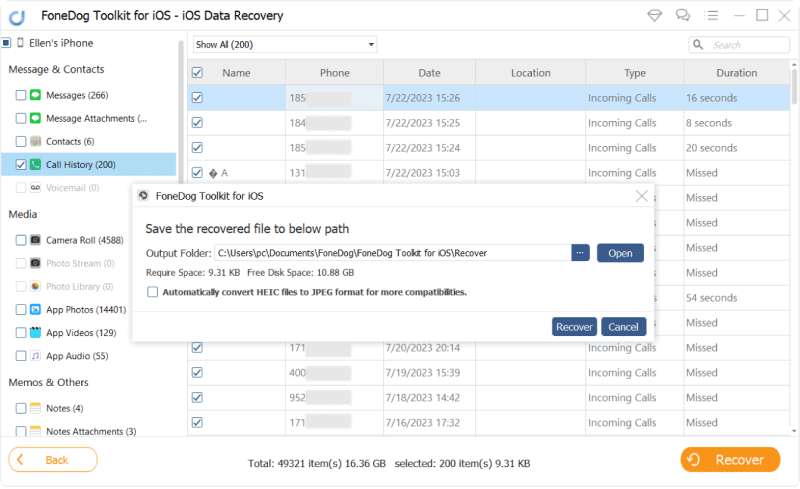
Some users might be asking if how many calls can an iPhone device hold in its storage and what could be the oldest call history that they can find on their iPhone device.
Actually, for an iPhone that is running on iOS 7 or an earlier version, it can hold only 100 of the most recent calls. However, since we already have an iOS 8, it can be able to store the full call history with over a thousand calls. But still, what usually happens is that only the previous 100 record will be visible to its users but once you deleted some of the previous calls stored, automatically, old call history will show up.
With FoneDog iOS Data Recovery Tool, you will still be able to recover all deleted call history on your iPhone device even without a backup. All you need to do is to have this amazing software downloaded and installed on your computer and everything will be easy for you. The FoneDog iOS Data Recovery Tool is very efficient in recovering all lost or deleted data from your iOS device. It does not only recover deleted call history but it can also recover your lost or deleted contacts, text messages, photos, music, videos, WhatsApp, reminder, and many more. The FoneDog iOS Data Recovery Tool is also very safe to use because it will not overwrite any other data on your iOS device even if you are trying to recover multiple files from your mobile device. Download FoneDog iOS Data Recovery Tool on your Mac or Windows computer and you will never be worrying again if the same situation happens to you. If you download FoneDog iOS Data Recovery Tool for the first time, we offer and give you a 30-day free trial for you to test the software all you want so that you will be sure that this software can do its job effectively and efficiently.
Leave a Comment
Comment
iOS Data Recovery
3 Methods to recover your deleted data from iPhone or iPad.
Free Download Free DownloadHot Articles
/
INTERESTINGDULL
/
SIMPLEDIFFICULT
Thank you! Here' re your choices:
Excellent
Rating: 4.6 / 5 (based on 77 ratings)