

By Vernon Roderick, Last updated: December 15, 2017
"Ok, call me getting a little crazy and I won't disagree with you... I've been taking early Christmas family photos with my entire family since November. I know, I know, it's only November, what's the rush? Well, I am a Christmas lover, obviously! And I want to be able to send out a good Christmas card this year to all my friends and family. Now, I'll admit, the props got a little wild and I went out of control with the reindeer, but that's another story. I took so many photos with my iPhone, I even nabbed my neighbor to take the photos for me, but my camera had fewer pixels than my iPhone, go figure. He got a lot of good shots, but more bad shots than good. It was to be expected. As I was sleepily going through the photos and deleting those that I didn't like, I did the worst possible thing - I deleted the super good ones! Oh my gosh, there's no way my family will let me do this again, I need to get those back! Please tell me there's a way I can get those back! Give me a Christmas miracle, please!"
Alright, so taking Christmas photos as early as November or even October may seem a little much, but if you plan to have it printed and posted onto a card, you do need some time indeed. So keep clicking the camera and forget about what other people say, besides there's nothing wrong with being prepared for Christmas because you love the season.
Now, as mentioned some of the older cameras, especially the older digital ones and non-DSLR may not have as many pixels as what iPhones have nowadays, the new iPhone X has 12 megapixels and I'm one to admit that the last digital camera I got had 5 megapixels, so it's a tough crowd to challenge. Unless, you are a professional and use a lot of DSLR or it is your hobby, likely you just use your mobile phone to capture your favorite moments and it is pretty great. We have taken for granted, the fact that we have a rather powerful digital camera packed in a device that can make calls, send text messages and even go online.

Fix Deleted Christmas Photos from iPhone
Part 1. Possible Reasons for the Deleted Christmas Photos from iPhonePart 2. Easier Ways to Recover Deleted Christmas Photos from iPhonePart 3. Restore Deleted Christmas Photos from iPhone With Fonedog Toolkit iOS Data RecoveryPart 4. Conclusion
Given that, we tend to keep a rather high number of images on our phones, it is a little annoying when we open our gallery or photo folder to be greeted by missing pictures. How does this happen? Any of the following could be the culprit:
Deleted by accident - Much like the user above, perhaps you were just deleting some of the older files or some that were not very good and accidentally deleted something that you should not have.
Corrupted data - The reasons for corrupted data are a rather long list, longer than Santa Claus' naughty and nice list, but the end result is photos that you can't open and that's really no use at all.
Unknown error - It can sometimes be attributed to some random error, it is quite rare but it could happen or maybe it already has but you've forgotten about all your photos in your phone, maybe you have over a thousand photos or something and one or two went missing without you noticing it.
iOS update - As rare as this is, some users have experienced loss of data when upgrading to a newer iOS, especially if you have a rather old iOS system and then opt for the newest one.
Broken iPhone - A broken iPhone is nothing to sneeze at, hopefully, it's just a cosmetic thing and can be easily covered up. On the off chance that it is something that has problems that can affect your iPhone's data, you may have to make a new iPhone part of your Christmas wishlist.
There are still a stocking-full of reasons as to why you are missing your photos, but likely it has something to do with the reasons above. Now, that you know that you aren't the only one who is missing some Christmas cheer on their iPhone, let's see how we can get them back.
1 Recover Deleted Christmas Photos from Recently Deleted Folder
The newer iOS programs have a recently deleted folder in the photos gallery, as one would have guessed, the photos that were deleted are usually there for a set amount of time until the program itself decides to remove it. Simply click on the folder, search for the picture and hit the "Recover" button and you should be done. Assuming it was not there, do not fret, there are still other options available to you, this is just the easiest and quickest option there is right now.
2 Restore Deleted Christmas Photos from iCloud
If by some chance you could not find it in the recently deleted folder, you may want to try iCloud. Assuming you opened an account and set it up for your iPhone, as many users are invited to do when opening a new phone, you will have another option available to you. All you have to do is go to settings, look for the iCloud option and check if the "Photo" option was marked or switched on, and if that is true all you have to do is restore it using iCloud.

Restore Deleted Christmas Photos from iCloud
The only problem is, hopefully, it wasn't already overwritten and if you were taking a lot of photos before restoring, you will likely lose the newer photos due to the backup restoration. Well, at least you will have that photo back but if that doesn't sound too ideal for you, there are still a few more options available right now.
Fonedog iOS Data Recovery is a gift from Santa for those who did not back up or could not find the file in their recently deleted folders. Fonedog iOS Data Recovery is a program that is dedicated to recovering your Christmas photos and any other holiday or non-holiday photo that you may want back on your iPhone. It can reach down into the deeper parts of your mobile phone, and much like a recently deleted folder, the iPhone will keep the deleted images for a while, assuming that there is no program that will completely delete it yet or the space it is occupying is not needed, Fonedog iOS Data Recovery can access that inner part of your iPhone and help you recover that information. Here is how:
The computer or laptop is ideally something that has been connected to your iPhone at one time or another and did not experience any connectivity issues. It is also strongly suggested that you use the USB cable that came with the iPhone or at the very least an Apple-approved product or cable.

Download and Launch Fonedog iOS Data Recovery--Step1
It will be immediately recognized by the computer or laptop. You will be given the option to press "Start Scan" in order to proceed. After pressing the button you will have to wait for the scanning time to finish, please note this may take anywhere from a few seconds to a few minutes. Kindly do not disconnect the iPhone at any point otherwise you could experience some errors that could have been avoided.

Scan Deleted Christmas Photos from iPhone--Step2
After the scanning process has been completed, you will now be able to choose from a various amount of data that Fonedog iOS Data Recovery has recovered. Please note that this is only a preview for now and you have yet to actually recover anything. Click on any of the following: "Camera Roll," "Photo Stream," "Photo Library," or "App Photos," to see where the Christmas photo could have been deleted from. You will be able to scan through everything and even choose multiple options to retrieve. Simply tick on their appropriate boxes and click on "Recover."
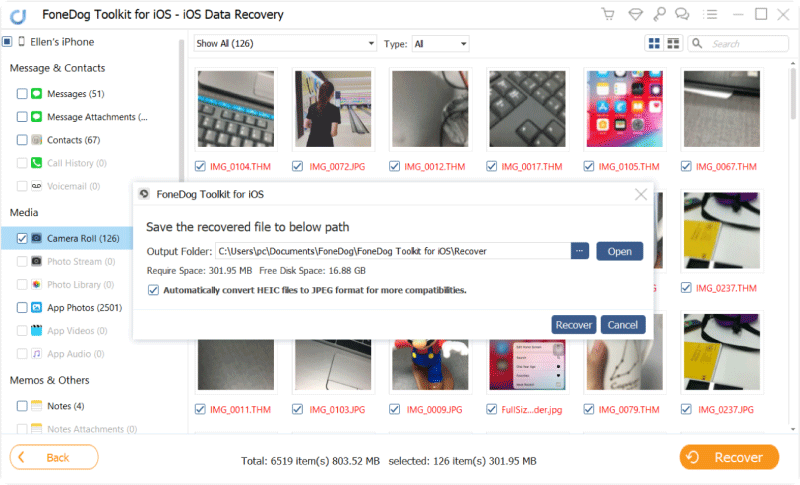
Preview and Recover Deleted Christmas Photo from iPhone--Step3
You will have a Christmas miracle because you can easily recover deleted Christmas photos by using FoneDog Toolkit- iOS Data Recovery. FoneDog iOS Data Recovery also can recover other data such as contacts, text messages, photos, music, videos and more. Wish you have a wonderful Christmas!
Leave a Comment
Comment
iOS Data Recovery
3 Methods to recover your deleted data from iPhone or iPad.
Free Download Free DownloadHot Articles
/
INTERESTINGDULL
/
SIMPLEDIFFICULT
Thank you! Here' re your choices:
Excellent
Rating: 4.5 / 5 (based on 73 ratings)