

By Nathan E. Malpass, Last updated: February 17, 2023
You must be wondering why you need the call logs. Some calls are essential, especially when you haven’t saved them and will need them soon. That is when you need hacks to recover deleted recent calls from iPhone.
This article strives to give you some of the options you have at hand within the iOS device and also some of the Apple toolkits, if not third-party solutions, that come in handy to help you recover deleted recent calls from your iPhone. This function is easy when you have a reliable backup, but do you think it’s possible when you lack one? This article will answer all these questions in part 1.
Part two will look at some of the inbuilt toolkits available within the iOS device to run the recovery process with minimal effort. Part 3 of the article will look at the most reliable and effective digital solutions to recover your deleted recent calls from your iPhone, as well as to retrieve your deleted messages on your iPhone.
Read on and get the details.
Part #1: Is It Possible to Recover Deleted Recent Calls from iPhone with Or without Backup?Part #2: How to Recover Deleted Recent Calls from iPhone Using iTunes Backup?Part #3: How to Recover Deleted Recent Calls from iPhone Using FoneDog iOS Data Recovery?Part #4: Conclusion
There is no other answer to this question other than yes. Recover deleted recent calls from iPhones with or without backup is possible. You only need to arm yourself with the correct information and hacks to have the call logs back. Call logs, whether a missed, outgoing or incoming call, have reserved storage the moment you delete them from your iOS device.
The best and most reliable option when you realize you have deleted the call logs is to disconnect it from the internet to stop any other action.
iTunes is an Apple-based toolkit that supports all data recovery functions, but if and only if you have backed up your data including the call logs using iTunes. If that wasn’t done, it is not the best option and will take you to part 3 of this article.
The only challenge that comes with this method is that it lacks selective data recovery and also does not support a preview of data to handle the former function. That means you have to restore the whole data.
The other disadvantage is that you have to erase all data first to run a new restore operation. That’s when you will recover deleted recent calls from iPhone. How does it work to recover your deleted files on iPhone?
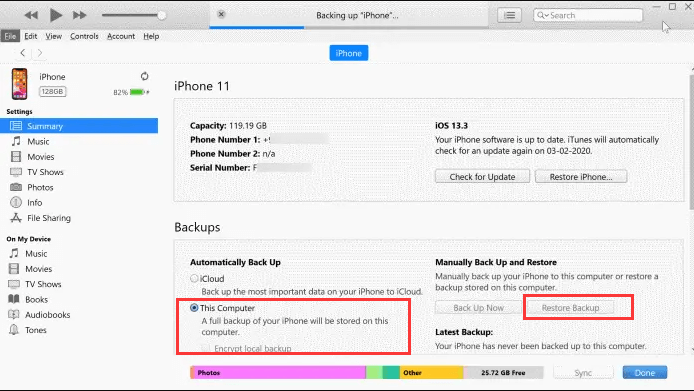
It is simple and straightforward. You don’t need any external knowledge to run and work on it.
The FoneDog iOS Data Recovery is your go-to toolkit when you are looking for a third-party solution that has no condition. Its unique advantage is that you can also use the Apple toolkits like iCloud and iTunes to recover deleted recent calls from iPhone.
iOS Data Recovery
Recover photos, videos, contacts, messages, call logs, WhatsApp data, and more.
Recover data from iPhone, iTunes and iCloud.
Compatible with latest iPhone and iOS.
Free Download
Free Download

The application has no limit on the mode in which the call logs were lost; it could either be from a factory reset function or a lost iPhone, a system error or system upgrade, or a broken screen, among others. The application runs on three modes: recovery directly from the iOS or from the iTunes and iCloud backup, respectively.
Some of the data types supported on the interface include contacts, applications, messages, photos, videos, and audio. The unique advantage of the toolkit is that it integrates social media platforms, including Kik, Facebook Messenger, Wechat, and WhatsApp.
It also supports many of the iOS versions, among others. It comes with an limited free trial that only supports scanning but nit retrieval but you must still register. Some of the supported devices include the iPad, iPod, and iPhone.
Some of the features include:
How does it work?
This simple procedure needs no technological know-how to manage and run the application. Here is the procedure to recover deleted recent calls from iPhone:
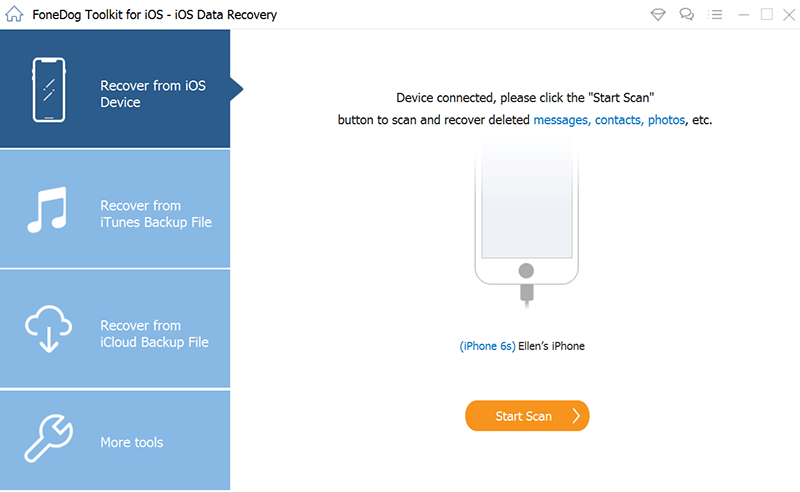
What a simple and interactive application to use as a third-party solution to recover deleted recent calls from iPhone. Even if you don’t have any technological know-how.
People Also ReadHow to Recover Deleted Files/Data from iPhone8/8Plus/X/11How to Recover Photos Recently Deleted Photos on iPhone/iPad/iPod Touch
You can recover deleted recent calls from iPhone with or without your backup, whether you are using an Apple toolkit or not. FoneDog iOS Data Recovery is one application that will give you comprehensive data recovery without a second thought. However, there are many data recovery toolkits that you can try, test, and explore to get the best out of the recovery procedures and specific to recover your deleted recent calls from iPhone.
Leave a Comment
Comment
iOS Data Recovery
3 Methods to recover your deleted data from iPhone or iPad.
Free Download Free DownloadHot Articles
/
INTERESTINGDULL
/
SIMPLEDIFFICULT
Thank you! Here' re your choices:
Excellent
Rating: 4.8 / 5 (based on 64 ratings)