

By Nathan E. Malpass, Last updated: October 8, 2022
Many reasons can lead to the deletion of WeChat messages. Some of the messages are dear to you that you can't afford to lose them. This article comes in handy to give you some options you can explore to recover deleted WeChat messages on iPhone without backup.
Part 1 of the article looks at how to back up your WeChat data to avoid data loss. In part 2, we introduce software that runs an unlimited recovery process for iPhone devices. In part 3, we look for another option you can explore to recover the WeChat messages without Backup. In part 3, we explore why you can recover your data even if you don't have a backup.
Although you have solutions, it's not advisable to always stay without the Backup; what happens when all the options fail, though that is abnormal? Read on and learn what to do to Backup and recover the messages without a backup. With the recommened method in hand, you can even have your WeChat backup of all photos and videos!
Part #1: How to Backup WeChat Messages to Minimize Data LossPart #2: Recover Deleted WeChat Messages on iPhone without Backup Using FoneDog iOS Data RecoveryPart #3: Why Is It Possible to Recover Deleted WeChat Messages on iPhone Without BackupPart #4: Conclusion
Have you not backed up because you have no idea, or have you just ignored it?
This part of this article looks at you can back up your data on your iPhone to avoid data loss. What happens to your WeChat messages when you uninstalled it and lack a backup? You may lose all data. Are you ready for it? No one is ready to lose all data; we lose because we lack an option.
When you delete the WeChat messages, they aren't completely erased from the system. Instead, they are kept in a safe place, and you need to know how to recover deleted WeChat messages on iPhone without Backup. Here is the procedure to set up a backup plan for the WeChat messages:

It is simple and effective; you only need to know how to manage the applications with minimal effort.
The FoneDog iOS Data Recovery is your go-to toolkit handy to manage all data recovery processes with minimal effort. The application has no limit on the data types; some supported data types include videos, photos, applications, call logs, contacts, audio, and voice notes, among others.
iOS Data Recovery
Recover photos, videos, contacts, messages, call logs, WhatsApp data, and more.
Recover data from iPhone, iTunes and iCloud.
Compatible with latest iPhone and iOS.
Free Download
Free Download

The third-party solution has no limit on the iOS versions; it supports iPad, iPod, and iPhone, among others. The toolkits run on three modes: Recovery from iOS Device, Recovery from iTunes Backup, and Recovery from iCloud Backup.
The last two need you to have backed up the data with the toolkits before you use it as a recovery option, but the first option comes with no conditions. You can use it to easily recover your deleted text messages on your iPhone.
Some of the advanced features of the digital solution include:
How then can you use the application to recover deleted WeChat messages on iPhone without Backup?
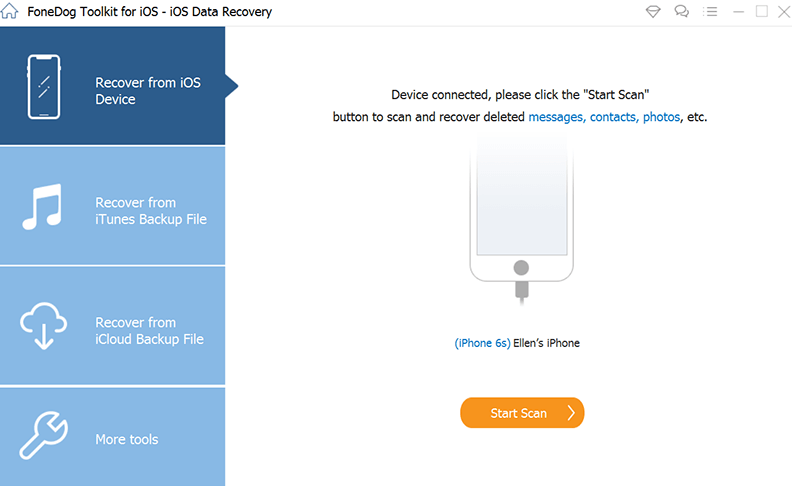
This is possible simply because, when you touch the delete button, there is a folder in which the WeChat messages on to that the application uses the program files to recover them. The toolkit accesses the SQLite database, which supports all the data recovery functions with minimal effort.
Its function is that extract the data to manage the retrieval of WeChat messages and data. That means that the digital solutions use the SQLite support systems and integrate them into their system to come in handy to support the recovery process not openly for WeChat messages but also for all the other supported data types.
Do you now see why it's possible to recover deleted WeChat messages on iPhone without Backup?

People Also Read[2022 Solved] How to Print Text Messages from iPhone 12How to Download Text Messages from iPhone to new iPhone [2021 Updated]
Although we have only discussed FoneDog iOS Data Recovery as the best and most reliable application, you are at liberty to choose other toolkits among the hundreds available on the interface.
The toolkit choice depends on whether it integrates the social media platforms and WeChat specific for this case. If it doesn't, you are still left with no option but to recover deleted WeChat messages on iPhone without Backup using the discussed third-party toolkit.
Do you now believe that you can recover the WeChat messages with minimal effort? The choice is yours on the best application based on the availability in the digital market.
Leave a Comment
Comment
iOS Data Recovery
3 Methods to recover your deleted data from iPhone or iPad.
Free Download Free DownloadHot Articles
/
INTERESTINGDULL
/
SIMPLEDIFFICULT
Thank you! Here' re your choices:
Excellent
Rating: 4.6 / 5 (based on 93 ratings)