

By Nathan E. Malpass, Last updated: March 14, 2023
You may have accidentally, or for some reason, you have deleted your WhatsApp data. There are many ways you can recover deleted WhatsApp conversations on your iPhone or recover deleted WhatsApp audio messages from your iPhone without much ado. However, the choice of the method comes with several factors, including the number of audio messages and the file format.
This article details some of the ways and means you can retrieve WhatsApp audio messages without a hassle. We will introduce a digital solution that will recover deleted WhatsApp audio messages from iPhone without a backup. The application is an all-one application with several advantages and unique features that support the ways and means to recover deleted data from iPhone. Read on and get to know how to handle this with minimal effort.
Part #1: How to Recover Deleted WhatsApp Audio Messages from iPhone Using iTunesPart #2: How to Recover Deleted WhatsApp Audio Messages from iPhone from iCloudPart #3: How to Recover Deleted WhatsApp Audio Messages from iPhone Using FoneDog iOS Data RecoveryConclusion
iTunes is also a toolkit that comes in handy o manage all the backup functions. You need to have it as your primary backup before you use it to recover deleted WhatsApp audio messages from iPhone. If that is the case, then here is the procedure:
On the computer, download, install, and run iTunes the computer.
Connect the iPhone to the computer using the USB data cable.
On the iPhone, click the iTunes icon on the screen and click "Restore Backup," choose the backup and finally click "Restore."
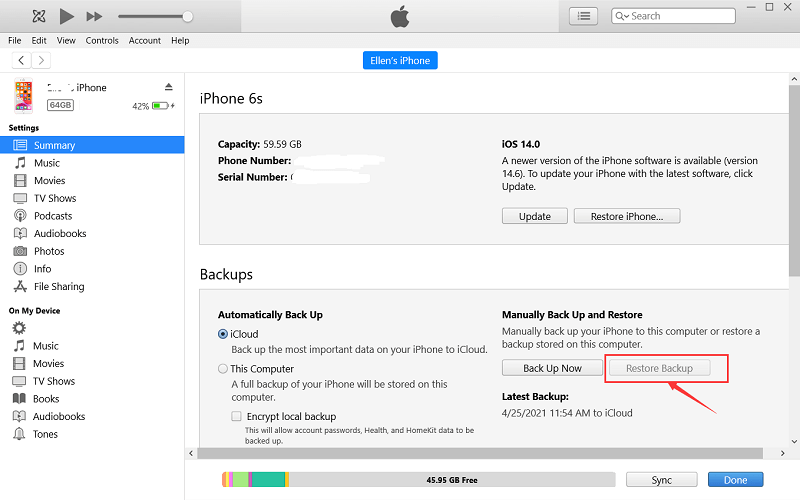
Is iCloud among the primary backup functions before you lose the data? If yes, this is an option you can explore to recover deleted WhatsApp audio messages from iPhone. The digital solution is an Apple toolkit that supports all backup functions with minimal effort. As long as you have enough storage space, it's a toolkit you can explore with minimal effort as long as you have the Apple ID and passcode details. How does it work?
Open the WhatsApp settings and click Chats and Chat Backup to confirm if it's on iCloud.
If yes, then delete the WhatsApp app and reinstall it from the Apps Store
Run the verification functions and click "Restore Chat History."
All the deleted files are restored, including the WhatsApp audio messages.

This all-in-one application, FoneDog iOS Data Recovery, supports all data recovery functions with minimal effort. The application runs on a simple interface and has no limit on the iOS versions and also iOS devices. Some of the supported iDevices include iPod, iPad, and iPhone. The data types you can recover include audio files, videos, photos, messages, contacts, and applications.
iOS Data Recovery
Recover photos, videos, contacts, messages, call logs, WhatsApp data, and more.
Recover data from iPhone, iTunes and iCloud.
Compatible with latest iPhone and iOS.
Free Download
Free Download

The unique advantage of the application is that it integrates social media channels such that you can recover data from the said social platforms. Some platforms include WeChat, WhatsApp, Facebook Messenger, Kik, and line, among others. Some of the advanced features of the toolkit include:

How does it work to recover deleted WhatsApp audio messages from iPhone?
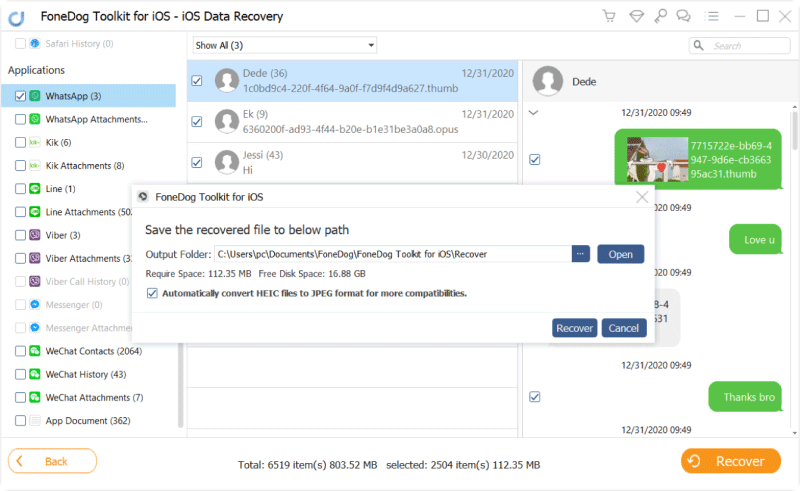
People Also ReadFull Guide: Recover Deleted WhatsApp Videos from iPhone 20242024 GUIDE: How to Recover Deleted WhatsApp Group Messages?
You can choose a third-party toolkit with no condition, and use it to manage the recovery functions with minimal effort. Here, we recommended you FoneDog iOS Data Recovery. It offers three different options to recover deleted WhatsApp audio messages from iPhone, even if you don't have the primary backup option before the data loss. If you have backups on iCloud or iTunes, it can also help you to extract them without restoring your phone.
Leave a Comment
Comment
iOS Data Recovery
3 Methods to recover your deleted data from iPhone or iPad.
Free Download Free DownloadHot Articles
/
INTERESTINGDULL
/
SIMPLEDIFFICULT
Thank you! Here' re your choices:
Excellent
Rating: 4.5 / 5 (based on 95 ratings)