

By Nathan E. Malpass, Last updated: September 5, 2023
Accidentally deleting messages can be a distressing experience, leaving you wondering if there's any hope of recovering them, especially on advanced devices like the iPhone 15.
While creating regular backups is recommended, circumstances might arise when you find yourself in a situation where you've lost text messages and don't have a backup to rely on. The good news is that advancements in technology have provided us with innovative methods to retrieve deleted text messages iPhone 15 without backup.
In this article, we will delve into various advanced techniques that can help you recover deleted text messages from your iPhone 15 without a backup. Whether you inadvertently deleted messages, experienced a system glitch, accidentally restored your iPhone, or simply can't access your backup, these methods can offer a lifeline to retrieve your valuable data.
We'll guide you through the step-by-step process of each method, ensuring you have the best possible chance of recovering those cherished conversations and crucial pieces of information. Let's explore how you can perform iPhone 15 text message recovery without a backup, using both official features and third-party solutions designed to rescue your lost data.
Part #1: How to Retrieve Deleted Text Messages iPhone 15 without BackupPart #2: The Best Method to Retrieve Deleted Text Messages iPhone 15 without BackupConclusion
Losing important text messages can be a frustrating experience, but before you delve into advanced recovery methods, it's worth reaching out to your mobile network carrier. Often, carriers retain copies of text messages for a limited period, and they might be able to assist you to retrieve deleted text messages iPhone 15 without backup.
Before you contact your carrier, gather important information such as the date and time of the messages you're trying to recover, the sender's number or name, and any other relevant details. Having these details on hand will help the carrier locate the specific messages more efficiently.
Contact your mobile network carrier's customer support through their helpline, website, or physical store. Explain the situation and provide the information you've gathered. They might require some verification to confirm your identity and ownership of the device.

Ask the customer support representative if it's possible to retrieve deleted text messages from a specific timeframe. Be polite and persistent, as policies and capabilities may vary between carriers. Some carriers may charge a fee for this service.
If your carrier is able to retrieve the messages, they will likely send them to you via text message or email. Review the recovered messages to ensure they include the information you need. If the retrieved messages are incomplete or not as expected, consider exploring other recovery methods.
Pros:
Cons:
Recovering deleted text messages from your iPhone 15 without any kind of iTunes or iCloud backups can be challenging, but contacting your mobile network carrier is an initial step worth considering. While this method might not guarantee success in all cases, it's an official approach that could help you retrieve valuable messages, especially if they were sent or received recently.
In situations where you're trying to retrieve deleted text messages iPhone 15 without backup, especially if it contains important information, reaching out to the person who sent the message can be surprisingly effective. Often, the sender might still have a copy of the message in their conversation history, even if you've deleted it from your own device.
Determine the sender of the deleted message. If you remember the conversation, this should be relatively straightforward. If not, you can search through your contacts or recent conversations to locate the sender's information.
Contact the sender through a text message, email, or any other means of communication you have available. Explain the situation and kindly request that they could provide you with a copy of the message you've accidentally deleted.
For the person to locate the message in their conversation history, it might be helpful to provide them with a rough estimate of when the message was sent, along with any relevant details about the conversation topic.
Give the person some time to respond. They might need to search through their messages to find the specific conversation and message you're looking for.
Pros:
Cons:
When dealing with specific deleted messages, reaching out to the person who sent the message is a viable option. It's a simple yet effective method that might provide the solution you need without requiring technical expertise or the use of third-party tools. However, keep in mind that this method hinges on the cooperation and willingness of the sender.
When standard methods like contacting your mobile carrier or the message sender don't yield the results you're looking for, it's time to explore more advanced solutions. One such powerful tool is the FoneDog iOS Data Recovery, a professional iPhone 15-supported software designed to help you recover deleted text messages from your iPhone 15 without the need for a backup.
iOS Data Recovery
Recover photos, videos, contacts, messages, call logs, WhatsApp data, and more.
Recover data from iPhone, iTunes and iCloud.
Compatible with latest iPhone and iOS.
Free Download
Free Download

This method is particularly useful when you're dealing with a significant amount of deleted data or when you need to recover messages that are no longer accessible through traditional means.
FoneDog iOS Data Recovery is a comprehensive software solution designed to recover a wide range of lost or deleted data from iPhones, including text messages, contacts, photos, videos, and more. Its user-friendly interface and advanced recovery algorithms make it a top choice for users seeking a reliable way to retrieve their lost data.
Here are the steps to use this top-level iPhone data recovery tool to retrieve deleted text messages iPhone 15 without backup:
Visit the FoneDog official website and download the software compatible with your operating system. Install the software on your computer and launch it.
Use a USB cable to connect your iPhone 15 to the computer. Once the device is recognized, FoneDog iOS Data Recovery will display your device's basic information on the interface.
From the main menu, select the "Recover from iOS Device" option. This mode allows you to directly scan your iPhone for deleted data without the need for a backup.

Click on the "Start Scan" button. FoneDog iOS Data Recovery will begin scanning your iPhone for deleted text messages and other data. The scanning process might take some time, depending on the amount of data on your device.
Once the scan is complete, you'll be presented with a list of recoverable items, including text messages. You can preview the messages and select the ones you want to recover. Click on the "Recover" button to save the selected messages to your computer.
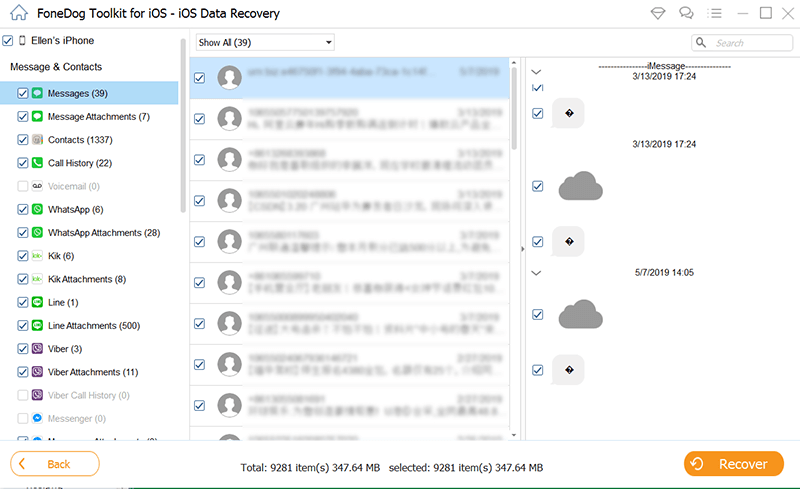
Pros:
Cons:
When it comes to retrieving deleted text messages from your iPhone 15 without any backups such as iTunes or iCloud backups, FoneDog iOS Data Recovery stands as a reliable and efficient solution. Its advanced features and ease of use make it a valuable tool for those who value their deleted data and wish to recover it successfully.
People Also ReadHow to Recover Deleted Notes on iPhone without Backup EasilyHow to Recover Deleted WeChat Messages on iPhone without Backup?
If you've accidentally deleted text messages and find yourself without a backup, remember that persistence can pay off. Start by considering the official methods such as contacting your carrier or the message sender. These methods might offer a straightforward solution, especially for recent messages or conversations.
For more complex scenarios, where a large amount of data has been deleted or you need to recover older messages, third-party solutions like FoneDog iOS Data Recovery is the best tool to retrieve deleted text messages iPhone 15 without backup.
In the ever-evolving landscape of digital communication, the methods and tools available for data recovery continue to improve. By staying informed and proactive, you can increase your chances of successfully recovering deleted text messages and other crucial information from your iPhone 15, even when a backup isn't available.
Remember, while technology offers solutions, prevention through regular backups remains the best strategy to safeguard your important data.
Leave a Comment
Comment
iOS Data Recovery
3 Methods to recover your deleted data from iPhone or iPad.
Free Download Free DownloadHot Articles
/
INTERESTINGDULL
/
SIMPLEDIFFICULT
Thank you! Here' re your choices:
Excellent
Rating: 4.8 / 5 (based on 79 ratings)