

By Gina Barrow, Last updated: June 6, 2024
The launch of the iPhone 14 brought in a lot of conversions. If you are a first-time iPhone user, you might wonder where do deleted photos go on iPhone. What will happen if you accidentally remove a picture and how to recover your photos from iPhone?
All these and more tips on how you can get the most out of your new iPhone are in this article.
Part #1: Where Do Deleted Photos Go on iPhone and How to Recover Them?Part #2: How to Recover Permanently Deleted Photos on iPhone?Part #3: Use FoneDog iOS Data Recovery to Restore Deleted Photos QuicklyPart #4: Summary
Because photos and videos are the usual victims of data loss, Apple added a Recently Deleted Album. This album stores all the media content for one month and gets automatically and permanently erased after the said grace period.
Where to locate this folder differs from the iOS version that you are using. Follow the steps below on where to find the Recently Deleted folder and how to recover the pictures.
The photos will be restored to their original location.

So, where do deleted photos go on iPhone? The above steps have shown you where to locate the Recently Deleted Album and how to perform a recovery.
Perhaps, you have missed the grace period of 30 days and all the pictures you need are gone. You might ask yourself if it is still possible to get them back.
It could be accidentally deleted pictures that you need to restore, but how? The first option is from your backup.
You can use your iTunes or iCloud backup to recover deleted photos. However, the process might be tedious and is highly susceptible to further data loss. This is because you will restore the backup and it will overwrite the existing data on your device.
But, if this is your only option left to get your pictures back, it is still worth a try. First, you have to confirm where your iPhone photos are stored, on your device or iCloud Photos.
If your photos were stowed on your device, you can retrieve them from an iCloud backup.
Now that you have confirmed the location of your pictures, create a backup of your current data to avoid extreme data loss.
After doing a backup, it’s time to erase your phone and find where do deleted photos go on iPhone.

After you have completed the backup restoration, you can now see the deleted or missing pictures back in your Photos app.
The fear of getting stuck in the web of data loss is lingering and no one wants to go this way. Fortunately, you can avoid extreme data loss when you opt to use third-party software.
FoneDog iOS Data Recovery is a safe, reliable, and professional software that can help you retrieve a lot of files from an iPhone or iPad. It has three recovery modes that you can select from to find where do deleted photos go on iPhone.
iOS Data Recovery
Recover photos, videos, contacts, messages, call logs, WhatsApp data, and more.
Recover data from iPhone, iTunes and iCloud.
Compatible with latest iPhone and iOS.
Free Download
Free Download

You can use the Recover from iOS device option if you have saved the photos locally and did not use any backup. Or, you can also make use of the Recover from iTunes Backup and Recover from iCloud to perform selective recovery from these backups.
Here is the full guide on how to use the top photo recovery tool for iPhone:
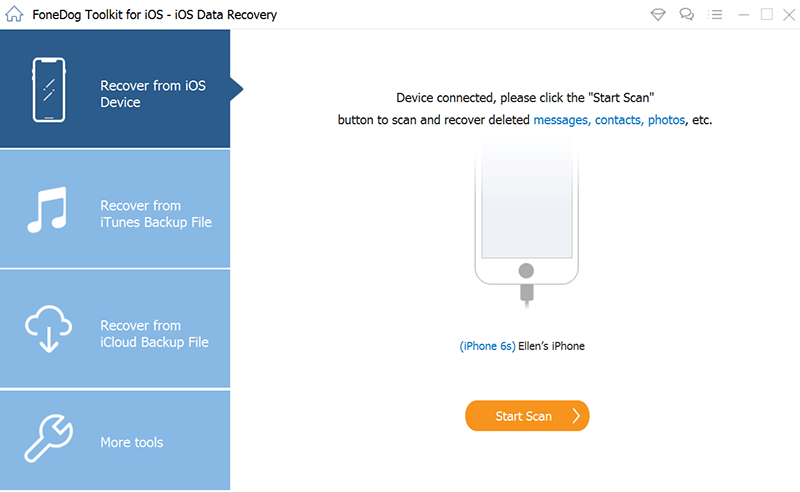
And there you have it, your photos are back without overwriting the existing data on your iPhone. FoneDog iOS Data Recovery gives you more freedom to select what type of recovery will suit your needs.
People Also ReadHow to Download/Save Instagram Photos on iPhone 2024How to Recover Deleted Photos from iPhone X - 4 Methods [2024 Updated]
Where do deleted photos go on iPhone? They head straight to the Recently Deleted folder and stay there for a month. However, we cannot avoid forgetting to restore them before this timeline ends, so we suffer data loss. Good thing, FoneDog iOS Data Recovery can help you retrieve any data without fear of further data loss.
In fact, it gives you more recovery options. It lets you preview and perform selective recovery too.
Leave a Comment
Comment
iOS Data Recovery
3 Methods to recover your deleted data from iPhone or iPad.
Free Download Free DownloadHot Articles
/
INTERESTINGDULL
/
SIMPLEDIFFICULT
Thank you! Here' re your choices:
Excellent
Rating: 4.8 / 5 (based on 70 ratings)