

By Gina Barrow, Last updated: July 18, 2018
Part 1. How to Use iPhone Without SIM Card?Part 2. Activate iPhone Using Other SIM CardPart 3. Activate iPhone Via R-SIM/ X-SIMPart 4. Activate iPhone Using Emergency Calls OnlyPart 5. Jailbreak to ActivatePart 6. Fix Bricked iPhone Issue Due to Activate iPhone Without SIMPart 7. SummaryVideo Guide: How to Repair When You Broken iPhone During Active iPhone Without SIM
Is there a way to activate iPhone without SIM card?
If you have a spare iPhone that you would like to pass on to your kids or planning to convert it to an iPod or iPad, then you might be wondering how you can activate the iPhone without the need for SIM card and just connect it directly to the internet.
Good news is, we have the ways on how on to successfully activate your iPhone without SIM card and wireless network. Read along to find out!

The first method is to use the iTunes. You can simply use iPhone without SIM card using iTunes if the device is not locked to a specific carrier or network. Follow the guides below on how to activate your phone conveniently:
However, if your iPhone is locked to a particular network, you can try the next method.

If the first step fails and iTunes has detected the no SIM card, try to borrow a SIM card from a friend and insert it on the iPhone. You can activate iPhone through the following:
Insert the SIM card you have borrowed
Follow the setup screen until you connect it to WI-FI
Allow the SIM activation process to finish
Remove the SIM card out and return it
You can now enjoy surfing the web but you cannot make or receive any calls unless via Skype or any internet-based calling apps
Another working solution to activate iPhone without SIM card is by using R-SIM or X SIM cards. These are iPhone SIM card interposers which can be used to any unlocked iPhones. As we know iPhone has released unlocked Apple devices which can be used for any networks.
Here's how to use R-SIM or X-SIM:
Purchase an R-SIM or X-SIM
Place it inside the iPhone
Turn on the iPhone and select the desired network. Confirm your choice
Press and hold the Power button to restart the device
Wait until the iPhone reboots and starts connecting to the chosen network
Wait until the activation process is completed
Start setting up your iPhone

Emergency Calls works too!
Emergency Calls feature can be handy in activating iPhones without SIM card. Many users have suggested this step to be easier as compared to the rest but kind of tricky.
This MAY or MAY NOT work as this method only worked to certain people. We do not want you to really call in the emergency services at some point but if you want to try to activate iPhone without SIM card then you can do so at your own risk.

People also ask:
Best Trick to Record iPhone Screen in iOS 11 No Jailbreak Needed
How to Fix iPhone Error 1009 (Error Code 1009) While Downloading Apps
When you have exhausted the steps above and still the iPhone does not get activated, you can jailbreak it as a final resort. However, jailbreaking the iPhone can be dangerous if you are unfamiliar with the process.
It is either you can do it yourself, or have an expert do it for you. A jailbreak can also unlock the iPhone from its current carrier and will be able to perform any actions without network restrictions.
Remember that upon jailbreaking the iPhone, it automatically voids the warranty of the device. However, you can perform jailbreak safely at your own risk by following the steps below:
Go to the official iPhone unlock website
Find and select iCloud unlock
Enter the necessary iPhone details
Wait for at least 3 days to unlock the device
After the iPhone has been jailbroken only then you can activate iPhone without SIM card because it will bypass the activation stage and will let you use the device freely. However, if something goes wrong with the jailbreaking process and your data was compromised, this is another headache. Some errors may show up and might not allow you to proceed with the desired changes unless you fix them first.
Be careful upon doing any changes on the device unless you have taken proper precautions. Jailbreaking will modify the iOS system and can cause unwanted issues and bug down the entire phone, leaving you with a bricked device.

Bonus tip to fix the bricked issue!
We know that bricking your phone is the least you would want to happen. If you are caught up with this scenario, don't fret, we got you covered. We strongly recommend using FoneDog Toolkit- iOS System Recovery to fix any kinds of iOS system issues like the following:
Recovery Mode
DFU mode
Looping on Start
iTunes Error Codes
White, Black, Blue, and Red screens
Freezing and crashing
And many more...
By using this program, your iPhone will be safely recovered and fixed in no time and with less hassle. All you ever need to do is download the software and follow the onscreen prompts to get going.
For a more detailed guide on how to use FoneDog Toolkit- iOS System Recovery, refer below:
Connect iPhone via USB cable, wait for automatic detection
Go to the main screen and click on iOS System Recovery
Select desired system errors
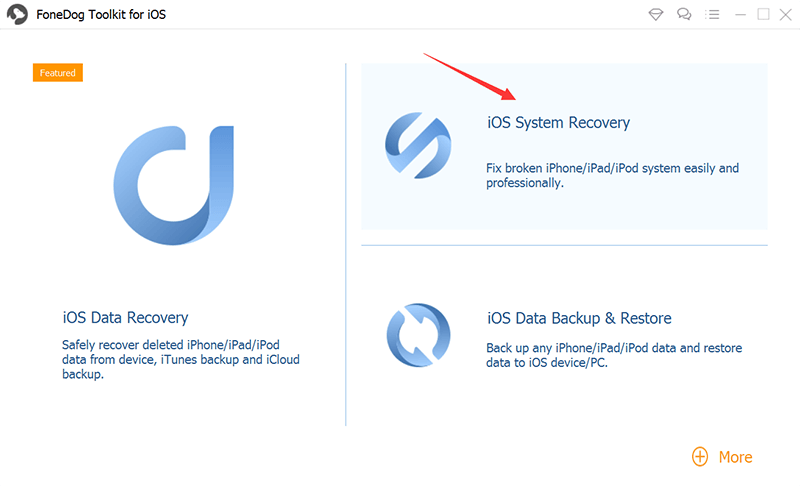
After clicking Scan
Enter iPhone firmware details and click Repair
Wait until process is completed
The device will reboot back to normal and from here you can start using the iPhone again.
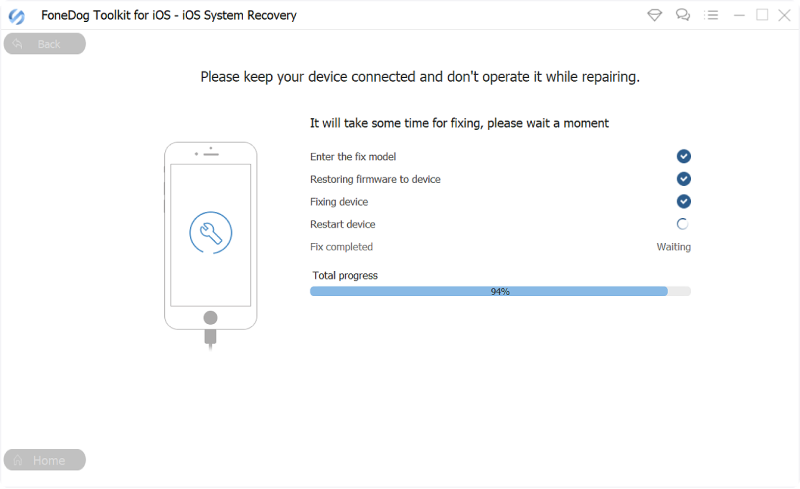
There are plenty of ways to activate iPhone without SIM card. You can choose from the options we provided above. If you might experience trouble upon performing the activation or any other system errors, use FoneDog Toolkit- iOS System Recovery for fast, efficient, and proven effective system recovery. Download your own today!
Well, if you encounter the issue from activating iPhone without SIM, you are right here, this video guide gives you a detailed tutorial to fix this problem.
Leave a Comment
Comment
iOS System Recovery
Repair various iOS system errors back to normal status.
Free Download Free DownloadHot Articles
/
INTERESTINGDULL
/
SIMPLEDIFFICULT
Thank you! Here' re your choices:
Excellent
Rating: 4.7 / 5 (based on 73 ratings)