

By Gina Barrow, Last updated: May 3, 2018

Part 1. Introduction to iMessage Waiting for Activation ErrorPart 2. Top 6 Effective Fixes for iMessage Stuck on Waiting for ActivationPart 3. Prevent Data Loss- RecommendedPart 4. SummaryVideo Guide: How to Fix iMessage Stuck on Waiting activation Error Issue
IMessage is easy to setup and activate which usually run up to 24 hours. However, during iOS updates, there comes a time when apps start to experience some bugs and issues. With the recent 11.3 update, a large group of users reported having experienced the ‘iMessage waiting for activation’ error.
iMessage has some common known issues which can affect the way you use the mobile device. Check if your problem is listed below:
If you are stuck on the activation part, well this post is perfect just for you. In this article, we will give you the different methods on how to fix iMessage waiting for activation error. Read along to find out.
Tips: If you want to recover deleted text messages from iPhone, here is a complete guide: https://www.fonedog.com/ios-data-recovery/retrieve-iphone-deleted-text-messages.html
Don't know how to fix iMessage waiting for activation problem???
If you are among the affected users who are suffering from iMessage stuck on activation, you must be ready for all the things you need for troubleshooting. This issue is so easy to fix which you can even do all by yourself.
All of the troubleshooting methods we will give are self-help so there is not much requirement for an expert to help you with this issue. Carefully follow the steps and surely you will get the iMessage fixed in no time.
As we went along searching for the best solution to fix iMessage waiting for activation error, we have gathered and tested the top 6 fixes that will surely resolve any types of iMessage errors.
Tip: Activating iMessage usually takes a provisioning timeframe of 2 hours to 24 hours. If you are within this range we suggest waiting a little longer before you do any of the recommended steps.
Get your iPhones ready and follow these guides to fix iMessage Stuck on Waiting for Activation error:
Before you activate iMessage and FaceTime on the iPhone, make sure you have set the date and time correctly. This is to avoid any system confusion upon download and install.
Go to your settings and find General, tap Date and Time and toggle on ‘Set automatically’. Also, verify the time zone settings if it matches the date and time settings.
Another possible scenario for iMessage waiting for activation error is a weak internet connection.
We highly suggest that you do the activation when you are connected to Wi-Fi to ensure signal stability and speed. Mobile data could work but of course, the signal strength is unreliable.
One of the quick fixes that were proven by most users is by toggling the airplane mode on and off. Here’s the complete trick that will do the fix:

Don't Miss:Get Help from FoneDog to Fix iPhone Text Messages Out of Order
How to Fix or Repair iPhone Won't Turn on Problem
Some say that when they tried to sign out and sign back in with their Apple ID, the iMessage waiting for activation error was gone. Follow these steps on how to do it correctly:

This should activate the iMessage and will be working normally.
Other users say that checking the VPN (Virtual Private Network) have resolved the iMessage stuck on activation issue. This is if the VPN is available on the device.
Restart the iPhone
When you have performed the basic fixes above and it seems that iMessage waiting for activation error is still there, consider resetting the iPhone. This will give the entire device a system refresh back to its defaults.
However, it might cause you some data loss so we strongly recommend backing up your phone files before doing any reset.
Find and tap Reset All Settings
Reboot your device and everything is back to normal just like the first time.
We could not afford that you lose your phone data just because of a certain app that is not working. In case you are trapped within this web of confusion, use a safe and secure program to recover important files. iMessage Recovery from Fixing activation error helps you recover files such as text messages, phone contacts, pictures, videos, and more. It has three effective recovery methods that will suit everyone’s needs.
Here is a Free Version FoneDog iOS System Recovery to fix iMessage stuck on waiting for activation error,
why not download and try for your self.
How to Use ? ? ?
Simply download the program and plug in the iOS device and follow the onscreen instructions. This software is user-friendly that even beginners can perform the recovery.
FoneDog Toolkit- iOS Data Recovery allows preview and selective recovery for better results. It also lets you retrieve data from iTunes and iCloud without the need to extract the entire backup contents!
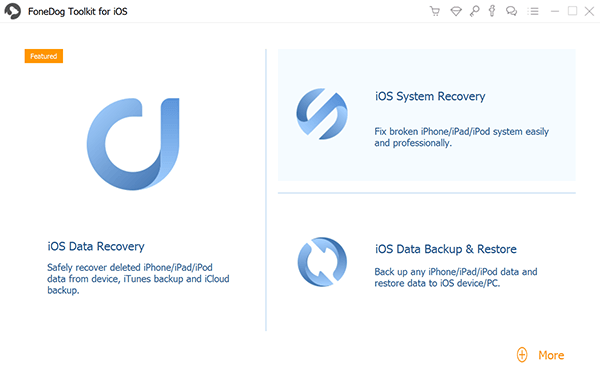
We have just presented to you several ways to fix iMessage waiting for activation error. We hope you found the right solution for your needs.In cases of data loss, do not fear! We have FoneDog Toolkit- iOS Data Recovery to help you get back any types of files in less time! Download your free version now.
Hey, just look at here, this is Video Guide to conduct you how to repair iMessages stuck on waiting activation error on your iPhone devices. You are lucky to know, so why not have a try.
Leave a Comment
Comment
iOS System Recovery
Repair various iOS system errors back to normal status.
Free Download Free DownloadHot Articles
/
INTERESTINGDULL
/
SIMPLEDIFFICULT
Thank you! Here' re your choices:
Excellent
Rating: 4.6 / 5 (based on 67 ratings)