

By Gina Barrow, Last updated: October 28, 2019
“My iPhone is dead! What should I do?” You tried several times to turn your iPhone back on but it seems that it has already passed the rainbow bridge. This is really a frustrating situation when you have charged your device, expecting it to work smoothly then all of a sudden; it’s not turning on at all.
Today, we will go through every detail you need on how to fix your dead iPhone. To assure you, it is not dead yet, there is still hope to revive it as long as you follow the guides this article will give you.
First, we will determine the root cause of why your iPhone is dead and from each possible reason, we will give you effective solutions to resolve this issue. There are a lot of iPhone issues that can be solved easily without having a trip to an Apple store and this is one of them so read along to find out!
Part 1. The Most Recommended Solution to Revive Dead iPhonePart 2. Determine Any Physical or Software ProblemsPart 3. Hard Reset Your Dead iPhonePart 4. Restore Your Dead iPhone to Its Factory Settings – DFU ModePart 5. Summary
When all these other troubleshooting steps failed, there is one solution you can rely on especially when it comes to any iOS system-related issues. FoneDog iOS System Recovery is effective and most recommended software that you can use to fix a dead iPhone.
It’s been proven efficient and convenient by most users because it provides a wide range of solutions to various system issues.
The best part about this software is that it does not cause any data loss! Yes, this program values all the data you have stored inside the device so it will repair the iOS system by making sure your contents are safe and tucked in.
All you need is to do the following:
Plugin your iPhone to the computer after downloading FoneDog iOS System Recovery.
Select the iOS System Recovery menu and choose the appropriate scenario your phone is having then click Start.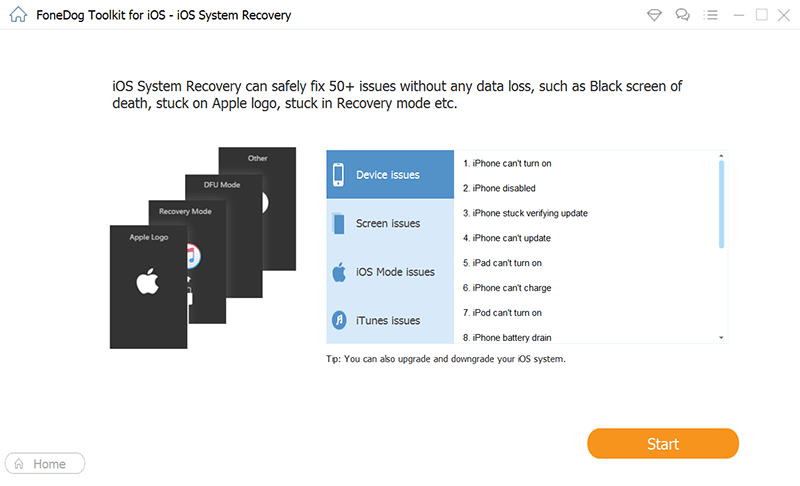
Use the Standard Mode for the recovery and repair option. This mode will ensure that no data will be lost from your iPhone.
Provide the device make and model, as well as the current iOS software version.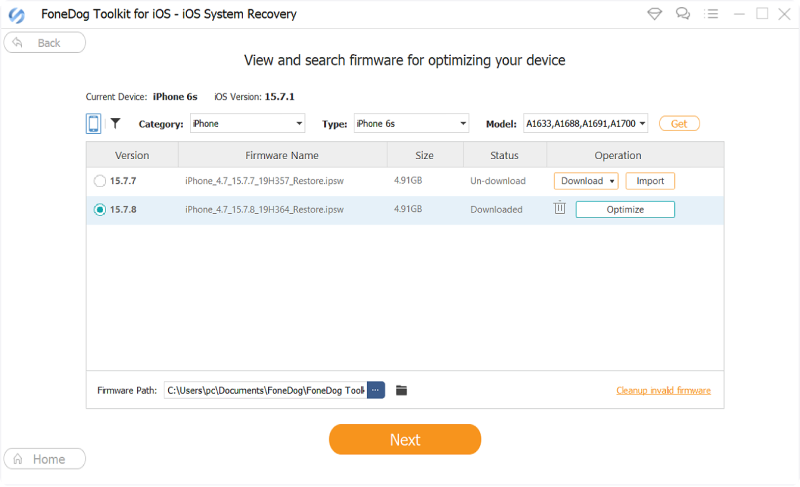
Wait until the repair and system recovery is finished. 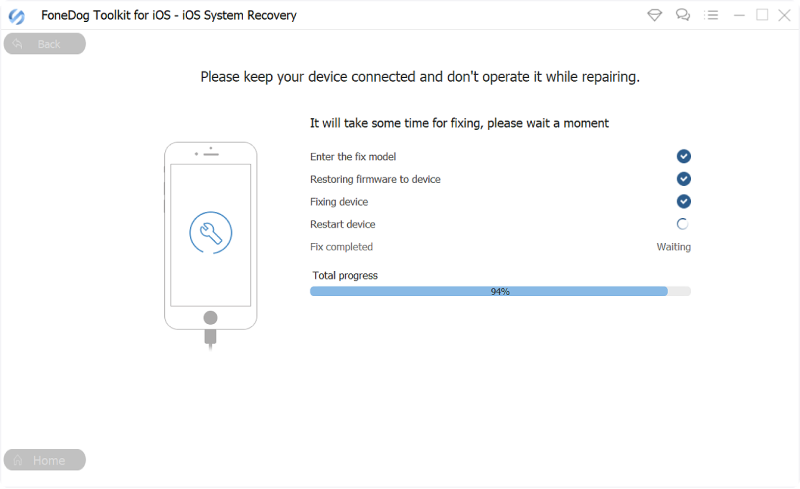
After the program has completed the repair, you will notice that your phone will restart a few times until it goes back to normal. This last and final method is perhaps, the safest you can use to resolve and revive a dead iPhone.
FoneDog iOS System Recovery helps repair any software problems brought by corrupted iOS versions by downloading a new firmware package that will flush out the old one by keeping all data safe and secured.
Don’t panic yet; we still have to understand why your iPhone went dead without even saying goodbye. There are 2 possible reasons why this is happening, it could be hardware-related or software-related issues.
Let’s try doing these:
If you are sure and confident that it is not brought about by any physical damages, then follow the next troubleshooting step.
Performing a hard reset on the iPhone will force your device to power off and on. This step is usually done in fixing a freezing screen or black screen display brought by crashed software.
Performing Hard Reset on iPhone 8 and recent models:
Hard resetting iPhone 7 and 7Plus:
For iPhone 6 and earlier models:
If your iPhone suddenly powers back on, then you can say that there is an underlying software issue that needs to get fixed right away or it will cause further problems later on.
The next step you can do to revive your dead iPhone is to enter into DFU mode. However, putting your device into DFU or Device Firmware Upgrade will force your phone to wipe out all the contents and data.
But, if you are left without any other choices but to perform DFU mode, then here is the best guide to do it:
As always, you can restore your iPhone data if you have taken backups prior to performing this troubleshooting or before the incident happened.
There you have it; reviving a dead iPhone can be easy and simple when you have fully understood what really happened. In this article, you have learned to hard reset the iPhone, enter into DFU mode and of course, using a software called FoneDog iOS System Recovery.
Apart from that, it is highly advisable to first determine the root cause of the issue before diving into troubleshooting. It might be physical damage that needs replacements or software-related that needed an advanced solution.
Among these, the last method is actually the safest option you can do especially when you haven’t created any phone backups and if you don’t want to experience any data loss.
Have you experienced having a dead iPhone? What have you done to revive it?
Leave a Comment
Comment
iOS System Recovery
Repair various iOS system errors back to normal status.
Free Download Free DownloadHot Articles
/
INTERESTINGDULL
/
SIMPLEDIFFICULT
Thank you! Here' re your choices:
Excellent
Rating: 4.5 / 5 (based on 99 ratings)