

By Gina Barrow, Last updated: February 7, 2022
Are you looking for the best software to repair iPhone operating system free? Check out the top5 powerful tools you can use!
iPhone is known to have a robust design, standout features, and pioneer innovations, presenting Apple to be one of the A1 names in the industry. Each model it releases comes with outstanding highlights making every iOS user insatiable.
However, like any other Smartphone out there, the iPhone is not free of issues and software glitches. In fact, it has been flooded with various software-related problems like an iPhone that is stuck on the Apple logo, keeps restarting on its own, black, blue, white, or red screen, iTunes error, and many more.
The easiest way to fix these various iOS issues is to use reliable and professional software that can repair the iPhone operating system easily and diagnose it for free.
We gathered the top 5 most powerful tools that you can use, find out which one suits your needs.
Part 1. Common iOS Software IssuesPart 2. 5 Powerful Tools to Repair iPhone Operating System ProblemsPart 3. What Is the Best Repair Software to Fix iPhone Operating System for Free?Part 4. Summary
Over the years, Apple developers make sure that user experience is their top priority. This is why users agree that Apple makes the smartest of phones. However, technology is not perfect. There are still issues that need to be addressed.
Here are some of the most common iOS software issues you might encounter:
If your device is still under its warranty or you may have opted for an extended warranty, you can bring your iPhone to an Apple Store and let them diagnose the issue you are having and let them replace it if needed.
However, if you are out of your warranty period, you are on your own now. You can explore other options apart from going to the Apple Store. Most iOS users turn to use third-party programs in terms of troubleshooting iOS-related problems.
It saves them time, effort, and stress because many of these programs are straightforward. They troubleshoot the issues right away.
But you have to be careful and keen in searching for the most ideal program to repair iPhone operating system free. There are plenty of programs out there, and not all of them really work. Check out the next part to see what programs to look for.
Most of the tools to repair iPhone operating system free install the most compatible firmware on the device. Here are the 5 most powerful tools you can use:
FoneDog iOS System Recovery is one of the trusted names when it comes to repairing iPhones and iPads. Developed by a team of highly professional experts, FoneDog iOS System Recovery fixes any software-related issues without data loss.
iOS System Recovery
Fix with various iOS system issues like recovery mode, DFU mode, white screen looping on start, etc.
Fix your iOS device to normal from white Apple logo, black screen, blue screen, red screen.
Only fix your iOS to normal, no data loss at all.
Fix iTunes Error 3600, Error 9, Error 14 and various iPhone Error codes
Unfrozen your iPhone, iPad and iPod touch.
Free Download
Free Download

It easily diagnoses and scans your iPhone if it needs an operating system fix or not, exactly the moment you connect your phone.
FoneDog iOS System Recovery comes with Standard and Advanced modes so you can troubleshoot your device easily and without the need to leave the house and go to the Apple Store.
FoneDog iOS System Recovery highlights the following:
Dr. Fone System Repair resolves significant iOS issues such as the black/red/white/blue screen of death, iPhone stuck a boot loop, DFU mode, and more. This software works with all models of iPhone, iPad, and iPod touch, and even supports the latest iOS 15.
Here are some of the features of Dr. Fone System Repair:
Another program that can repair iPhone operating system free with a trial version is FonePaw iOS System Recovery.
This software features the following:
The Tenorshare ReiBoot iOS System Recovery software is another trusted name when it comes to dealing with iPhone operating system. Like most of the programs, it comes with a variety of issues it can resolve.
It is compatible with downloading to your Windows or Mac computers. You can enjoy the following features:
Like the rest of the repair programs, iSkysoft Repair (iOS) features a friendly way to fix your iPhone without the need to leave the house. Using this software gives you more time to resolve the issue sooner and use it back to normal.
iSkysoft Repair (iOS) can do the following:
FoneDog iOS System Recovery is a professional system repair tool that has all the vital features that can easily repair iPhone/iPad/iPod operating system. It offers a free trial for all iOS users to know its features before using it to fix the issues.
You can rest assured that using FoneDog iOS System Recovery will fix your device in no time.
iOS System Recovery
Fix with various iOS system issues like recovery mode, DFU mode, white screen looping on start, etc.
Fix your iOS device to normal from white Apple logo, black screen, blue screen, red screen.
Only fix your iOS to normal, no data loss at all.
Fix iTunes Error 3600, Error 9, Error 14 and various iPhone Error codes
Unfrozen your iPhone, iPad and iPod touch.
Free Download
Free Download

It does not have many restrictions and limitations like other programs have. This software will promptly diagnose your device and head over to troubleshooting. You don’t have to worry if you don’t have any troubleshooting experience because FoneDog iOS System Recovery provides all the necessary steps.
All it takes is for you to connect your iPhone and let FoneDog iOS System Recovery do the rest. Here is the guide on how to use FoneDog iOS System Recovery:
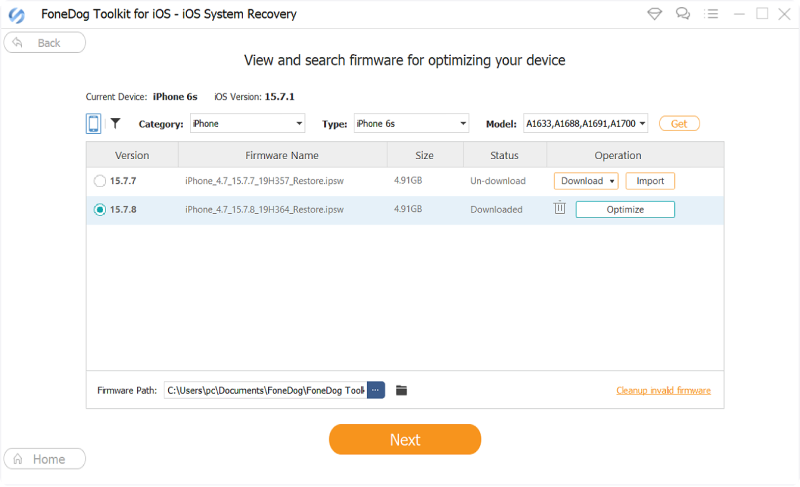
People Also ReadHow To Troubleshoot iPhone Keeps Restarting And Won't Turn On The Best Guide on How to Unfreeze iPhone
To wrap this article up, what you need to repair iPhone operating system free is to use a third-party program. However, the challenge here is what program to use because there are a lot of them online.
In this post, you have learned the most common issues of the iPhone and why you need to use recovery software. Along with it is the 5 most powerful tools you can choose from. What is best with these programs is that they offer a free version for you to test your device before you can go ahead and purchase. This gives you an assurance that the program works exactly as how it should.
Among the 5, you can check out FoneDog iOS System Recovery. This is so far, the most reliable program when it comes to entrusting your iPhone.
Leave a Comment
Comment
iOS System Recovery
Repair various iOS system errors back to normal status.
Free Download Free DownloadHot Articles
/
INTERESTINGDULL
/
SIMPLEDIFFICULT
Thank you! Here' re your choices:
Excellent
Rating: 4.8 / 5 (based on 109 ratings)