

By Nathan E. Malpass, Last updated: March 14, 2022
There are times when we think our iPhone is starting to slow down a bit and affecting our entertainment or work. Sometimes it suddenly hangs up because of too many apps or unwanted files stored inside. So have you tried to clean up your iPhone?
If you think it’s time to give your iPhone a decent clean-up, we know the best CCleaner for iPhone that you can use. This cleaner is filled with many amazing features that you would surely love to use as well. So what are you waiting for? Let’s go and learn these things!
Part 1. What Is CCleaner and Why Do We Need to Clean Our iPhone?Part 2. What Is the Best CCleaner for iPhone?Part 3. Conclusion
What is CCleaner? CCleaner is a cleaner designed for PC. It cleans the PC to keep it performing well. How about CCleaner for iPhone? Have you ever experienced your iPhone suddenly freezing up for no reason? Or you are taking pictures but then it suddenly says there is no room for new pictures. Or perhaps you can’t download new files or apps on your phone anymore?
All of these are just some of the issues that you will continue to experience if you don’t clean up your iPhone. Yes, just like our bodies, we also need to clean up our device to make it work faster and give you the best performances it can ever give.
Good thing we know the best CCleaner for iPhone that you can use to make your mobile device work much faster and smoother than it ever has.
There are a lot of cleaners for iPhone that you can find on the internet today. But because of this, you will have to be more careful when choosing a CCleaner for iPhone so you can be assured that you are using the best and most effective tool.
And what’s more effective and amazing than the FoneDog iPhone Cleaner? Yes, you read that just right. The FoneDog iPhone Cleaner is truly the best cleaner for iPhone that you can find today. This tool has been used up by lots of users all across the globe and has proven many times that it is effective and very reliable. We trust this cleaning tool so much that we don’t use other tools than the FoneDog iPhone Cleaner.
Why do we love this? Well, the FoneDog iPhone Cleaner is a great cleaning tool for iPhone has so many available features that users would surely love to enjoy and experience. For one, it can erase all the junk files it can find on your iPhone. Two, it can help you uninstall not just one app but multiple applications at the same time, including all the data and cache that comes with it. Third, it can help you delete all data with just one click and can even help you remove private files.
What’s more amazing about the FoneDog iPhone Cleaner is its ability to keep other files that you want to be kept safe and sound. It will always ask you to select the files you want to keep so it wouldn’t harm it.
So if you are now interested to know more about this CCleaner for iPhone, read these instructions below on how to use the FoneDog iPhone Cleaner when cleaning up your phone.
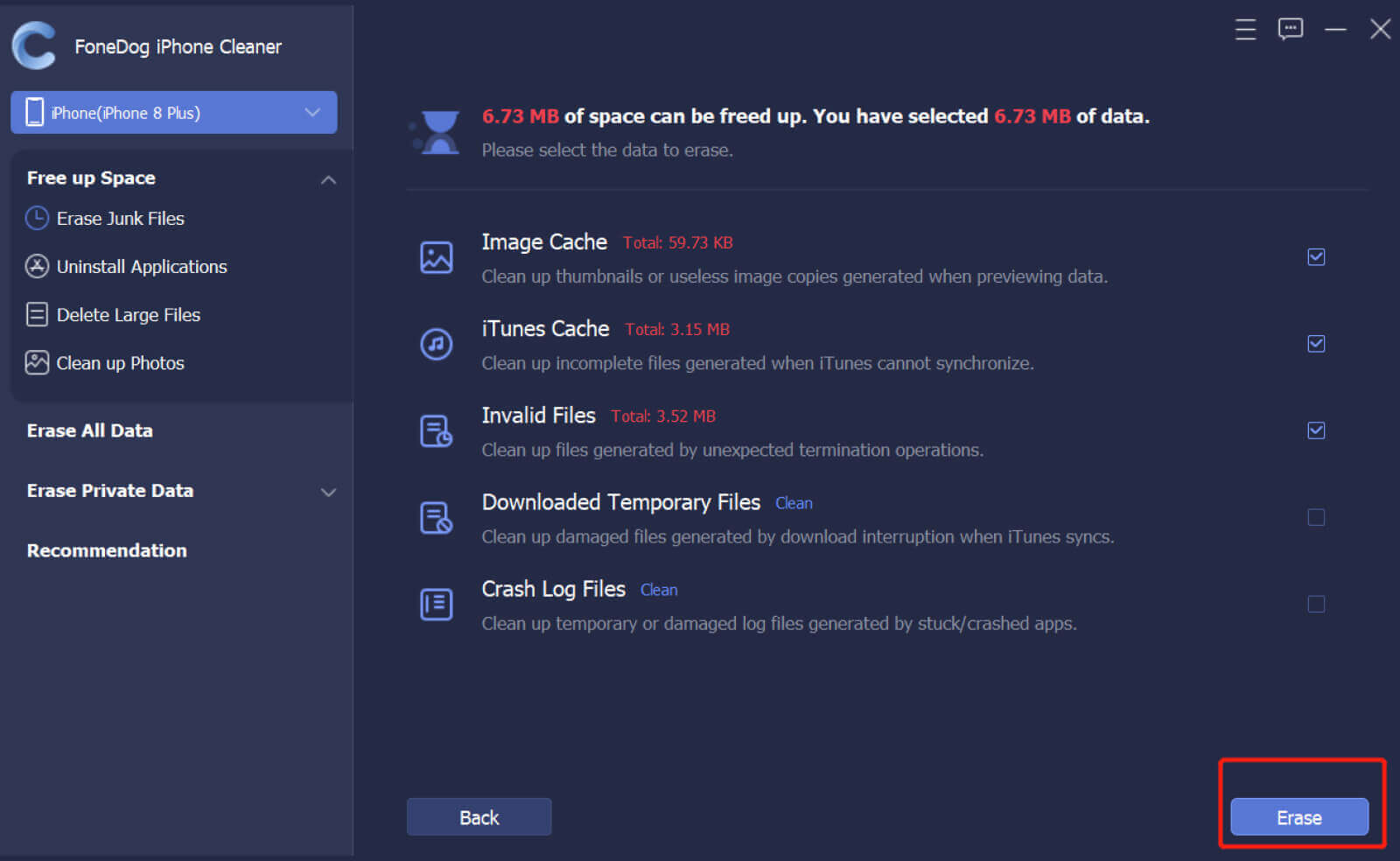

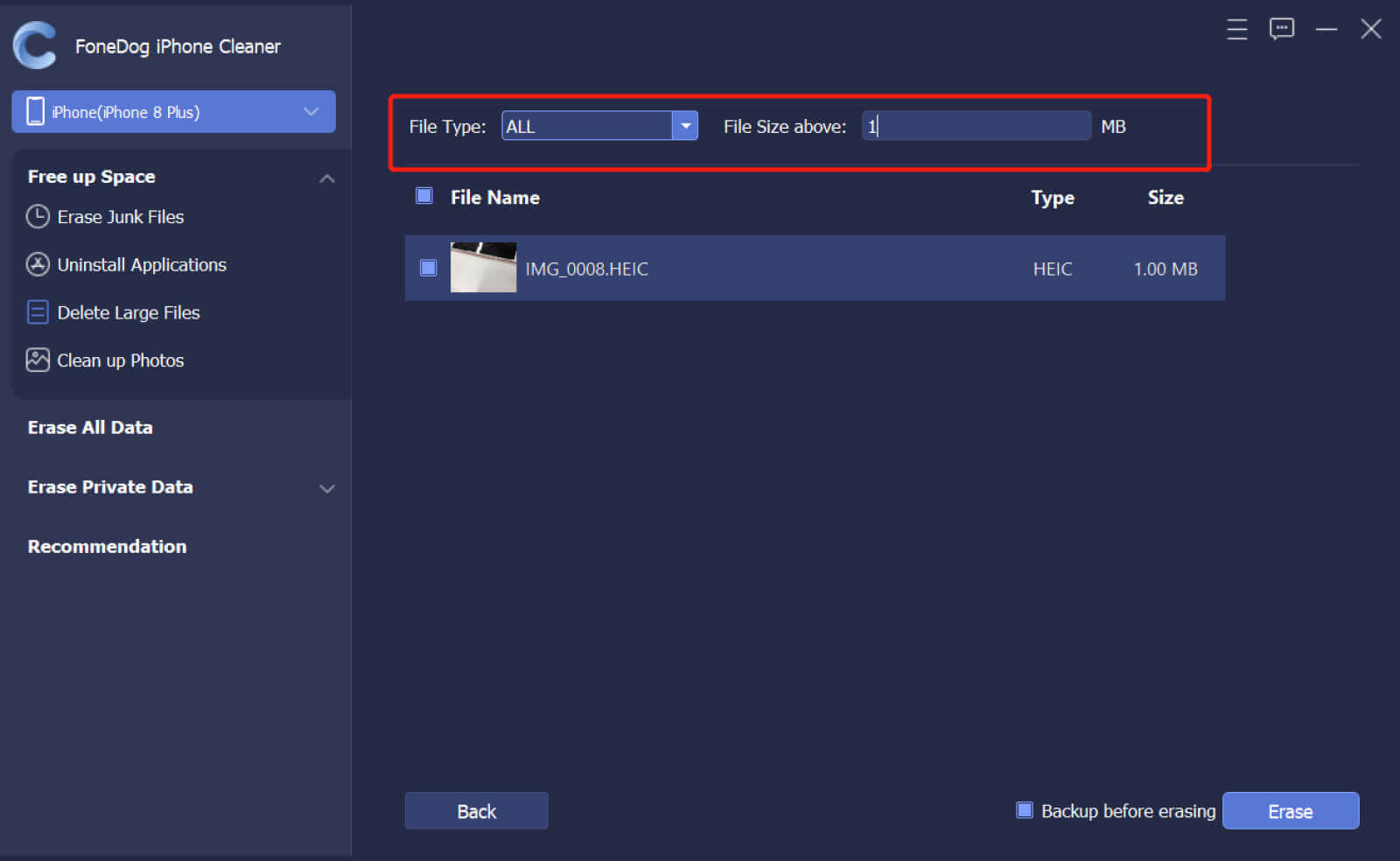
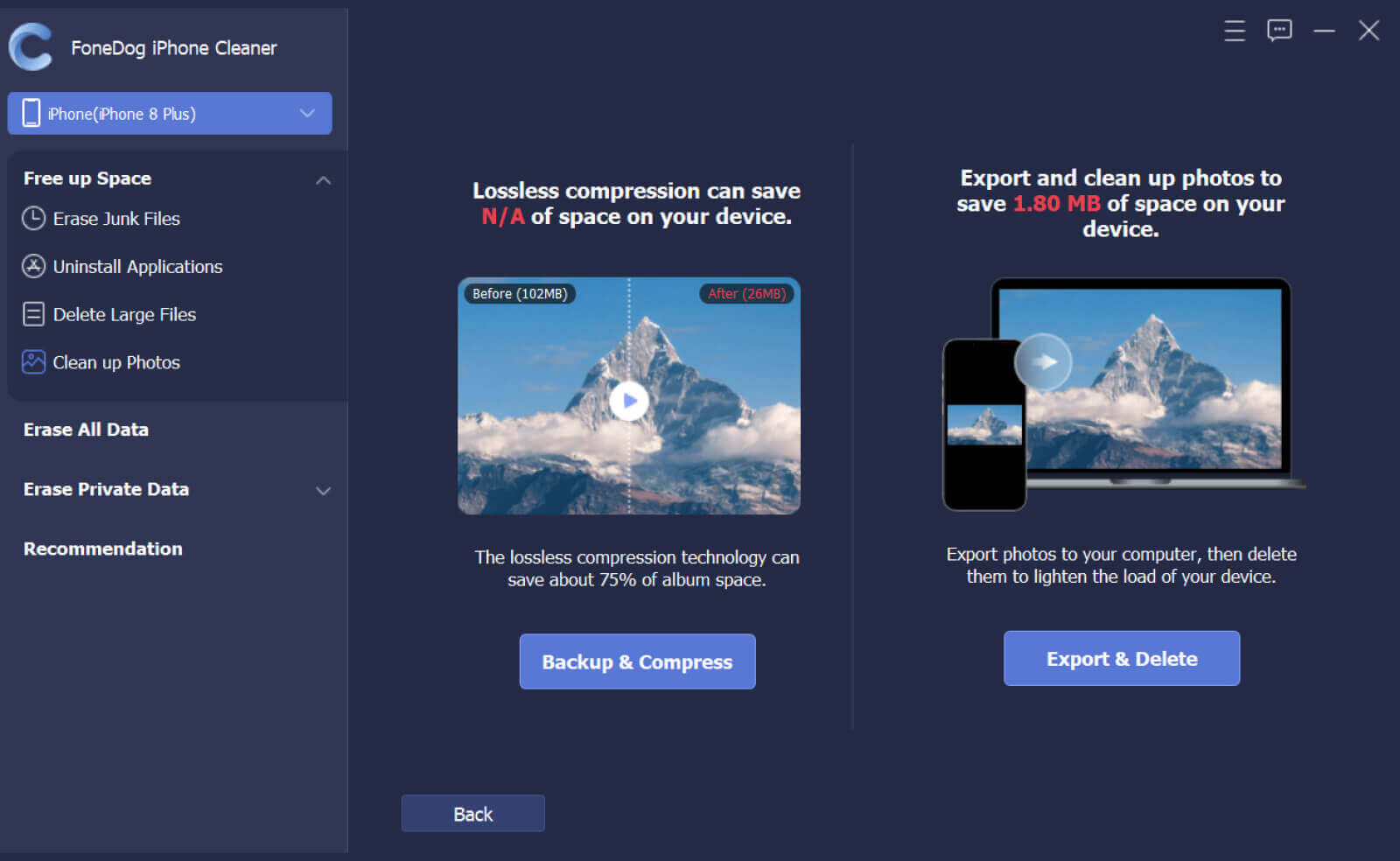
It might be long to look at but trust me, all these processes are easy to follow and can guarantee you that your phone will be much cleaner than it ever has. What’s more, is that it can help your iPhone work faster and smoother.
People Also ReadTen Best iPad Cleaners You Should Know (2022 Update)How to Buy More Storage on iPhone: A Complete Guide
After learning how to clean up your iPhone by using the best CCleaner for iPhone, we hope that you love the results. Thanks to the FoneDog iPhone Cleaner, you can now enjoy your phone which has a cleaner and much faster system. Cleaning up your iPhone is made easier all thanks to the best cleaner for iPhone like the FoneDog iPhone Cleaner. If you want to experience more of its features, you can do so by downloading and trying it right now!
Leave a Comment
0 Comment
Hot Articles
/
INTERESTINGDULL
/
SIMPLEDIFFICULT
Thank you! Here' re your choices:
Excellent
Rating: 4.7 / 5 (based on 76 ratings)