

By Adela D. Louie, Last updated: June 13, 2022
One of the dilemmas of heavy users of phones is the storage or the capacity of the device to store files. Many of them are looking for a clean master app for iPhone which would help them easily wipe off unnecessary files from the device. This is one of the common problems if you bought a phone with small storage, you tend to encounter times when it is already full and the device’s flash memory feature to write data is lowered or reduced.
As a result, your phone will be slower, and of course, that would really be so annoying. In cases that you have encountered slow performance of your phone from the launching of any applications and also while using them, then you might want to delete the system storage on your iPhone.
In these cases, it is common to find out such issues, so in defense, you ought to find a reliable clean master app for your iPhone that you can use. This article will be taking some of the tools that we can use to wipe off or clean our iPhones, if you are interested to discover these tools that might save your day and device, read until the very end.
Part #1: What Is A Clean Master App?Part #2: What Is the Best Alternative to Clean Master App for iPhone?Part #3: To Summarize It All
If you are in a situation where you can no longer enjoy using your phone due to its slow performance, you may be looking for ways how to solve it, like a clean master app for iPhone. But before we talked about more of this, do you know what a Clean Master app is? What does it do?
Clean Master is sadly available on Android devices only. If you look for it on the internet there are several clones that you will find however not all of them are effective, some of which are scams or viruses that will cause harm to your phone or device.
This application will help you fasten up the functionality of your phone and also create spaces for other data that you will be storing. This application will get rid of the unnecessary files on your phone, junk, and also some large files that are just a nuisance to the device’s operation. It is a file cleaner and also a performance booster and it also offers features that could make you save battery, protect the device from any virus, and make the phone function faster than usual.

As we have mentioned earlier, it is sad to know that the Clean Master app is only available for android devices. However, there are also some alternatives to this in case you are using an iOS device and you want to clean and boost the performance of your phone. Since this Clean Master app will be dealing with your private data, you must choose the best and perfect alternative to use. We will be sharing what is really effective and also the safest alternative to use in the next part of this article.
We will be sharing with you the best tool and best Clean Master app for iPhone that you will ever know to be your beat alternative. This is called the FoneDog iPhone Cleaner; your partner in cleaning your phone, securing private data, and boosting up your phone like it is a new one that you have just bought recently.
This iPhone Cleaner is compatible with many types of devices, from Windows computers to macOS, and also other iOS devices, which makes it the best choice as an alternative to the Clean Master app.
Aside from knowing the specification requirements that you need to meet if you want to use FoneDog iPhone Cleaner as your alternative to Clean Master App for iPhone. We also have to know how good it is for us to choose it.
What are the ways how to use FoneDog iPhone Cleaner as an alternative to the Clean Master app for iPhone?
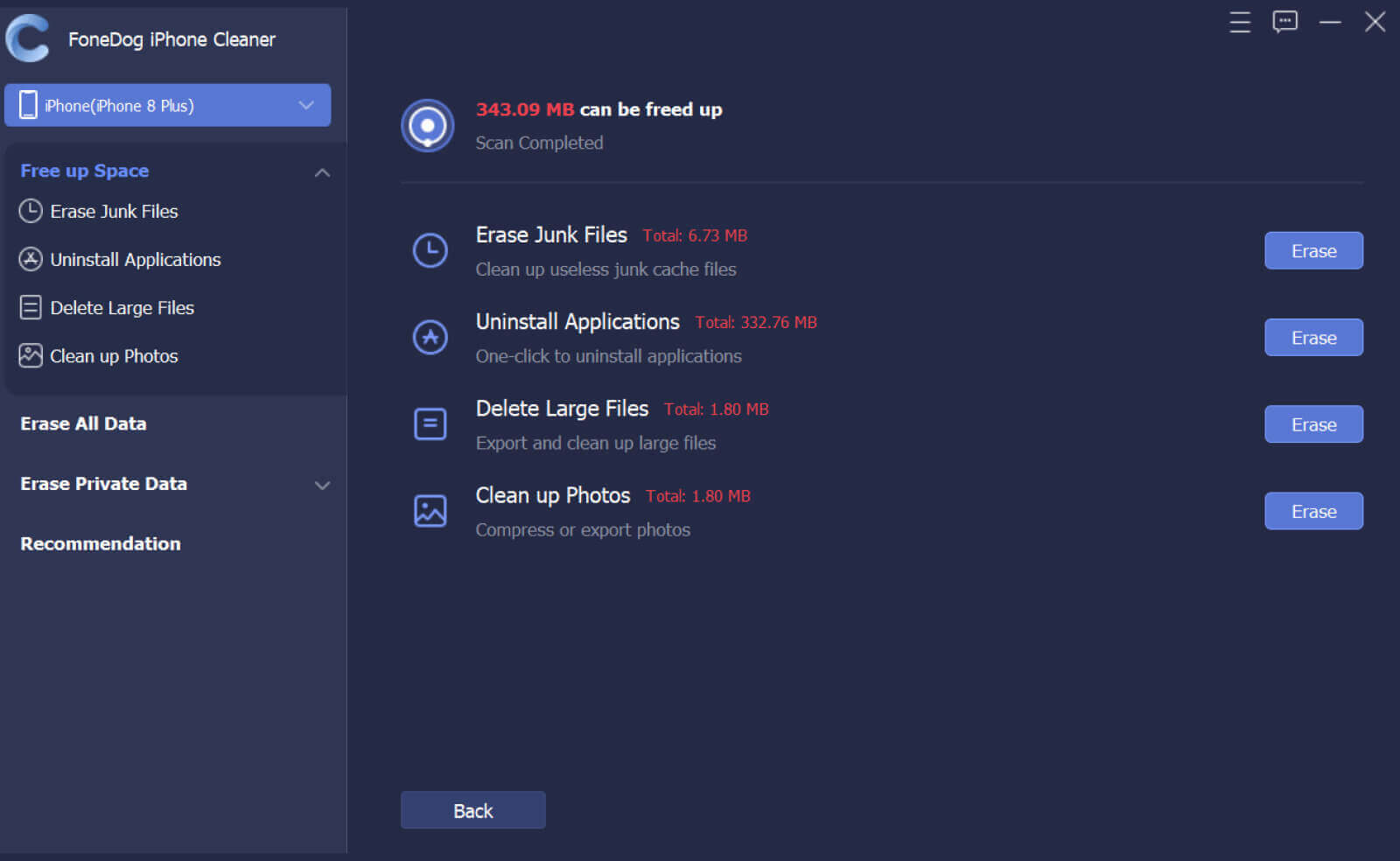
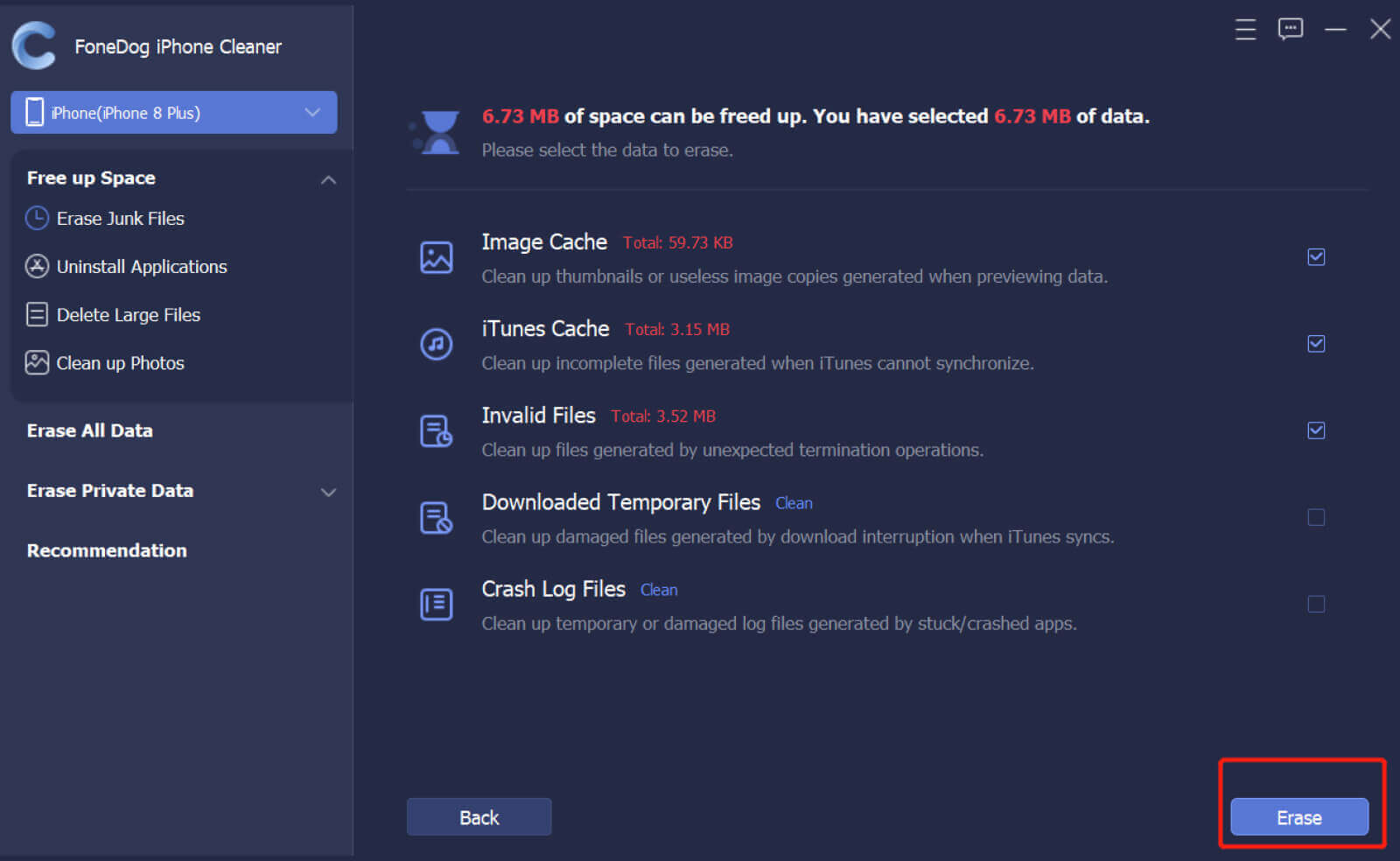

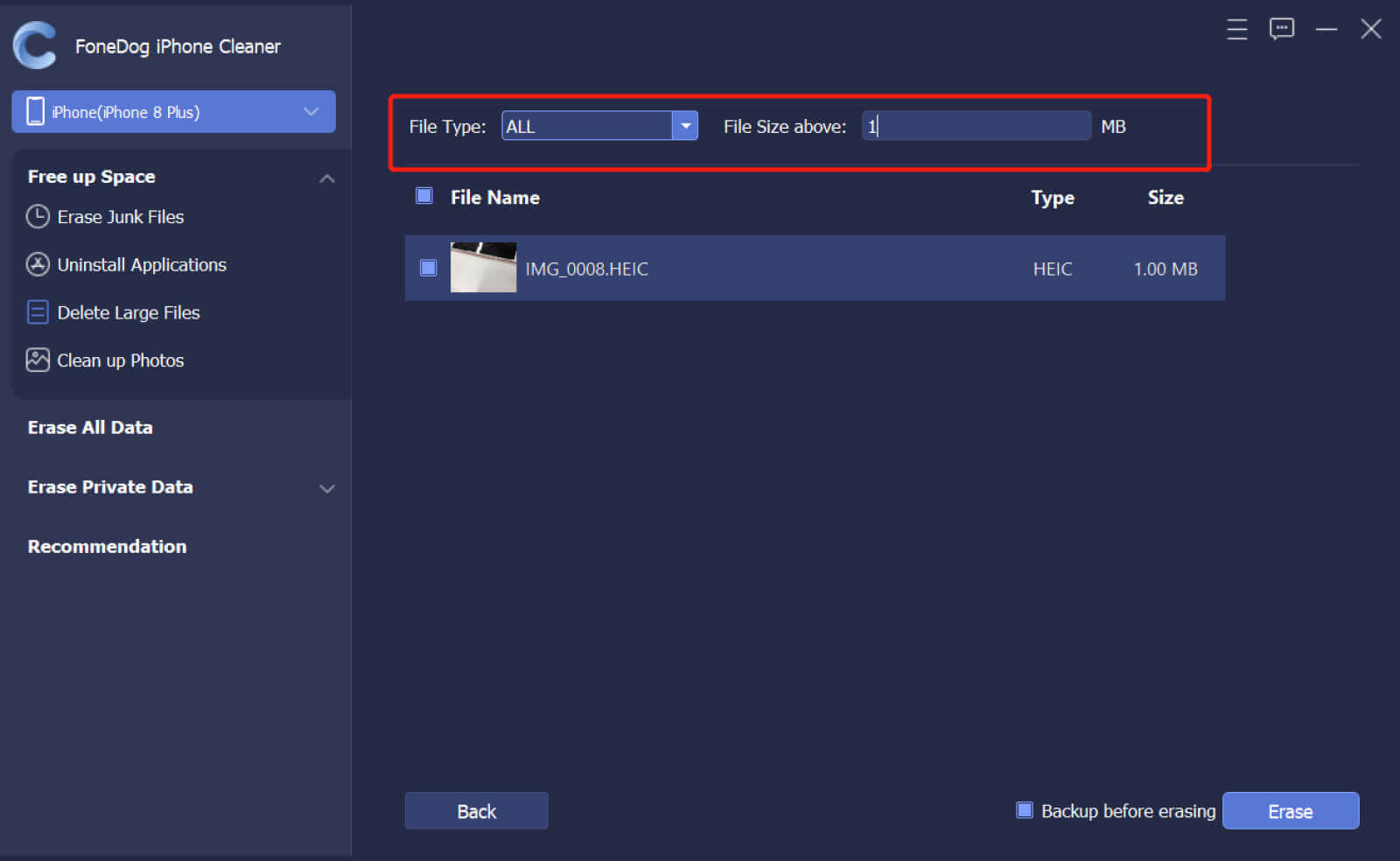
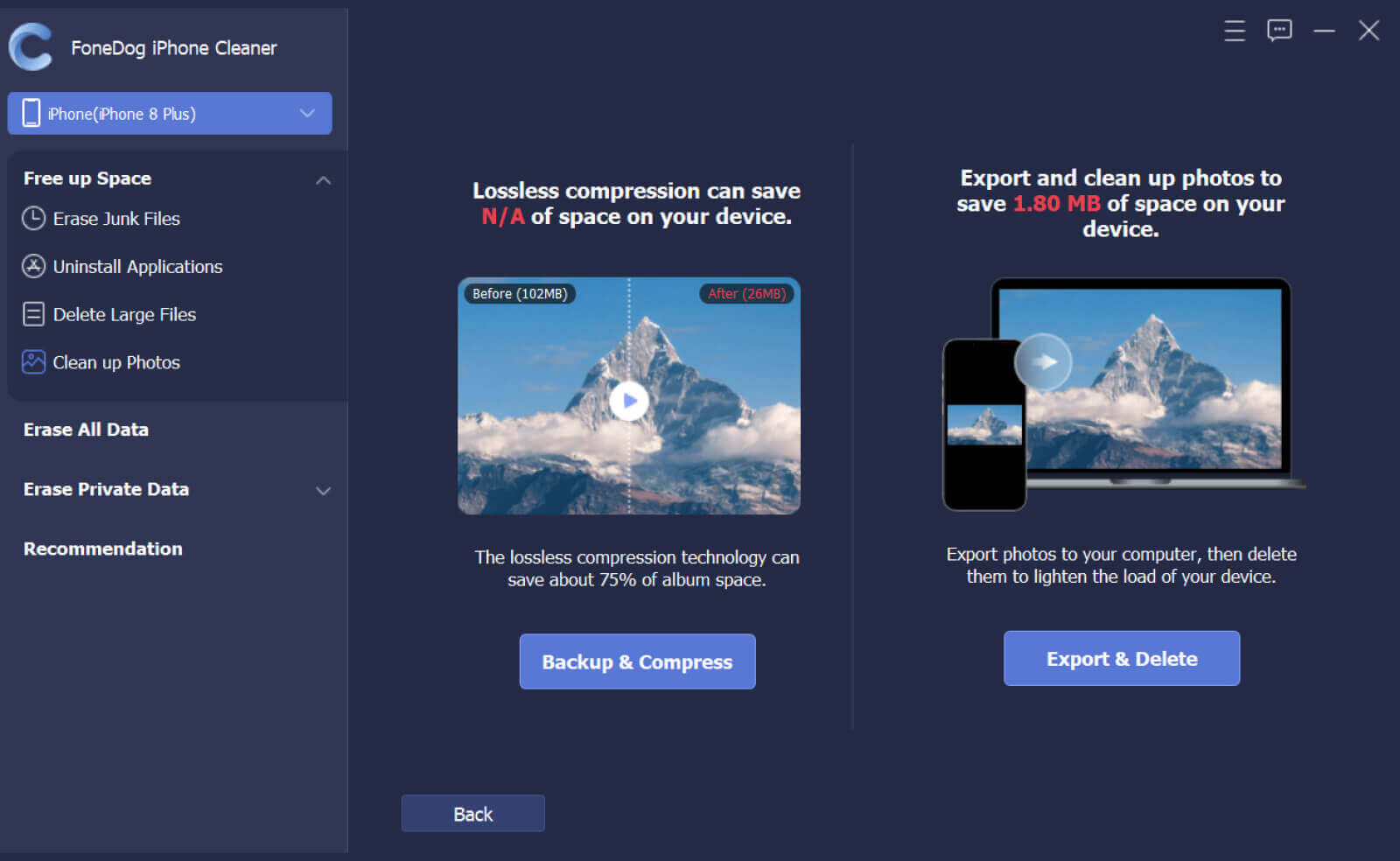
People Also ReadThe 3 Best iPhone Cleaner App for You to Clean up iPhoneThe Best iPhone Storage Cleaner to Clean up iPhone in 2022
There are a lot of reasons why we wanted to clean our phones for a certain period of time. It is also good to always check up upon your device to know if it is still running healthy. After all, it is one of the most trusted partners today in business, education, and many other things.
Also, we are glad that we had the chance to talk about FoneDog iPhone Cleaner as a Clean Master app for iPhone, you must try for you to see how good this tool is. It is a tool that can help you not just clean your iPhone free but also make your important information safe and secured. It will make sure that there are no traces left in case you wanted to sell your device to someone.
We hope that you have learned things that could help you deal with your device. It is also a must today to make sure that all our data and information are handled properly and safely.
Leave a Comment
Comment
Hot Articles
/
INTERESTINGDULL
/
SIMPLEDIFFICULT
Thank you! Here' re your choices:
Excellent
Rating: 4.6 / 5 (based on 102 ratings)