

By Nathan E. Malpass, Last updated: October 2, 2022
Undoubtedly, a high amount of cached data files will be created whenever you run a website or app online. If you often use social media, you've might have experienced a sluggish internet connection on Viber or other any other social media. The data that your browser believes it might require again are stored in a location on your hard drive known as the cache.
There is a lot of information on web pages, and our computers stored dozens, hundreds, and maybe thousands of files for a single website per visit. Clear viber cache and even search history browsers or apps will sometimes enhance your overall online experience.
More data files are equal to the more memory space it will take up so it makes sense that the more data files or caches, the more it will get slow.
These cache files might consume a significant amount of phone storage. So how can we timelessly remove iPhone data on Viber to make room in the memory?
Tips: Is your Viber taking up too much space? If your Viber is taking up too much space for unknown reasons, FoneDog's iPhone Cleaner helps auto-scan the unknown cache and delete them at once without leaving any traces. You can try it for free by clicking the button below.
Part #1: Is Clearing My Viber Cache Required?Part #2: How to Clear Viber Cache Manually (Android & iPhone)?Part #3: Bonus Tip: How to Clean Caches from Your iPhone (Quick & Automatic)Part #4: Conclusion
Your browser will save files like images, videos, and other data assets to make it run faster. When a website makes changes, like updating the logo, changing a photo, increasing the font size, etc, your browser's cache will also update and the old data sometimes remain even if it is not needed.
This might result in slowness, visual problems, or inconsistency between what you see and how your website should appear.

All cached Viber data stored on your hard drive will be cleared. When you refresh the page you previously visited, the browser will act as if you have never been there and will cache any recently updated information from the site.
If the site often alters or makes adjustments beyond simple blogging, you should regularly clear Viber caches.
Please note that deleted data cannot be restored.

You will receive a confirmation message once you successfully clear Viber cache. Just to be clear, clearing the cache won't delete the following:
Using a third-party app is the easiest approach to remove Viber and any other app caches from iPhone without having to reinstall them.
Now, when it comes to clearing caches, we recommend you an app that specializes in dealing with them, the FoneDog iPhone Cleaner.
It's easy for everyone to use. Only one click and the tool will automatically start scanning all cache on your Mac, including Viber and all App Cache. The unneeded cache and its traces will be completely removed from your iPhone without deleting your personal data. Click the button below to free up space for your iPhone with ease!
With this app, you can safely clear not only caches but also all its backup data that may be hidden on your iPhone.
Properly clearing up caches can also speed up your iPhone. By deleting junk files to clear Viber cache, more space can be made to give way to more useful or important files that you might need in the future.
Follow these instructions to clear Viber cache of your iPhone with FoneDog Phone Cleaner:
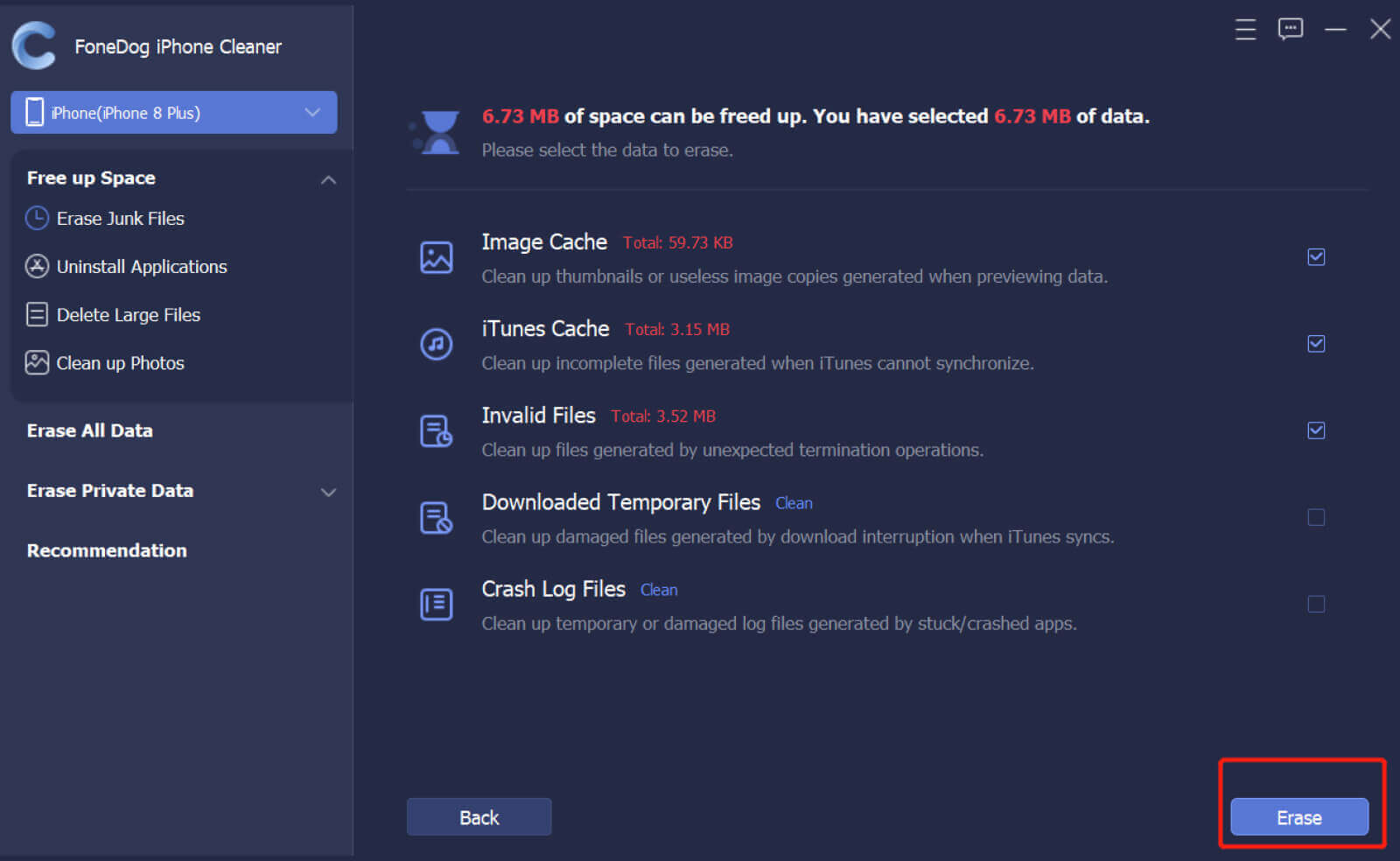
You can see how easy it is to use FoneDog iPhone Cleaner. Not only that it can be on deleting caches, but it can also uninstall, find duplicates, and more!
Here are other features that it offers:
People Also Read2 Powerful Ways on How to Clear Instagram Cache on iPhoneHow to Clear Youtube Cache on iPhone Easily [2024 Guide]
In conclusion, clearing the Viber cache on your iPhone is incredibly easy and speeds up your device. My personal opinion is that the fastest and safest approach to delete the cache for Viber and other iPhone apps is with FoneDog Phone Cleaner, which is the best iPhone cleaner master in the market.
To improve the efficiency of your iPhone, just clear Viber cache. You can grab the tool today at FoneDog.com to ensure that your iPhone is always in its best condition.
Of course, this is also your best option if you need to delete all of your Viber data from your iPhone. We have taught you multiple ways in this article how clear Viber cache and search history easily.
If you have important files in the Viber app, deleting them is not a good answer because doing so would delete all of the app's data, not just the cache. Use iPhone Cleaner with just a click, without deleting any important personal files, as an ideal solution for all of them.
Leave a Comment
Comment
Hot Articles
/
INTERESTINGDULL
/
SIMPLEDIFFICULT
Thank you! Here' re your choices:
Excellent
Rating: 4.7 / 5 (based on 74 ratings)