

By Adela D. Louie, Last updated: November 11, 2022
Have you often considered making a faked iMessage but after a while dismissed the idea since you weren't sure if this had been feasible?
Whenever exploring social media sites, you must probably encounter images of texts sent through iPhones. Such chats appear precisely as genuine iPhone texts as well as could be used to make amusing messaging chains or to trick somebody.
Therefore, whether you're thinking about what's up with these texts, you ought to be aware of fake iPhone text creators. These posts will help you accomplish your goal of learning how to create fake iMessage on iOS, just continue scrolling down.
Part #1: Freeware Tool to Clean Up iMessages Data - FoneDog iPhone CleanerPart #2: How to Create Fake iMessage on iOS Using Different Fake iMessages GeneratorPart #3: Conclusion
Prior to knowing what and how to create fake iMessage on iOS, keep in mind that whenever you do this kind of action it could lead to creating more caches and data and you might need to clear up storage on iPhone or on your other iOS devices.
So here we will incorporate a freeware tool that is indeed convenient to make use of within erasing on iMessages caches as well as data that has been built up.
The FoneDog iPhone Cleaner would be always the best option when cleaning up and other features it may offer. Using this cleaner will then help you secure all your data as well as assist you in managing your files but also your phone’s storage capacity.
Assuming you simply intend to erase one category or variety from your iOS gadget, you may choose to utilize FoneDog iPhone Cleaner for analyzing data but also choose which one to erase. This still promptly checks but also deletes text messages, phone logs, iMessages caches, and certain other data. Using FoneDog iPhone Cleaner, you may even delete the whole data of numerous applications.
To continue with the procedure provided below, you ought first to have the FoneDog iPhone Cleaner download and perhaps installed within the device you are using. After that, just simply provide your email and password which thus be asked within the first step of that registration procedure.
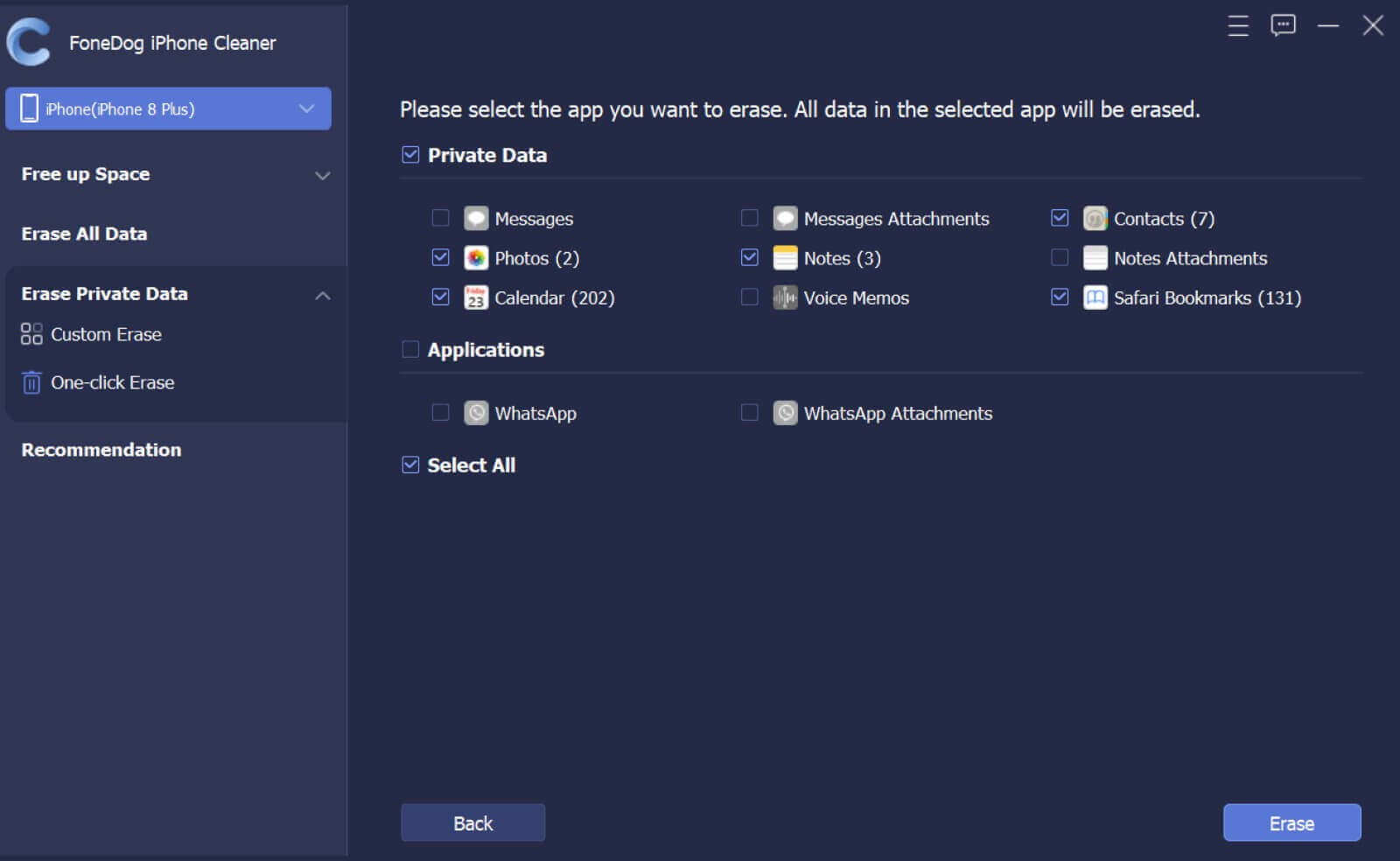
Using any of your iOS devices, it's indeed feasible to simply create fake iMessage on iOS. The following are the top creator which further available on the internet to manage to do a fake iMessage you indeed might use:
The whole fake iMessage creator allows you to customize moreover the messaging display, the connectivity parameters, add any content such as images, and now particularly any current battery percentage.
This iOS 7 Text screen's figure on the left contains all of the choices. These fake iMessages everything just creates are compatible with the majority among the most recent iOS systems, which include iOS 17, iOS 16, iOS 15, iOS 14, iOS 13, as well as iOS 12.

This one such web tool allows you to build an unrealistic iMessage containing something like a timeframe and afterward save it more as a kind picture and perhaps an animated into your iOS 17, iOS 16, iOS 15, or previous operating system.
Everything you should do is input that user's names, time, date, content, and optionally photos, and would then click Send. By selecting Received, you may signal that the text has been conveyed.

You may personalize its message display using this fake iMessage chat producer by providing any username, battery preferences, as well as connectivity configurations. Every user really does have the option of adding text but also customizing its look. Every user could indeed have a system that is able to generate their own pictures to imitate the dialogue and create fake iMessage on iOS.
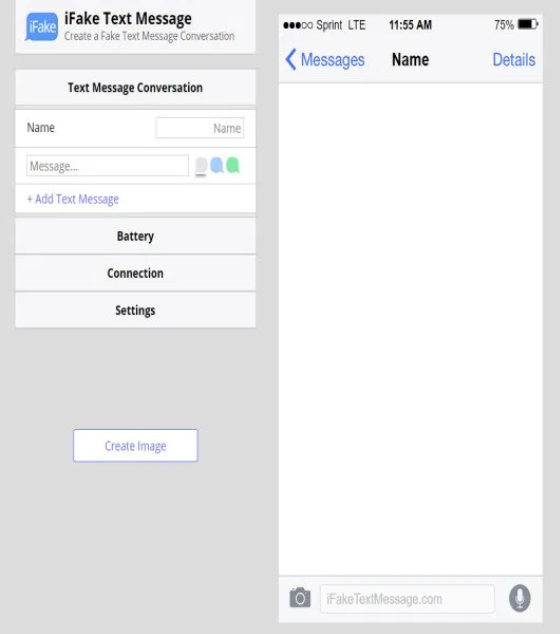
These fake iMessage creators allow you to generate fabricated messages that seem like actual iMessage exchanges. Everything just allows you to customize all iPhone options, such as the battery choices, your network, and indeed the conversation display setup.
When adding any text, simply choose Messages throughout the top-right corner of the display. When you've already finished modeling the fake iMessage conversation, you may download the picture of it.

People Also Read3 Quick and Easy Ways on How to Backup iMessage5 Methods on How to Permanently Delete iMessages on iPhone
To overall conclude, whenever you do feel bored and just want to prank others or make use of them for entertainment, in this post you are then provided with how to create fake iMessage on iOS devices.
Within the provided top fake iMessage creators you could indeed manage to customize as well as make your messages look good, that being said it is important that whenever you don’t need this stuff make sure to clean up your phone so it will not be sluggish.
FoneDog iPhone Cleaner, which is the best iphone-cleaning master, could indeed help you throughout cleaning caches and data your iMessages has been created. Hope you have a very nice day ahead!
Leave a Comment
Comment
Hot Articles
/
INTERESTINGDULL
/
SIMPLEDIFFICULT
Thank you! Here' re your choices:
Excellent
Rating: 4.7 / 5 (based on 61 ratings)