

By Adela D. Louie, Last updated: July 25, 2022
As technology rises up, the use of instant messengers became so popular. It is like a lot more people prefer it than normal messaging applications since the transfer of media is easier. However, due to the volume of media files, it may make your storage full urging you to look for a way how to delete Kik messages.
Aside from looking for a way to clean your iPhone system storage because of the lack of space, another reason why people decide to erase Kik messages is because of privacy concerns or they just don’t need messages from Kik anymore.
If you are right in this article now, you may want to know what are the things that we will be sharing with you that will help you erase Kik messages. We will be learning how to remove Kik messages on your iPhone, as well as the advantages and disadvantages of deleting these messages. So, if you are currently using Kik, and you already want to quit or just delete some of your Kik messages, we suggest that you have a good read of this article.

Part #1: All You Need to Know About Kik MessagesPart #2: How Can I Delete Kik Messages on My iPhone?Part #3: What Is The Easiest Way to Delete Kik Messages?Part #4: To Summarize It All
Of course, one of the wisest things to do is to know the pros and the cons of deleting Kik messages. It will either give you the drive to know how to delete Kik messages, as well as some of the things that you must also take note of before undergoing the process. You should know that Kik messages do not have any backup, and it can only keep a few of your messages for the last 48 hours or weeks of using it. On the other hand, if you are into looking for ways how to remove Kik messages, then it could also be good news.
When it comes to group conversations, and you think that there is something that you have to delete, or you do not want to be in the same group conversation anymore you can be able to do so by deleting a group conversation. Once you have deleted a certain conversation, you are technically removing yourself from the group as well.
Another thing that you must know about how to erase Kik messages is there is no possibility for you to wipe Kik messages on both ends. In case you are conversing with someone and you think that you have said something that you did not mean to and you wanted to delete Kik messages before she or he was able to see it, well it is not possible. This is because messages are stored in the cloud service which hinders you from deleting them. However, aren’t you curious if there is a tool that can do the job for you? Well, if you are, there must be something to know more about as you read the article through.
Kik Messages is actually a nice online messenger app to use, it is just you have to be reminded of some things to be able not to be lost while you are using the application.
The first method that you can try is to use your phone to erase Kik messages, so how do you do it?



Yes, there is an easier way to delete Kik messages. Aside from those that were mentioned before, we will also share with you the easiest way to do it. You can use a tool which is called the FoneDog iPhone Cleaner, one of the amazing iPhone Cleaners that we have today. There are features of the FoneDog iPhone Cleaner listed below for you to have a glimpse of what this iPhone cleaner can do for you.
In case you are concerned with the storage of your phone, you must know the storage of your iPhone so that you can be able to know how much are you going to delete or if you are going to delete everything. You must take note of the following steps to be able to start.
You can be able to remove Kik messages on your iPhone using the FoneDog iPhone Cleaner, to be able to do that one of the easiest solutions is to uninstall your application. And you can be able to do it through the use of this iPhone Cleaner. Here is the list of the steps on how you delete Kik messages.
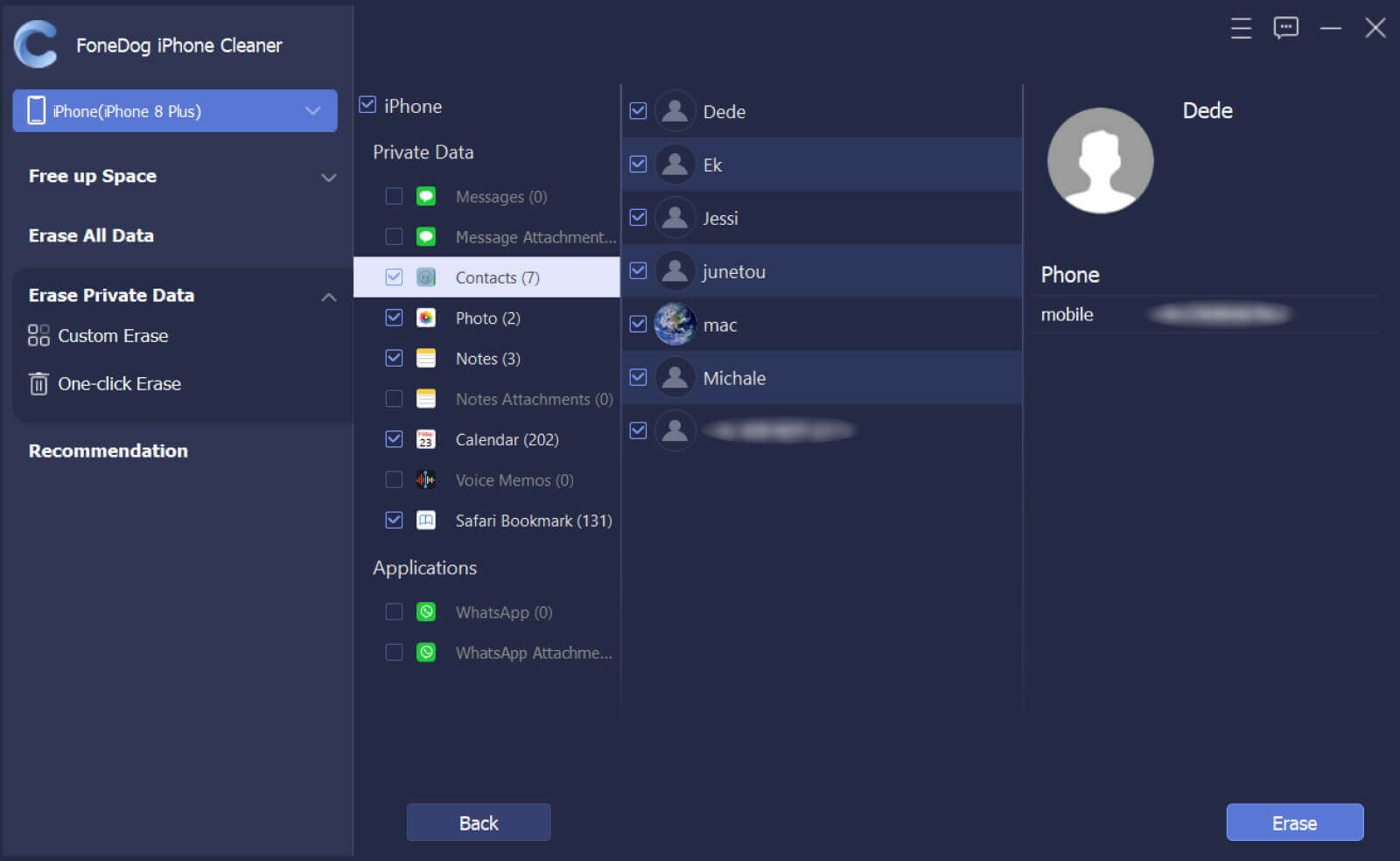
People Also ReadKik Videos Download: Is It Possible To Get Content From Kik?KIK ON WINDOWS - Let's Chat and Kik With It
It is never an issue if you want to delete Kik messages if you are having dilemmas on storage and also if you want privacy. It is in fact one of the wisest things that you can do in case you have a choice. We hope that through the use of FoneDog iPhone Cleaner and some of the other methods that we have discussed you can be able to do what you really need to be able to keep your data and information safe, or for you to have larger storage for your other important files.
Leave a Comment
0 Comment
Hot Articles
/
INTERESTINGDULL
/
SIMPLEDIFFICULT
Thank you! Here' re your choices:
Excellent
Rating: 4.7 / 5 (based on 58 ratings)