

By Adela D. Louie, Last updated: November 22, 2022
It is normal that we share private information in different online messaging applications such as Viber. The reason that you need to learn how to properly delete Viber call history on iPhone permanently is to protect all the data and information that you wanted to share with some people. You can use Viber to exchange chats and messages as well as call online, and you can regain deleted Viber photos and videos.
And as we all know, Viber is one of the most common online messaging apps that people use today, it is simple, free, and it is also secure, that is why there are a lot of people who use it to exchange calls and messages. You can also use it for international calls, which is why it is used by a lot of people these days.
In this article, we will share with you some ideas on how to delete Viber call history on iPhone permanently. We will be citing some methods which you can use, and would definitely help you in the future. So if you wanted to learn things that you can use in the future, you should read this article until the very end.
Part #1: Methods on How to Delete Viber Call History on iPhone PermanentlyPart #2: How to Delete Viber Call History on iPhone Permanently Using A Third-Party Application?Part #3: To Summarize It All
For the first part of the article, we will be learning all the common methods that we can use on how to delete Viber call history on iPhone timelessly. Let us all go and discover all of these methods.


This method will delete all the Viber call history on your iPhone manually, you can also recover the said logs that you will be deleting in case you still need them in the future, or you wanted to have a review of them.
You can also delete your outcall history by hovering over the “Calls” tab, and by following all the same steps above. You can also go to the official website of Viber, so you can find entries in the tab that says “Call History” specifically for your account only. However, you cannot delete them from your screen.

These days, online messaging apps are vital parts of our everyday lives. We used to communicate and exchange calls, and even some important files using these platforms. It can also be used these days to hype up the business, and give updates to people we love. However, the possibility of the goodness of using these kinds of platforms also increases threats online that can harm us personally.
Sharing vital information online can be used against us, or can be an opportunity for some people to use data that are not theirs for illegal and unwanted transactions. That is why it is so important that we handle our data well, and carefully.
In this part of the article, we will introduce to you a third-party tool that you can use to delete Viber call history on iPhone permanently. The tool is called the FoneDog iPhone Cleaner which can delete your private information shared on Viber neatly and properly.
This iPhone Cleaner is compatible with your Mac or Windows computer and is a reliable partner when it comes to the management of files and information on your device.
It can cater to a lot of things to make your device’s utilization at its peak. It has an “Erase All Data” feature which you can use to delete all the data on your iPhone, and you can also use it to delete Viber call history on iPhone permanently using a single tap only.
You can also use the iPhone Cleaner to delete specific call logs in case you do not want to let go of all the details on your call log history. And aside from all the mentioned processes, you can also use the FoneDog iPhone Cleaner to create a backup of your files, restore your files, and even transfer other files from a specific device to another one.

To use it, install the iPhone Cleaner on your computer, and then use a cable to create an established connection between your personal computer and iPhone. Once connected, you have to tap “Trust” to be able to proceed with the process. Then, you can have the opportunity to see the contents of your device by tapping “Quick Scan”, once the scanning is done you will see all the information and contents of your device, you can also try to explore more by tapping “More Info”.
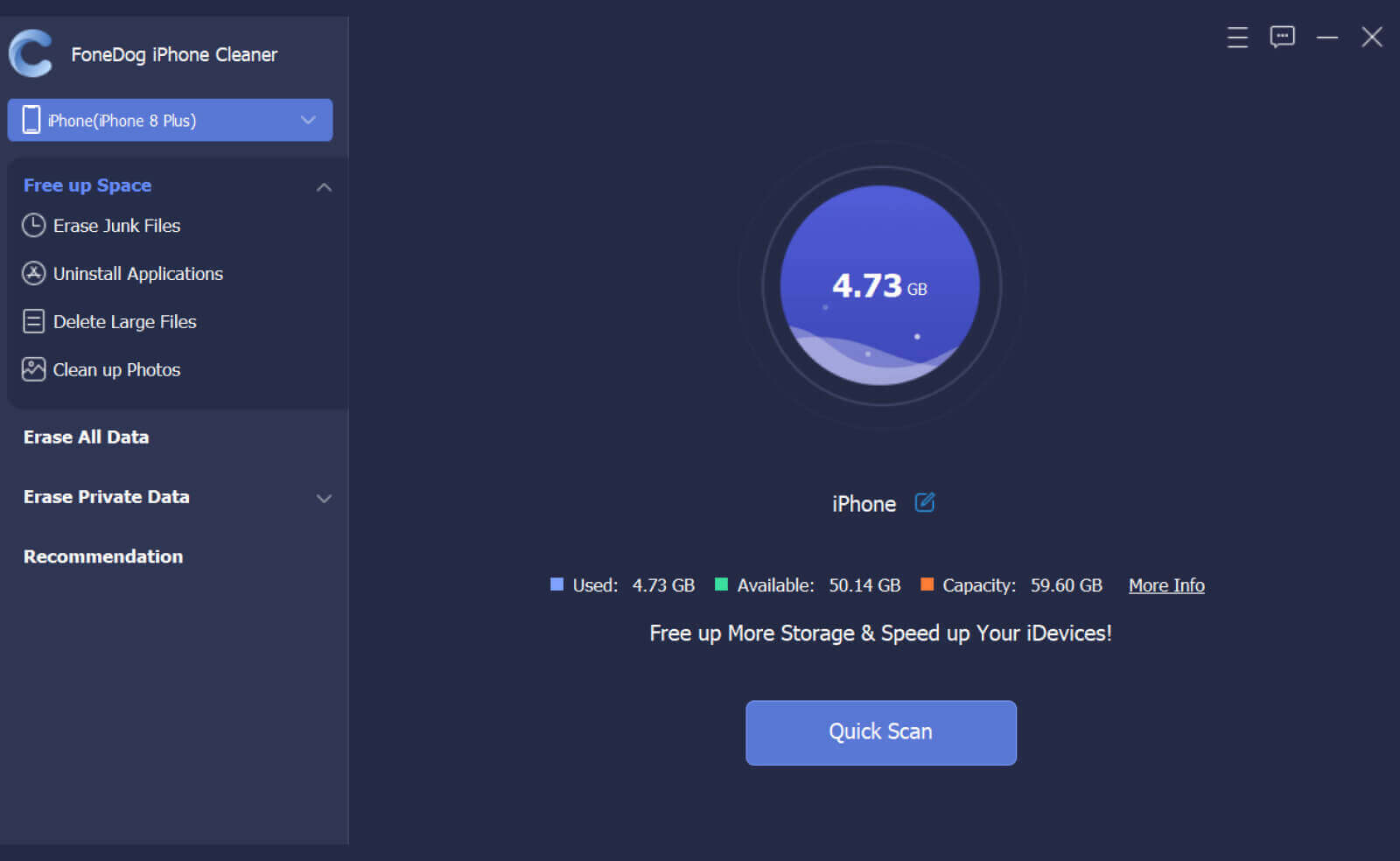
Now, let us see how can we use the FoneDog iPhone Cleaner to delete Viber call history on iPhone permanently.
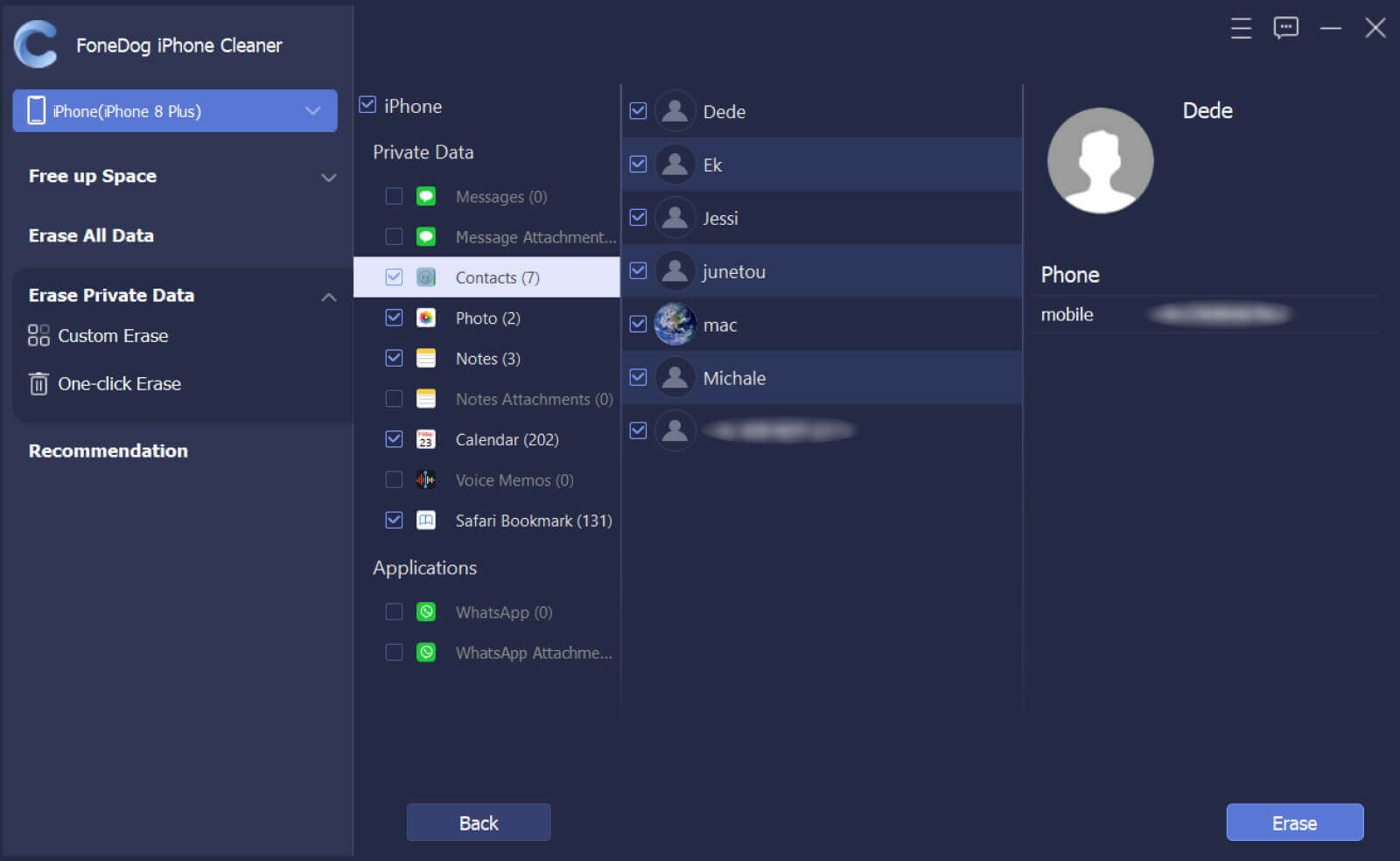
People Also ReadHow to Recover Deleted Viber Messages on iPhone 7/8/X/11[Solved] iPhone You Don't Have Permission to Delete This Item
We do not want to regret something in the future, so it is best that we utilize our sources well and duplicate our viber messages on iPhone, so we can be able to make the best out of all the applications that we can enjoy today like Viber. It is a must to always be vigilant in sharing private information that can be used against use if not treated well and properly.
We hope that you have learned all the things and methods that you can try to delete Viber call history on iPhone permanently. It is a way that you can be able to protect vital information about yourself and the people that are present on your Viber call history as well. It is always a good precaution to take the protection of your data seriously at all times.
Leave a Comment
Comment
Hot Articles
/
INTERESTINGDULL
/
SIMPLEDIFFICULT
Thank you! Here' re your choices:
Excellent
Rating: 4.9 / 5 (based on 106 ratings)