By Adela D. Louie, Last updated: December 2, 2022
Most of us love to take photos. It is a memory that we wanted to keep. If you are one of the people who love to take photos, you should know some of the free photo eraser apps for iPhone that you can use. It is really possible to have lots of backgrounds due to the different places where you take your photos at. Well, if you are one of the curious photo enthusiasts who wanted to have a very presentable set of photos, this article will help you a lot.
In this article, we will discuss some of the free photo eraser apps for iPhone that we can recommend you to timelessly erase your photos from iPhone. Aside from it, we will also share with you a tool that will help you have a better output while making sure that your device is well taken care of.
Part #1: What Are Some of The Free Photo Eraser Apps for iPhone?Part #2: What Is The Best Photo Eraser App for iPhone?Part 3. To Summarize It All
Part #1: What Are Some of The Free Photo Eraser Apps for iPhone?
Let us start by having some ideas of the most commonly used free photo eraser apps for iPhone. We will give you ideas of what it is like to use these photo eraser apps by listing all the good features that it has, so let us begin.
BackGround Eraser
The first one on our list is the BackGround Eraser. Well, it is said to be one of the most amazing free photo eraser apps for iPhone since it provides a very sophisticated way to edit and remove the background in your photos. It is said to be one of the most précised tools which can help you create a picture that will definitely be as beautiful as an output. Here are some of the features that you should know about BackGround Eraser.
- It has a cut-out tool that you can use to cut your images.
- You can directly share your photos with any of your social media accounts.
- You can smoothen or adjust the effects on your photos.
- You can change the background of your photos, or remove it in case you do not feel like having it displayed together with your photo.
- You can enjoy zooming in on the photo to see the pixels better during the editing process.
- You can undo or redo the changes that you have made in your photos. You can also do restoration or reverse.
- You can also edit the target color function so that you can control the removal of the areas in your photos that have almost the same colors.
- You can also enjoy full resolution for the output of your photos.
- You can crop your picture as fast as you have ever imagined using 15 different sets of presets.
- You can choose JPEG and PNG.
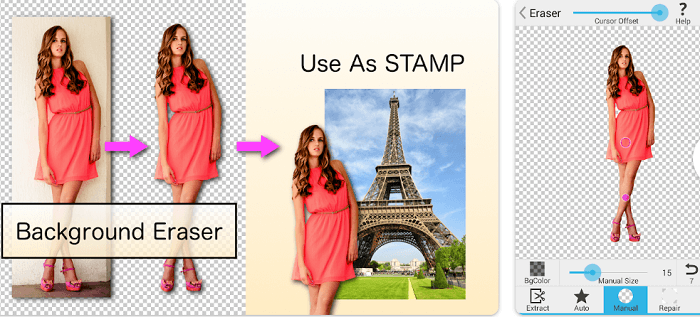
TouchRetouch
Another one in our list of free photo eraser apps for iPhone is the TouchRetouch. It is also one of the most used since it can also let you enjoy lots of features that you can use to effectively edit your photos.
You can effectively get rid of the noise through the use of this tool, may it be a person who photobombed your photo or skin blemishes that hinder you from getting that picture-perfect skin that anyone can fall in love with. Also, in order for you to have a run-through of what TouchRetouch can do for you, let us take a look at the list below.
- You can enjoy a single-flick removal through the use of TouchRetouch.
- You can get rid of blemishes and other unwanted objects present in the picture that you wanted to edit. You can be able to do it, through the use of a single touch only.
- Using an object removal tool you can easily get rid of the noise that is present in your picture.
- In cases where there are objects that are duplicated or you wanted to remove defects that you see you can use the clone stamp tool.
- Through the use of the tool’s eraser feature, you can get rid of cloned objects, and you can even set the types of head of the eraser that you will be using. Aside from the size, you can also edit the hardness and opacity of the eraser head.
- In case you are having a hard time figuring out the things that you wanted to explore and do, you can always look for a tutorial online. There are also in-app videos that will definitely help you and even some tips o how can you utilize the app so much and maximize it as well.
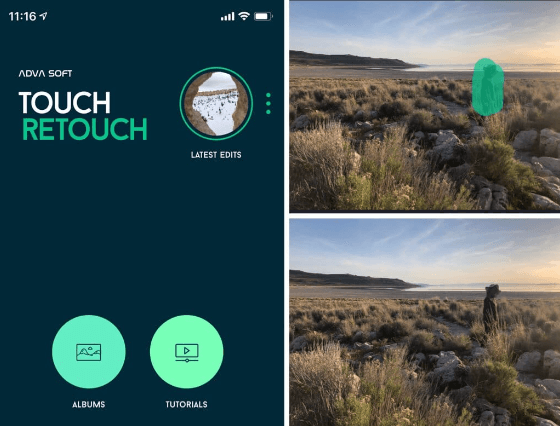
Snapseed
The third one on our list is Snapseed. It is a photo eraser app from Google which offers a lot of tools that you can use to better your images. It is also a definite partner if you wanted to have professional-looking photographs that anyone could die for. It also has a lot of filters to offer that will make your editing adventure funnier and more exciting.
Here are other facts that you should know about Snapseed.
- You can access RAW and JPG files through the use of this tool.
- You can select a filter brush depending on your preferences.
- You can enjoy creating your own personal filters, and save them so that you can apply them to your new set of images in the future.
- It has an auto-correct feature that helps you automatically adjust the contrast, color, and even exposure of the photos. Through this, you can be able to share a set of images that are more attractive, and even sharper than before.
- You can enjoy all styles while making sure that it is done precisely and within proper control.
- It also has the “Insights” feature where you get to enjoy tips and tricks that you can use in Snapseed or even apply in general photography.
- You can enjoy 29 filters and tools as well. Some of these are Glamour Glow, Vignette, Healing, Rotate, Crop, Expand, Curve, Lens Blur, Tonal Contrast, Double Exposure, and a lot more.
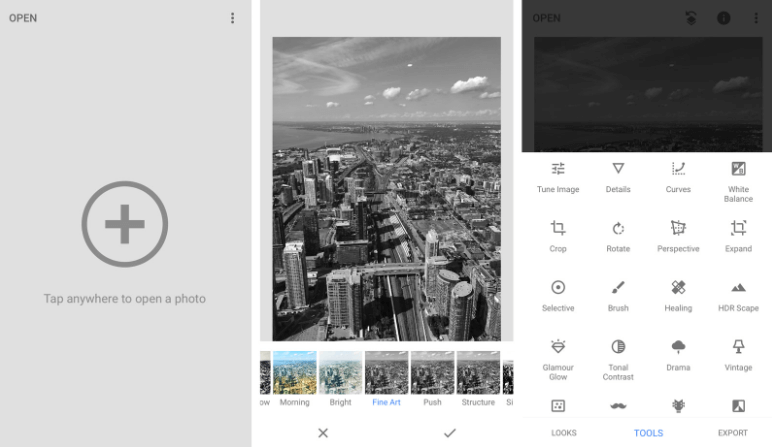
Part #2: What Is The Best Photo Eraser App for iPhone?
Now that we have gathered the ideas of some of the free photo eraser apps for iPhone that we can use anytime, let us share with you a tool that can do anything to make your photos appear the best! This tool is the FoneDog iPhone Cleaner.
Free Download
Free Download
It is a very reliable tool to delete unwanted data present on a file or on your devices as well. This tool is compatible with both Mac and Windows computers, which is one of the very good reasons why you should try this one.
To start, you have to be aware of some of the things that you must do initially, to be able to utilize the iphone-cleaning master well. Let us check the list of steps below.
- Download and install the FoneDog iPhone Cleaner on your computer. To continue, you have to use the code and email given in the first part of the registration process.
- Then, you have to use a cable to create a connection between your device and also your computer. Tap the “Trust” tab to be able to continue with the process.
- Tap the “Quick Scan” option to scan all the contents of your device. Then, after some minutes, you will see the contents of your device, if you wanted to know more, you can always tap “More Info”.
Here are the steps on how we can use the FoneDog iPhone Cleaner as a photo eraser app.
- Open the FoneDog iPhone Cleaner and then proceed to the “Clean Up Photos” option. You can also use the drop-down menu as an alternative to seeing the “Clean Up Photos” option.
- Then, look for the “Backup and Compress” option and then tap it. It will help you compress all your photos if you wanted to have some space without deleting the photos that you have on your device. Select all the photos, and then click “Compress”. Once you are done, you have to tap the “Backup original photos” option, put a check on its box to create a backup of all your photos, and save it to your personal computer.
- Thirdly, you have to choose “Export and Delete” if you wanted to export or delete the photos that are present on your iPhone. Or you also have the option to tap “Export” so you can export the photos to your personal computer. Lastly, you have to tap “Delete” and then “Confirm” to delete all the photos that you selected.
People Also Read[Guide] How to Delete WhatsApp Photos Permanently[2024 SOLVED] Recently Deleted Photos on iPhone Won’t Delete
Part 3. To Summarize It All
We hope that we have given you enough idea on some of the free photo eraser apps for iPhone that you can use anytime depending on the type of resources that you have and the output that you wanted to have. Now, it is never impossible to have a very beautiful photo that you can share with anyone anytime you like.


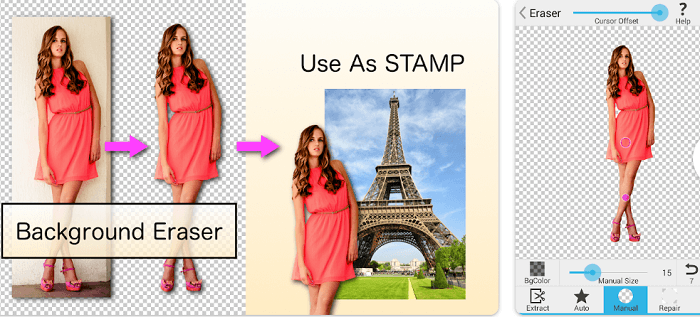
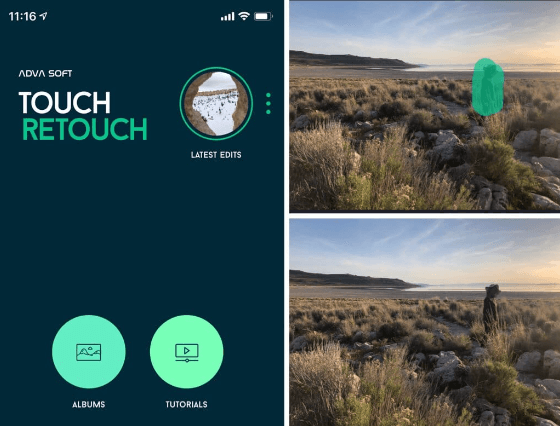
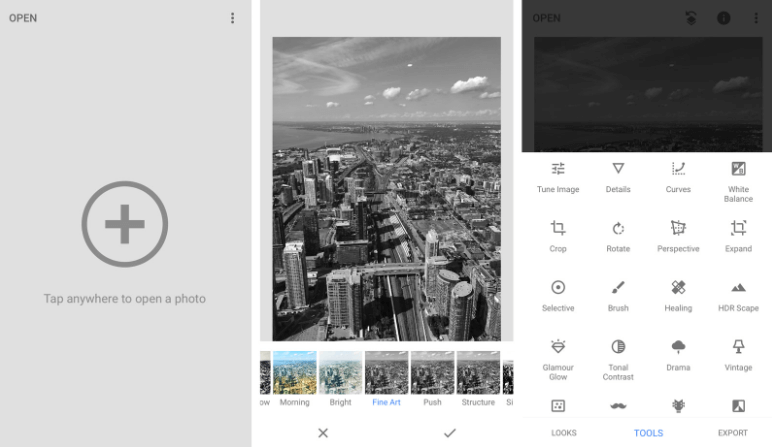
/
/