

By Gina Barrow, Last updated: February 9, 2022
The reset processing time on the iPhone varies per model and its age. The older the iPhone you have and the more data you have accumulated over time, then resetting may take a while.
We all dread the day that we need to reset the iPhone. This icky task is feared by anyone especially those that don’t have a backup. Erasing content from the iPhone also varies, you can reset certain settings, networks, and completely delete all data.
But, many users are wondering how long does it take to erase iPhone from iCloud? Well, resetting time does not take much or at least goes beyond 15 minutes.
If you are having issues with erasing your iPhone, check out the best alternative you can do! And if you want to erase your iPhone without passcode, you can refer to another post.
Part 1.How Long Does it Take to Erase iPhonePart 2. How to Quickly Erase the iPhone without IssuesPart 3. What to Do if the Erase iPhone is Stuck to PendingPart 4. Summary
As mentioned earlier, the resetting time depends on the type of erasing you wanted to do. You can use several ways to erase the iPhone and we listed the required times you need when doing each method.

If you use this option from your Settings, then the amount of time needed to complete this reset is less than 10 minutes. Even though you are using an older iPhone and have much data stored, erasing your information may not take much time.
Using the Find My app to delete your iPhone content is even quicker. It takes roughly 5 minutes for you to erase all the content.

Using iCloud to erase the iPhone takes somewhere from 10-15 minutes only. However, you have to consider several things when using iCloud to erase the iPhone such as a stable network and your device storage capacity.
If you are experiencing issues with erasing data on your iPhone, let’s say, you have been resetting it for over an hour, then there is something wrong with it. You can look for an alternative to remove your data from the device. Find out below.
Regardless of the reason why you want to perform a data removal, it shouldn’t take much time more than the specified timeframe by Apple. If you are experiencing technicalities while erasing your iPhone, note down the issue and find a solution to repair it!
If you need a quicker and better way to erase the iPhone then FoneDog iPhone Cleaner is all you need. This software is a powerful data eraser that helps you get rid of unwanted files and erase them quickly. It also helps you free up space on the iPhone and speed up your device.
How to use FoneDog iPhone Cleaner? How long does it take to erase iPhone from iCloud?
Are you interested to know more about FoneDog iPhone Cleaner? You can follow this guide below:
First, you need to download FoneDog iPhone Cleaner on your computer. Once the software has been successfully installed, launch it and register an account using your email.
Plug the iPhone into the computer using a USB cable and let the software recognize it automatically. Once detected, you can view your iPhone’s overall storage status including the total capacity, used space, and the free space left.
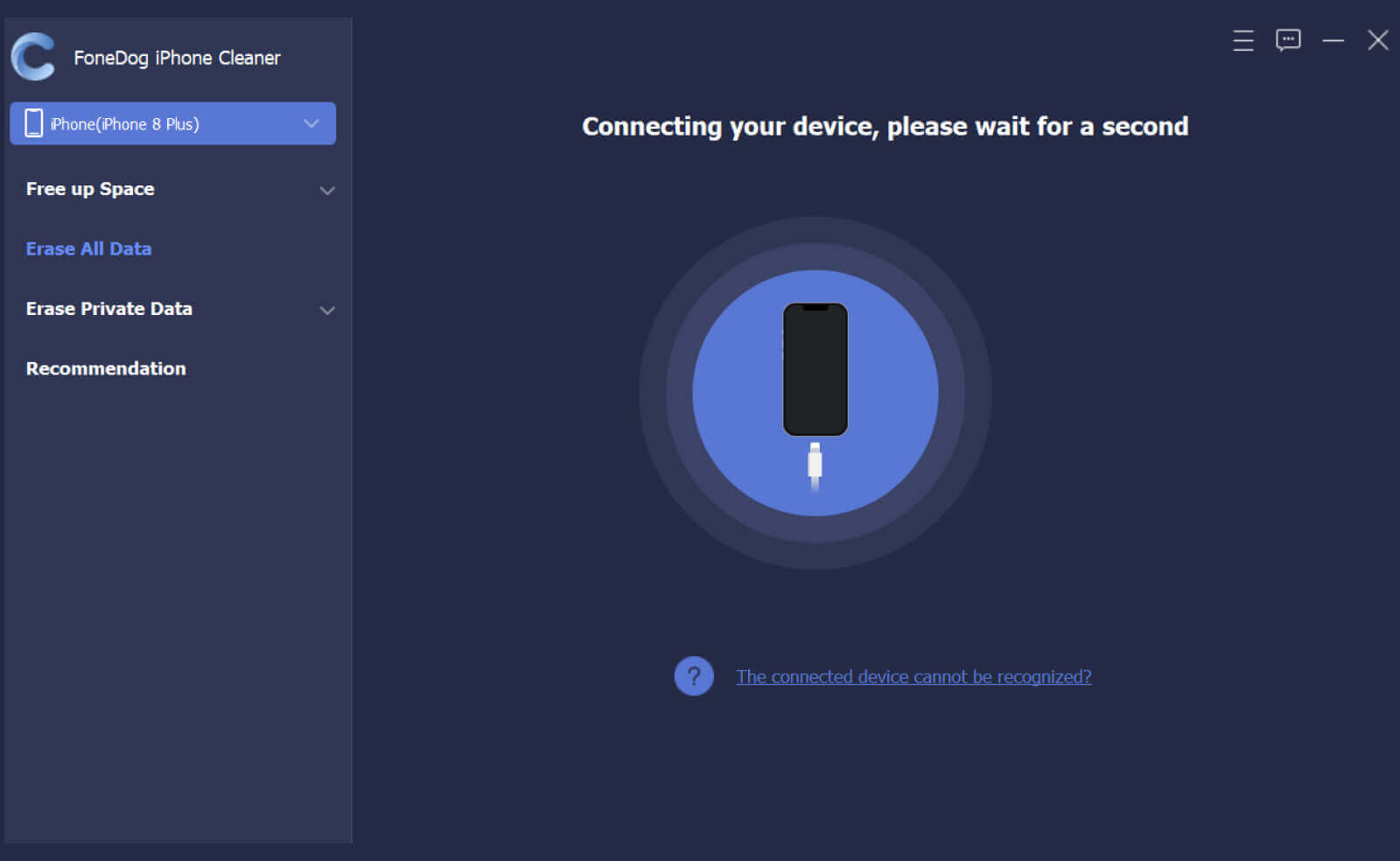
Click the Quick scan to initiate the erasing process. This will allow FoneDog iPhone Cleaner to search through your device and locate unneeded data.

After scanning, you can choose from the different erasing options from the left side menu. You can also quickly erase data from the scan results earlier.
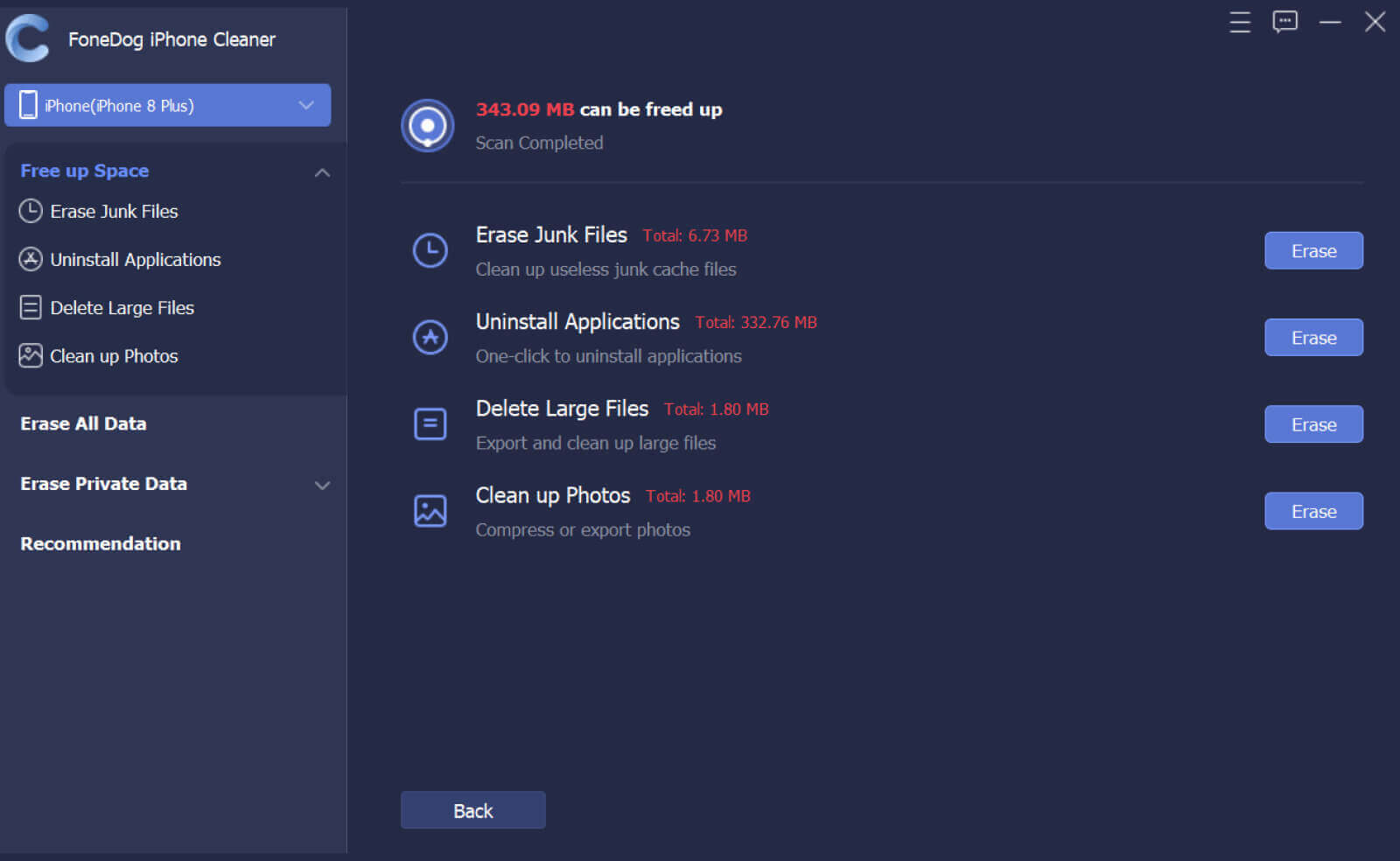
How long does it take for FoneDog iPhone Cleaner to erase iPhone?
10-20 minutes or depending on the erasing feature you selected and the total amount of data you have stored on the iPhone. The best part of this software though is that you can see the status or the progress bar.
To completely clean your iPhone, use the feature called Erase All Data. Click this from the left side menu and select your erasing level (Low, Middle, and High). The default level is Middle, however, if you have any bank details such as your credit card info saved on the iPhone and other sensitive files, you can opt to use High level erasing. This can take time though since the software will ensure that no traces are left.
Note that once you choose this feature, all data will be overwritten and there is no way to reverse this process.
Another amazing feature you can utilize is the Erase Private Data wherein you can use a one-click to erase all or perform a custom erase and choose the private data you only wish to remove. This is ideal for people who don’t want to share their phone activities with anyone.

You may know how long does it take to erase iPhone from iCloud? We cannot control the way the iPhone processes certain data but we can avoid getting into serious troubles. Like getting stuck with a pending status when erasing your iPhone.
Here are some work-around you can do:
People Also ReadHow to Reset Mac to Factory SettingsHow to Reset Samsung Tablet
How long does it take to erase iPhone from iCloud, you asked? Just about 10-15 minutes. However, if you are stuck with the erasing process, better to look for another solution to erase your data completely from the iPhone.
The most recommended option to erase data on any iOS device is to use FoneDog iPhone Cleaner. It does not only erase files and other content but also thoroughly cleans the iPhone to reclaim that much-needed space for you to have a boosted device.
Using FoneDog iPhone Cleaner takes about 10 minutes or so to erase your data but it varies on the amount of data stored on your device. Plus, FoneDog iPhone Cleaner offers more cleaning solutions than just wiping out data. It lets you erase junk, remove all data, and even delete private data. Have you tried this software already?
Leave a Comment
Comment
Hot Articles
/
INTERESTINGDULL
/
SIMPLEDIFFICULT
Thank you! Here' re your choices:
Excellent
Rating: 4.7 / 5 (based on 79 ratings)