

By Adela D. Louie, Last updated: April 7, 2022
Your iPad got drained and you picked up the charger to charge the device, but to your dismay, the iPad is not charging, what can be the cause of such a problem? One of the main possible reasons is dirt, here; we will discuss how to clean iPad charging port.
There can be a lot of accumulated dirt on your device especially if you have used it for quite some time and you do not have the chance to clean it. This accumulated dust or dirt may have blocked up the connection that controls the flow of electricity from the charger to your iPad to not charge. So cleaning charing port is as important as cleaning up your iPhone storage.
Of course, when your iPad does not have enough battery to stay powered, it will be off eventually once the charge of the device was drained. And since you cannot charge the device you cannot use it until it has gained enough charge to operate again.
In this article, we will help you figure out how to clean the iPad charging port to bring back the life and the power of the device so that you could enjoy more of your iPad. Aside from that, we will also share with you another way to care for your devices, like your iPad.
Part 1. What Are The Steps On Cleaning The Charging Port Of An iPad?Part 2. Bonus Part: How Can You Erase Junk Files From Your iPad?Part 3. To Summarize It All
One of the important things that you must do for all your beloved devices is to clean them once in a while. Of course, the cleaning should be gentle to also avoid possible damage to your devices. In this part of the article, we will be talking about the steps on how to clean iPad charging ports safely.

These are the procedures on how to clean iPad charging port; we will also give you an idea of the materials that you should not use in cleaning your iPad.
Now that we have already an idea of how to clean iPad charging port, we also need to have a proper idea of the things or substances that we should not use when cleaning our iPad’s charging port. The usage of such materials can result in permanent damage to your iPad.
After talking about how to clean iPad charging port, we have a treat for you! As we have said before, there is a bonus part that can also help you take good care of your device. One of the things that you can do to be able to show your love and care for your devices is the way you organize your files.
It is very important to make some free space for other applications that will help the utilization as well as the optimization of your device. You can do this through the use of the best partner that you could ever have, the FoneDog iPhone Cleaner. This iPhone Cleaner can do a lot for you.
It has an “Erase All Data” feature where you can wipe your iPad in one tap. It can help you save time since you do not have to manually select each file that you wanted to delete, tap all the files and then tap “Erase” and that’s it! You can also select a file in case you do not want to delete everything.
And aside from the “Erase All Data” feature and a chance to select which files do you want to delete, you can also use this FoneDog iPhone Cleaner to make a backup of files, restore your files, and also transfer them to other devices that you have. What an amazing beaut!
You have to download the FoneDog iPhone Cleaner and make sure that you have installed it properly on your computer. Then you have to sign in using the registration code as well as the email that was given to you initially. Thirdly, using a cable connect your device to your computer and be sure to tap “Trust” to be able to establish a connection. To start the scanning of your files, tap “Quick Scan” and you will be able to see the details of your device, tap “More Info” in case you wanted to know more.
Now let us proceed to a way that you can be able to free up some space for your phone, it will be so ideal now that you have learned how to clean iPad charging port, and start to clean your iPad or devices once in a while.
To erase a junk file, you must:
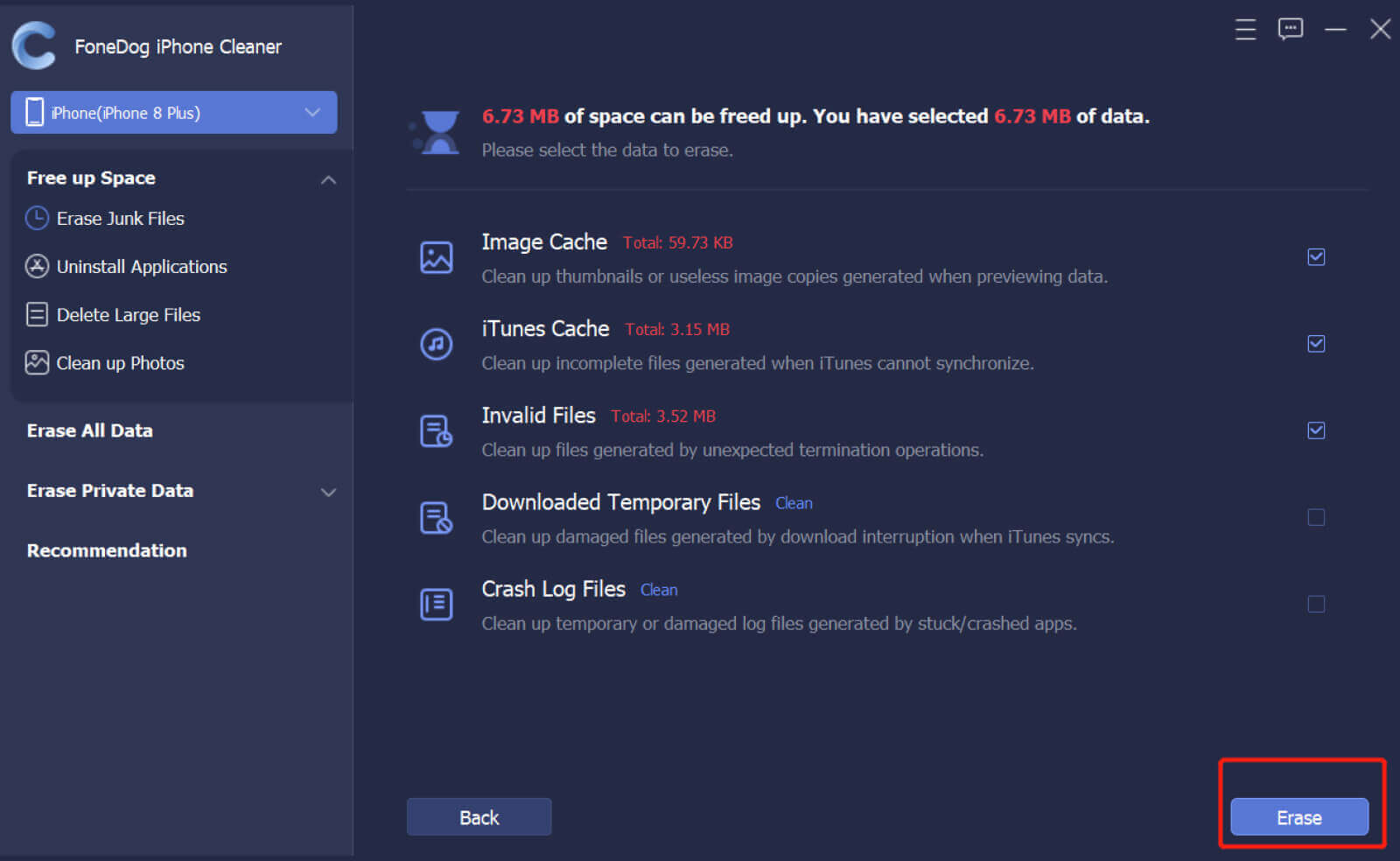
People Also ReadHow to Delete Photos from iPad - Easy GuideHow to Empty Trash on iPad [2022 Updated]
It is so important to also take good care of our gadgets and devices. As modern times today require these devices to be a part of our everyday living, from school agendas to work agendas we really need all of them. One way to care for your device is learning how to clean iPad charging port, you can do it regularly via schedule or whenever you noticed an unusual behavior of your device. It is better to avoid it earlier than to have problems in the future.
This is also a good time to introduce FoneDog iPhone Cleaner, another way that we can show our care for our devices, this time internally. It is important to take good care of our devices on the outside as well as on the inside. We would not want to have regrets in the end otherwise.
Leave a Comment
Comment
Hot Articles
/
INTERESTINGDULL
/
SIMPLEDIFFICULT
Thank you! Here' re your choices:
Excellent
Rating: 4.8 / 5 (based on 88 ratings)