

By Adela D. Louie, Last updated: May 31, 2022
It can really be so annoying if you are a forgetful person, most especially if you tend to forget passwords and other important things. In case you have forgotten your password in your iCloud account, here we will share how to delete iCloud account without password. It is best especially if you really want to learn these things so that you can also use them for future reference.
In this article, we will also talk about the common reasons why people tend to remove or delete their iCloud accounts from their iPhones or devices. This would be so interesting as well as knowledgeable, so let us now go into the discussions of each part to be able to know more about our topic.
Part #1: What Are the Common Reasons on Why People Delete their iCloud Accounts?Part #2: What Are the Methods on How to Delete an iCloud Account without A Password?Part #3: To Summarize It All
there could be a lot of reasons why people wanted to learn how to delete iCloud account without password. We will be listing some of the possible reasons why this is so.
Given all the reasons cited above, it is really reasonable for some of us to delete our iCloud accounts. But before you do it, always put into mind to create a backup for your iPhone of all the files that you will be deleting. You do not want to regret it in the future, so it would be best to get ready all the time.
As time goes by, as older you get too. there could be a lot of reasons why you often forget your password to your iCloud account or to any other of your accounts that need a password. But what are you going to do, in case you have forgotten your password, and you wanted to remember it to log in to your account?

In case the phone that you have is a second-hand one, you can ask the first owner of the device to help you figure out this method.

This is one way how to delete iCloud account without password. This is one of the basic fixes that you can try, and in case you do not have any contact with the old user of the device, you can try to do the other options.
You can also try to use the “Settings” app of your iPhone in case you do not have any contact with the old user of the device or iPhone that you have bought.
The last method that we are going to share with you is the best among all the methods that we have shared with you. Here, you are going to use a tool which is called FoneDog iPhone Cleaner. This iPhone Cleaner will answer all your questions on how to delete iCloud account without password. Some of the notable things about this tool are it is very easy to use and it is compatible with a lot of devices such as the iPhone, iPad, iPod, and also the Windows and Mac computers. Let us take a look on what are the other things that we can benefit from using FoneDog iPhone Cleaner.
To be able to start using FoneDog iPhone Cleaner, you have to download the iPhone Cleaner and then install it on your device. once you have settled everything you can now connect your device to your computer, and make sure to tap “Trust”. then tap “Quick Scan” to be able to see all the details of the phone’s storage as well as the other information that you might want to know.
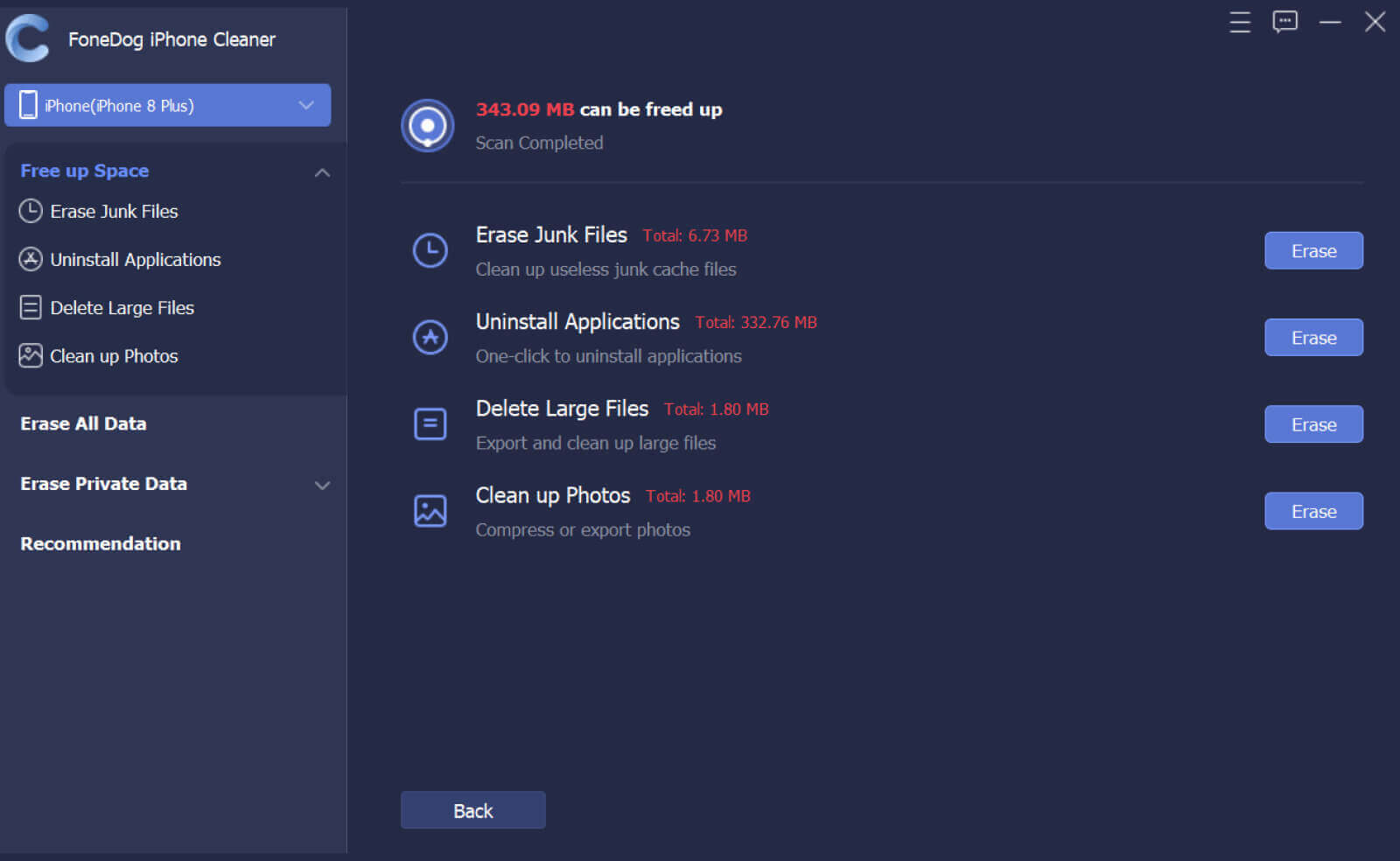
Now that you have the iPhone Cleaner installed on your iPhone let us now familiarize ourselves with the steps.
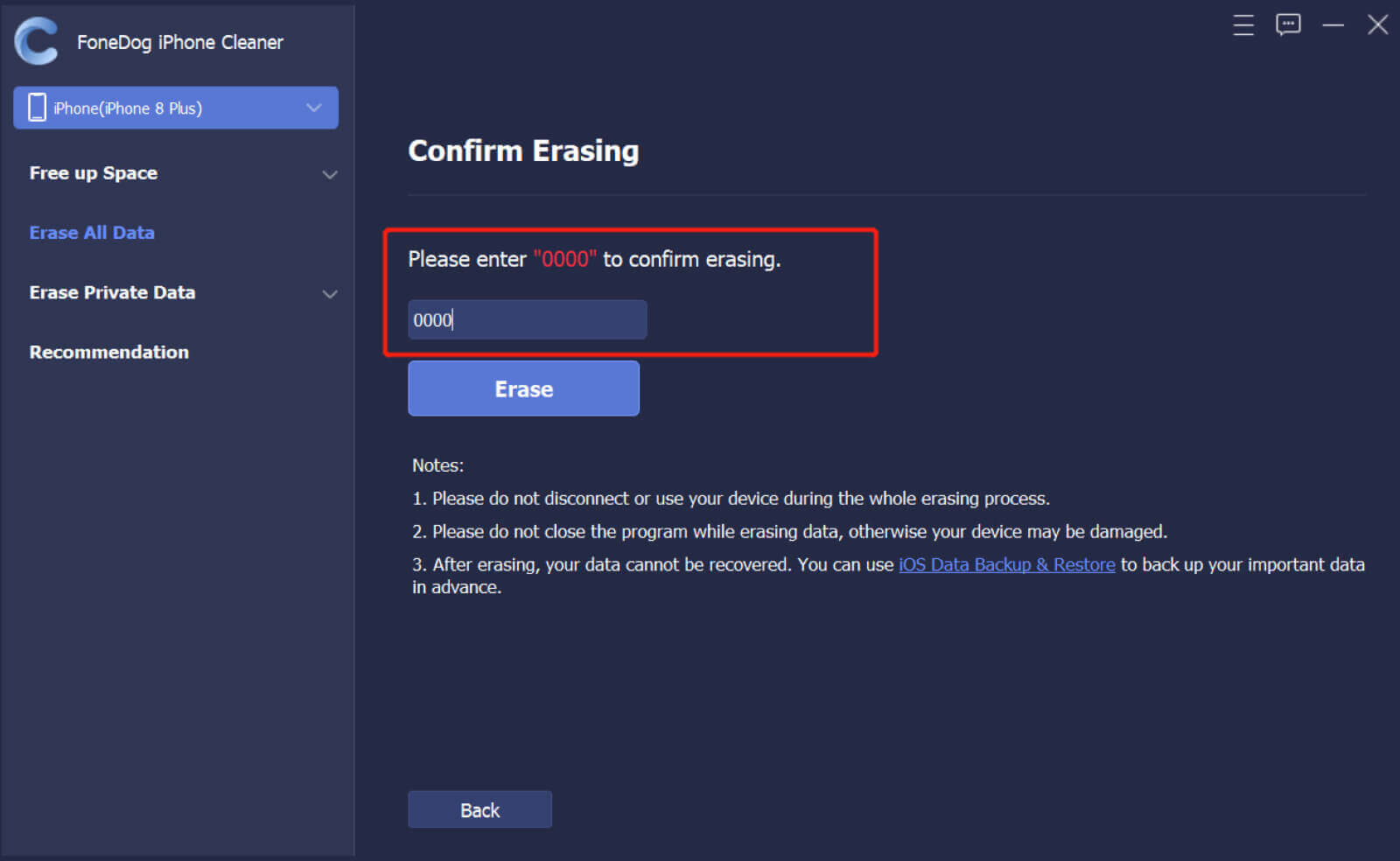
People Also ReadHow to Delete Instagram Account on iPhone Step by StepHow to Delete Your Kik Account Permanently or Temporarly [2020 update]
As we have mentioned in the initial part of the article, there are a lot of reasons why people wanted to learn how to delete iCloud account without password. the said reasons are all important and it makes sense to delete your account to be able to protect yourself from the use of your own data without your permission. Besides, it is always the right idea to use your own iCloud account on your own phone, may it be a second-hand one or a new one.
Leave a Comment
Comment
Hot Articles
/
INTERESTINGDULL
/
SIMPLEDIFFICULT
Thank you! Here' re your choices:
Excellent
Rating: 4.8 / 5 (based on 106 ratings)