

By Adela D. Louie, Last updated: March 25, 2022
Aside from knowing how to delete Kik, it is also important to understand, what is Kik, how someone can use it, and how it became one of the threats online that may affect your children if they are not guided well. There are many ways to get rid of Kik to save more space for your iPhone, you can either permanently delete your Kik account or you can also deactivate it.
And also there are a lot of great messaging online applications today that can be safe as well as useful to your children, it just takes some time for you to check which one of them is the safest to use.
In this article, we will make sure that you will be having a complete guide for Kik. At the end of your reading, you will be able to understand what Kik is, what are the potential threats of using Kik, and of course what are the methods to delete Kik. It is best for sure for us to already have an idea about everything we have to know on how to delete Kik, and Kik itself, so it is better to start now.
Part 1. Knowing Kik DeeperPart 2. Why Kik Is Considered A Threat Online?Part 3. Methods On How To Delete Kik And Avoid Kik OffendersPart 4. To Summarize It All
Before we are able to have an in-depth discussion of things about Kik, let us first know some facts about this social messaging app. Kik is technically known as Kik Messenger, this app is available and can be accessed using both iOS or Android devices.
This messaging app can be used not just in the exchanging of messages but also in the sharing of photos and videos with other people in the app. The said messaging app is very popular with many teenage people nowadays.
The reason why this messaging app is common and popular is because of the easy way that you can be able to create your own account. To be able to create one, you will be needing common information about yourself such as birthdate, an email, and a username.
You can also be able to know how to delete Kik and delete histories of all the messages transacted within the said messaging application. But even though it is one of the easiest apps to create an account it also has some security issues like the lack of end-to-end encryption, and also the logging of your IP.
As we have read in the previous part, Kik has some security issues. It is one of the reasons why someone has to know how to delete an app from the iPhone. Let us enumerate some of the reasons why Kik is considered a threat to the social health of your children.
If you have a child who is so interested in social messaging apps, Kik has no parental intervention. There is an easy way to use and access the app wherein you can even alter your birthdate which is a technique that can be used by minors who aren’t still allowed to use the application.
One of the many reasons why Kik is not advisable to use is because of its poor privacy. Before using it, you must put into mind that Kik does not have end-to-end encryption which lets the application developers or the service providers to view and see your messages whenever they want or give these information away to a third-party which is really not a good idea.
Also, Kik has the means to get your IP address which means that they can also see where your address is. It is also prone to cybercriminals, and this is one of the major reasons why many of us look for ways how to delete Kik or deactivate the account for good.
The Kik Messenger app is not transparent since its code is not accessible or open for reviews individually. The design of the app is also not documented properly and the app itself did not undergo audit before its launching and its use.
Can you imagine an application wherein you can be able to log in even though you do not have valid credentials such as your phone number or username?
Yes, in Kik, it is possible; there is no verification of identity for any user, which results in the lack of transparency as well as accountability among all the users. The said scenario can lead to online bullying, scams, and even exploitations.
As we all know we cannot control the use of social media or messages of anyone, even our own children, which is why child exploitation is really an issue here. According to reads, there are researchers before who find it difficult to get needed data to be able to investigate issues about threats online
Now that we are aware of some of the ideas that we need to know about Kik, let us now proceed with our real business here. If you have read all the reasons why you should know how to delete Kik, you are probably in your shoes right now being excited to throw this app away for good, but how exactly do you do it?
So, technically, the best solution to this is to permanently get rid of Kik, one of the ways how to delete Kik's account is by using the app itself, and by following the listed procedures below.
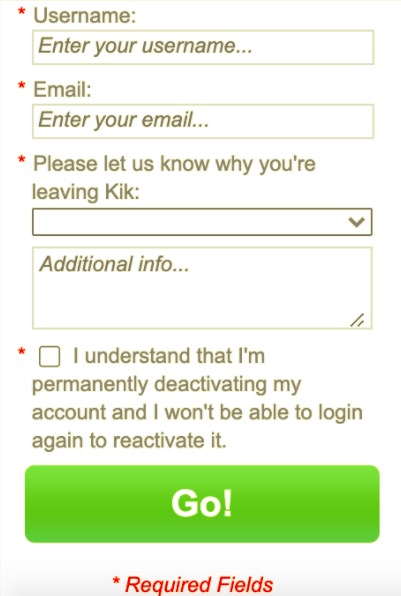
Before permanently deleting the app, you must know that the said change that you will be doing is final, and cannot be altered anymore. It means that there is no way that you can be able to access your Kik account, you will no longer receive any emails, news, or messages from Kik, and you will also be deleted from its system.
Of course, there is an option on how to delete Kik account temporarily in case you are not yet sure about all the decisions that you have made. It is also good since when you deactivated your Kik account, you will no longer receive any message while using the app, and no one can also search your profile. Now let us start on the deactivation of your Kik account.

If there is a case that you have experienced being bullied online using the Kik app or you have been harassed online using the Kik app, there are steps on how you can be able to block people.
There is another brilliant and excellent way, is through the use of the FoneDog iPhone Cleaner. There are actually a lot of reasons why FoneDog iPhone Cleaner is the best tool to use on how to delete Kik. We will be citing the list of the reasons that you can use as a reference as you go through the article.
Now the next thing that we have to figure out on how to delete Kik is how do we use this FoneDog iPhone Cleaner. You can be able to use this iPhone Cleaner to get rid of all the information or data that is stored on your iPhone. Here are the things that you must do:
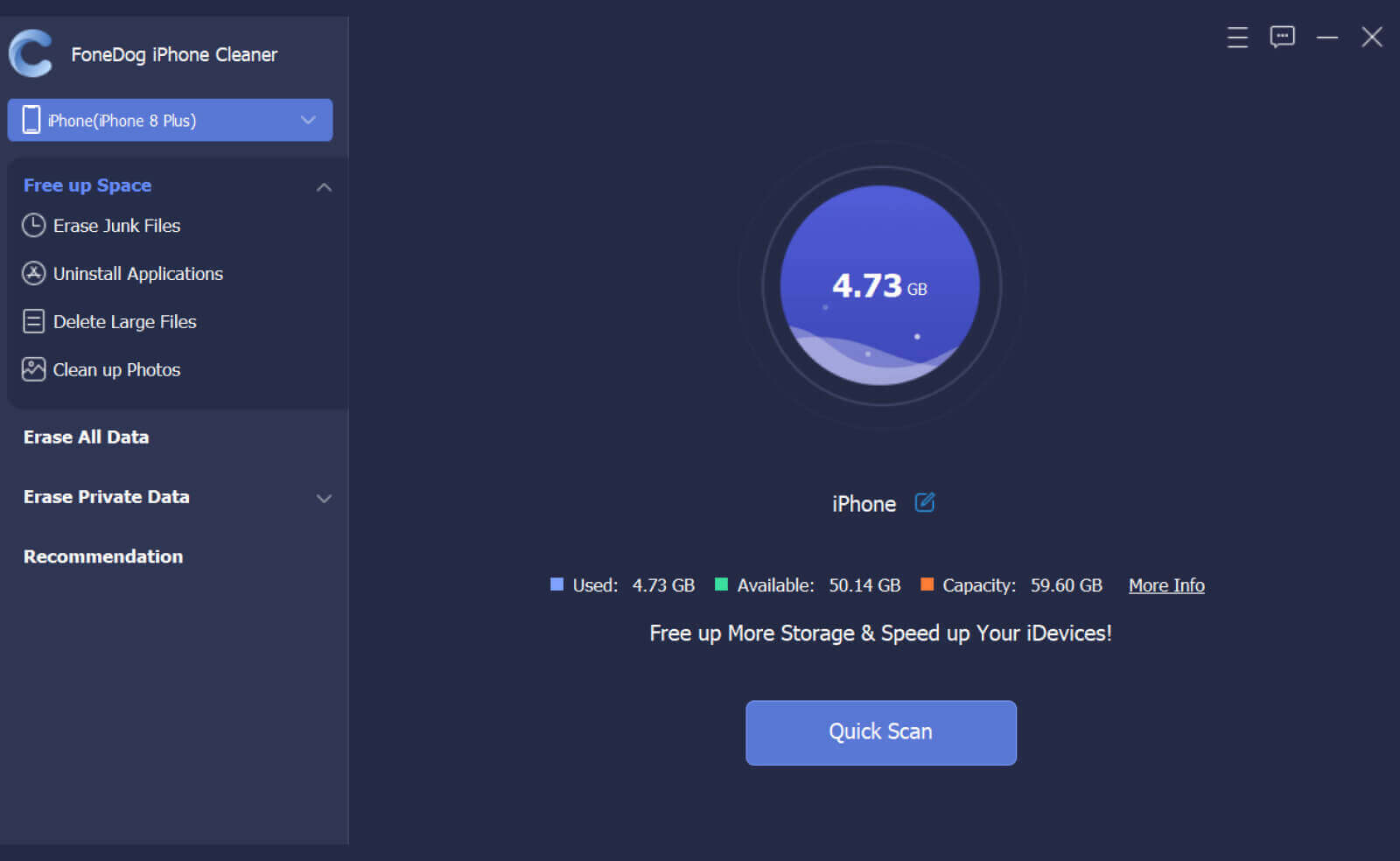
Erase Kik Data On Your iPhone Using The FoneDog iPhone Cleaner
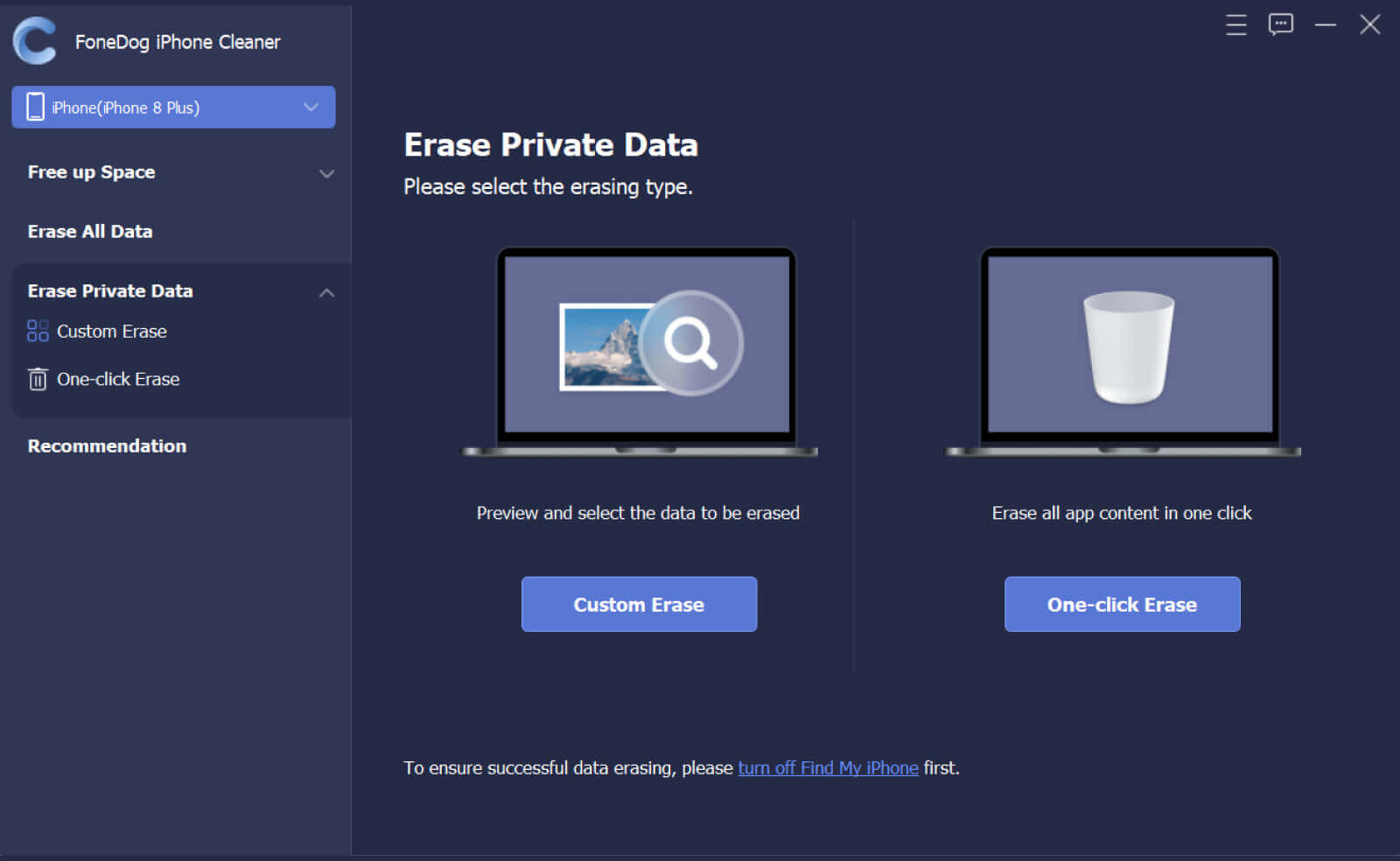
People Also Read4 Fixes To Apply If You Can't Delete App from iPhoneDiscovering How to Delete WhatsApp Chats Permanently
There are a lot of reasons why people wanted to delete Kik, from security reasons to make sure that their children are safe, it also involves the safety and security of all the data shared within the said messaging app.
It is for sure very important to know the step-by-step procedure on how to delete Kik to be able to avoid any illegal use of your data as well as your children’s. The use of the FoneDog iPhone Cleaner is the best option that you can try.
We have listed also other methods that you can use as references in the future. We hope that this helped you and that your children will be safe from using such kinds of messaging apps.
Leave a Comment
Comment
Hot Articles
/
INTERESTINGDULL
/
SIMPLEDIFFICULT
Thank you! Here' re your choices:
Excellent
Rating: 4.7 / 5 (based on 59 ratings)