

By Adela D. Louie, Last updated: March 10, 2022
No matter how we fathom it, there are really times that we have to let go of even our email addresses. There could be a lot of possible reasons on why some people do it, like, it is already a spam account or an email at work that you no longer work at, or simply you just want it. Well, there is a proper way how to delete outlook email account, and in case you are in the situation to know how you do it properly, you have come to the right article to read.
Sometimes you want to clear some space on iPhone by cleaning up unneeded data. Whatever reasons you have, it is still important to do deletion of email account properly. Some may use it to gather data about you, while others might use it as a way to harm you or take back on you in case there are important facts and data stored or transacted on it. That is why it is very important that if you have chosen to do it, you should do it the right way.
In this article, we will be talking about some of the ways how to delete outlook email account step by step. For you to be able to start the deletion of your account, let us now go into details.
Part 1. How Do You Delete Your Outlook Email Account?Part 2. What Is The Best Way To Delete Outlook Email Account on iPhone?Part 3. To Summarize It All
If you are going to make your research on how to delete your Outlook email account, you may already have an idea that your Outlook email account is owned by Microsoft. Technically, all the electronic mails account under Outlook or even Hotmail is linked with your Microsoft account. Due to this, it is not possible to erase your Outlook email account without deleting your whole Microsoft account also.
The process of how to delete Outlook email account is quite confusing. There are a lot of steps and things to remember before finally being able to delete your Outlook email account. Here are some of the things that you need to ponder first before proceeding to the actual steps.

With all the procedures that we have discussed in the previous part, why not talk about the best possible way how to delete Outlook email account. Yes, there is a better way to be able to secure that you have deleted your Outlook email account properly. It is best to make sure that it is deleted well, as well as its traces to be able to avoid unnecessary usage of data that can be used against you or may harm you.
The method that we are talking about is through the use of a tool called the FoneDog iPhone Cleaner. This tool has amazing features that will protect the privacy of your data, as well as the avoidance of anything that may cause harm to you via the usage of the data present on your Outlook email account.
You can be able to use this cleaner if you have a personal computer with Windows or macOS as its operating system. This FoneDog iPhone Cleaner is also compatible with iPhone, iPod Touch, and iPad.
As you can see, FoneDog iPhone Cleaner is a great cleaner for iPhone that is compatible with almost all types of devices that is why it is chosen by many as their partner in cleaning and securing the data on an iPhone or a device.
Let us discover some of the features of the FoneDog iPhone Cleaner and why it is the first choice in the methods on how to delete Outlook email account.
Let us now learn the process of how you can use the FoneDog iPhone Cleaner on how to delete Outlook email account on your phone or device.
To be able to know what to delete, you should be able to see what does your phone contains. You can also remove the Outlook email on your phone, prior to the deletion or deactivation of the Outlook email.
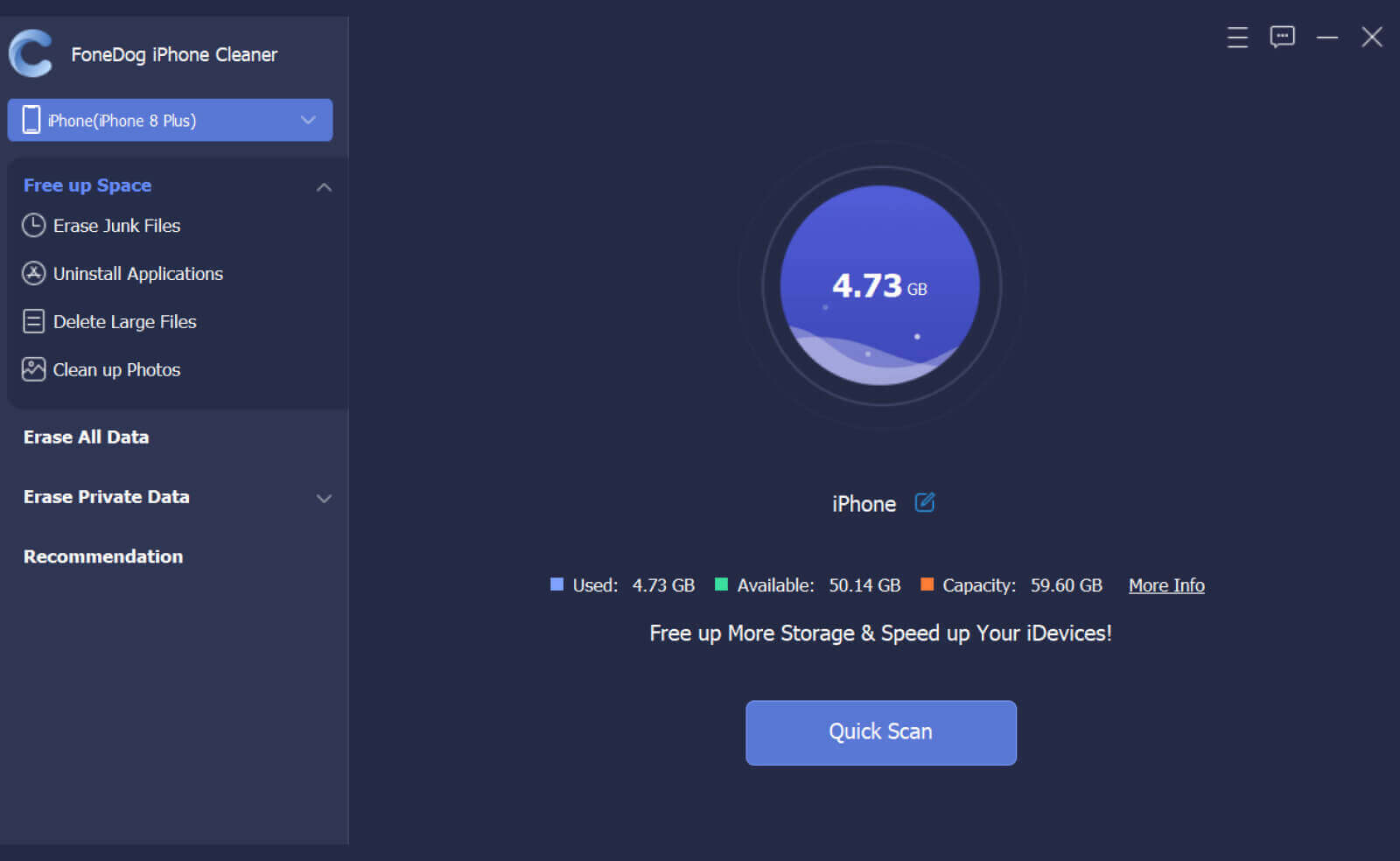

People Also ReadDoes a Hard Reset Erase Everything on iPhone?How to Clear Downloads on iPhone: A Guide for You
It is important to take care of all the data that you have or you have gained which are stored on your Outlook email account. It may contain important files and data that can be used against you or the people around you. It is a must to take note of these things to be able to secure yourself from the threatening world we have nowadays.
We hope that you have learned all the basic things that you must know on how to delete Outlook email account on a phone, or on any device that you are using. Also, the use of tools like the FoneDog iPhone Cleaner is really a must-try for you to be able to have the peace of mind that you always yearn for especially in things that may harm you.
Leave a Comment
Comment
Hot Articles
/
INTERESTINGDULL
/
SIMPLEDIFFICULT
Thank you! Here' re your choices:
Excellent
Rating: 4.7 / 5 (based on 60 ratings)