

By Nathan E. Malpass, Last updated: June 16, 2022
WeChat is a very popular application in China. It started with social messaging and branched into other features you use. These include getting a taxi, paying for your meal at a restaurant, reading the news, managing your money, and more.
Even though the app can be considered the holy grail of modern China, you may want to know how to delete WeChat account. If you don’t want to use the application anymore, then you may want to remove your account from their servers.
Here, we will discuss how to delete or remove your WeChat account so you won’t have to worry about privacy issues. We will also talk about how to clean your iPhone if you simply want to delete your WeChat account just because of sluggish device issues.

Part #1: How to Delete WeChat AccountPart #2: The Best Way to Clean WeChat Residual DataPart #3: Conclusion
How to delete WeChat account? Here, we will discuss the actual steps you need to implement to remove your account from WeChat’s servers. To do that, follow the steps below:


How to delete WeChat account? If you want to clean up residual data from WeChat, the best thing you can use is FoneDog iPhone Cleaner. It allows you to remove useless data from your iPhone, iPod Touch, and iPad in order to optimize its functions.
Some of its features and benefits include the following:
Here’s how to delete WeChat account using FoneDog iPhone Cleaner:
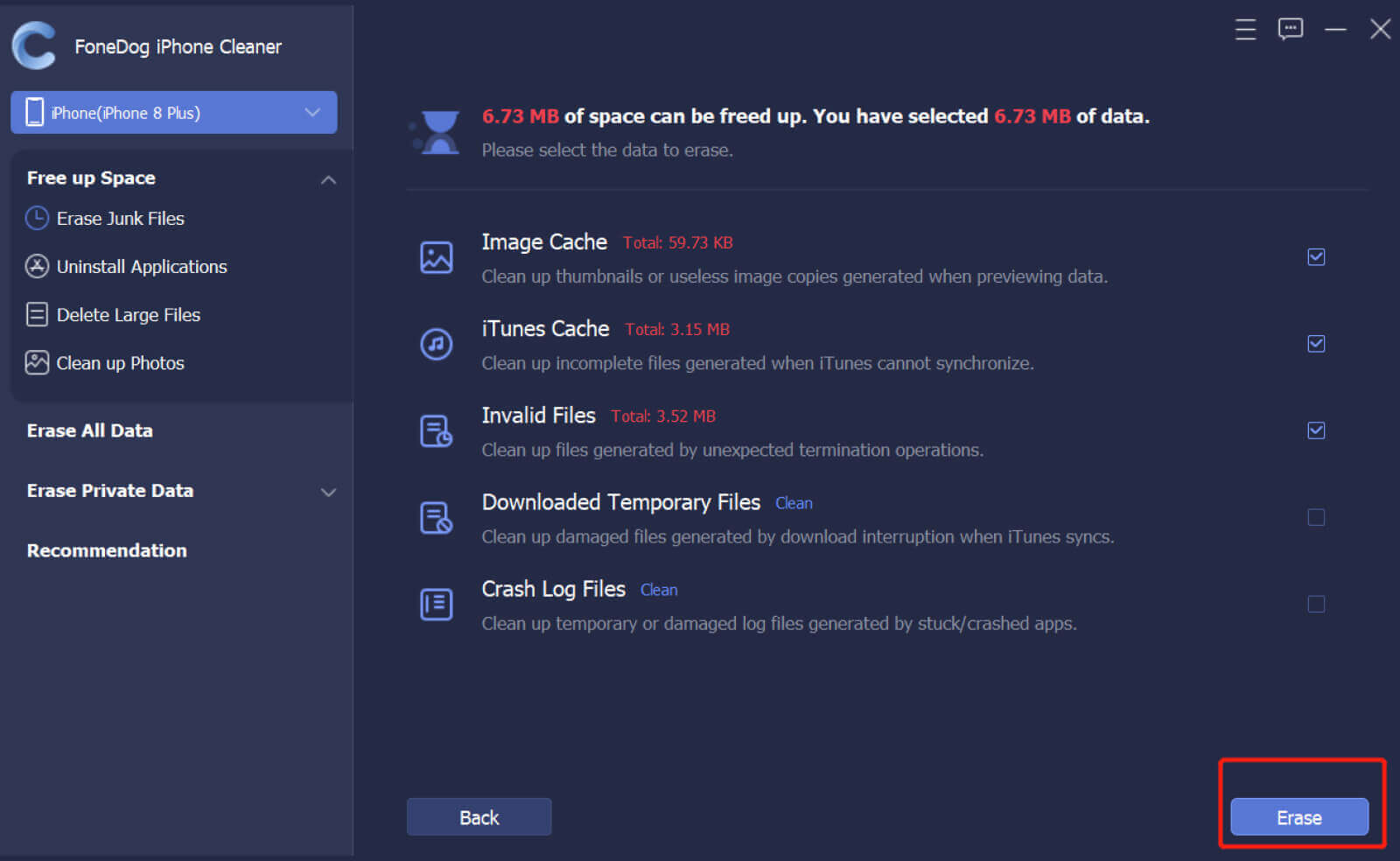
People Also ReadHow to Delete Kik Messages on Both Ends in 2022WhatsApp Delete Message Feature: Easy Steps for You
This is the best guide you can get on how to delete WeChat account. We gave you the actual steps you need to implement to remove your account from WeChat permanently. In addition, we gave you some reminders regarding the deletion process.
Finally, we talked about FoneDog iPhone Cleaner and how it can delete the residual data from WeChat and other apps on your iOS device. In addition, it can help you uninstall WeChat on your device without leaving trace files. Grab the tool today at FoneDog.com and make sure your phone is optimized and secure.
Leave a Comment
Comment
Hot Articles
/
INTERESTINGDULL
/
SIMPLEDIFFICULT
Thank you! Here' re your choices:
Excellent
Rating: 4.7 / 5 (based on 103 ratings)