

By Nathan E. Malpass, Last updated: April 26, 2022
Sometimes, our devices tend to slow down or stop working if they have too much load on them. Just like our brain, devices tend to lag and stop working when there is too much information being stored inside. We either need to rest or reset our minds.
So if you think your iPad is slowing down and giving signs of freezing, then it’s time for you to offer your device an iPad cleaner free. Whether you want to clean up photos on your iPad or delete unnecessary junk and apps from your iPad, all of these would be covered by a very special method we like to use.
Are you interested to know more about this method? What is the best free cleaner for iPad? Then read the rest of this article to learn the best iPad cleaner free.
Part 1. The Best Tool to Clean Up iPad SmartlyPart 2. Conclusion
Are you looking for the best iPad cleaner free in 2024? Then you have come to the right article. Today, we are going to talk about the best iPad cleaner you can use to make your device work faster and smoother than before. And do you know what this tool we are talking about? It is no other than the FoneDog iPhone Cleaner.
This FoneDog iPhone Cleaner has everything you will ever need to clean your iPad thoroughly and completely. It is proven to be safe and very effective by many users all across the globe. So without further ado, read the rest of this section to learn more about the FoneDog iPhone Cleaner.
So, let’s start with erasing all the junk files from your iPad. The FoneDog iPhone Cleaner has an Erase Junk Files feature where you will be able to select and delete all useless files and data from your device. This can help clean your device and give more space for new important data.
This iPad cleaner free also has the Uninstall Applications feature where you can thoroughly delete an application including all the contents and data that comes with it. You can also uninstall multiples apps at the same time using this feature.
Next is the Clean Up Photos system where you can scan your device for all duplicated images that you don’t need. This tool will help you find them and delete them for you to free up space.
And another is the Erase Large Files button which can help you find large-sized files and have them removed from your device.
The FoneDog iPhone Cleaner is the best cleaner for iPad users that has the Wipe All Data feature where you will be able to wipe away data from your phone or iPad with just a simple click, you can even choose a level of security with this one so you clean your phone without deleting very secure and private data.
And lastly is the Erase Private Data feature its name suggests where you will be able to erase any private data with just one click.
Today, we are going to introduce to you the Erase Junk Files feature of the FoneDog iPhone Cleaner. This iPad cleaner free will help you clean up your device of any unwanted and useless files.
So to start, read the steps we have provided below:
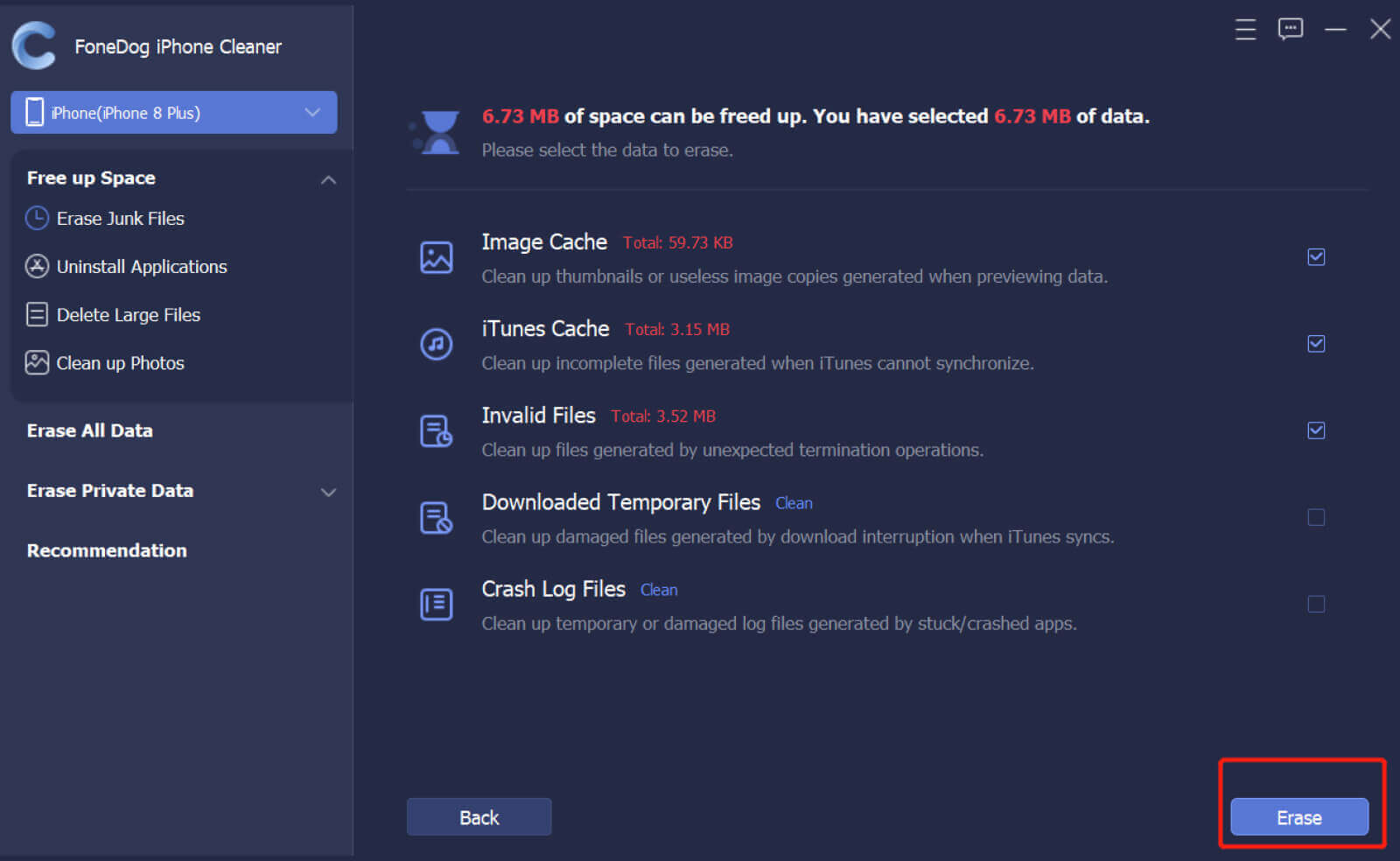

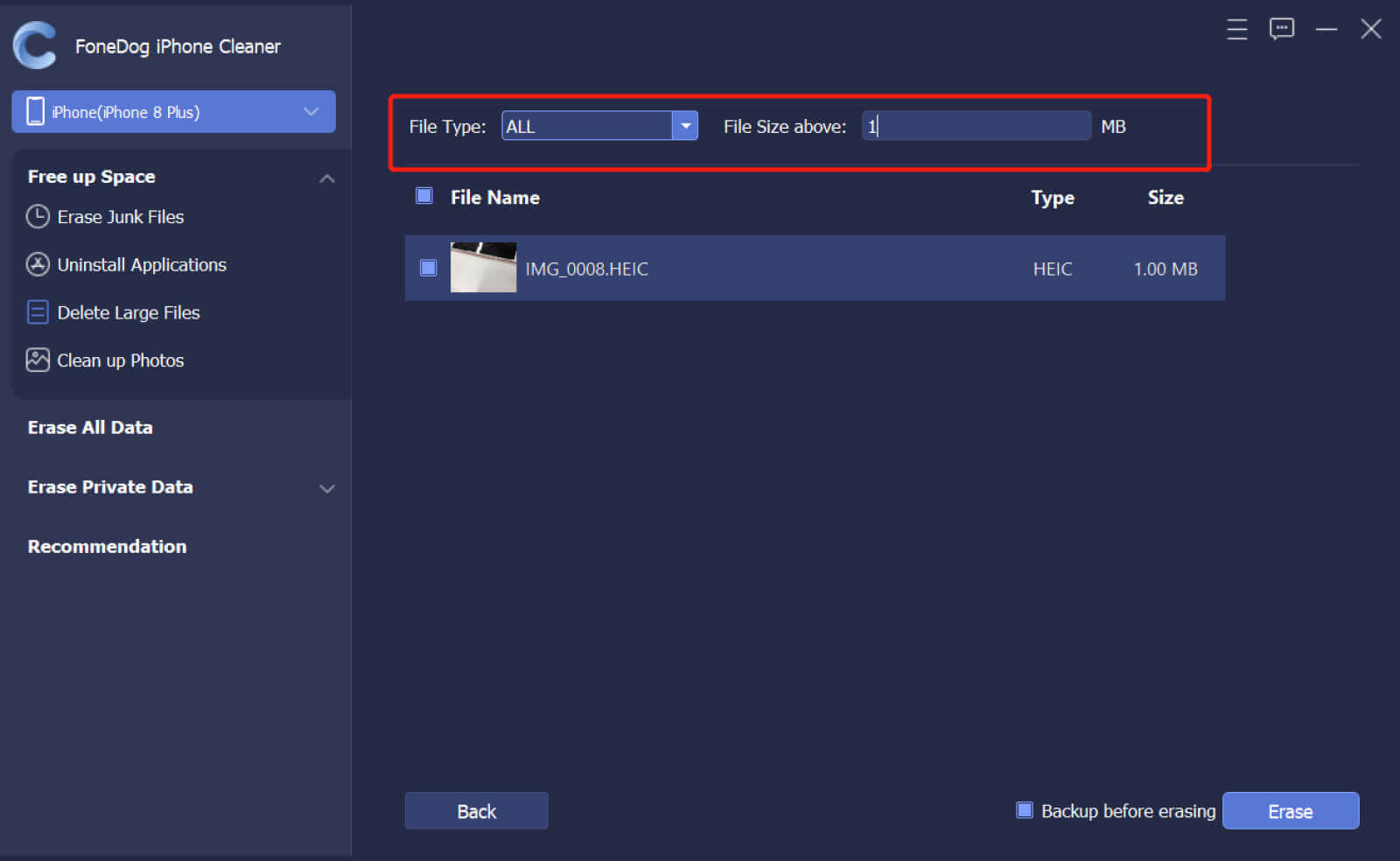
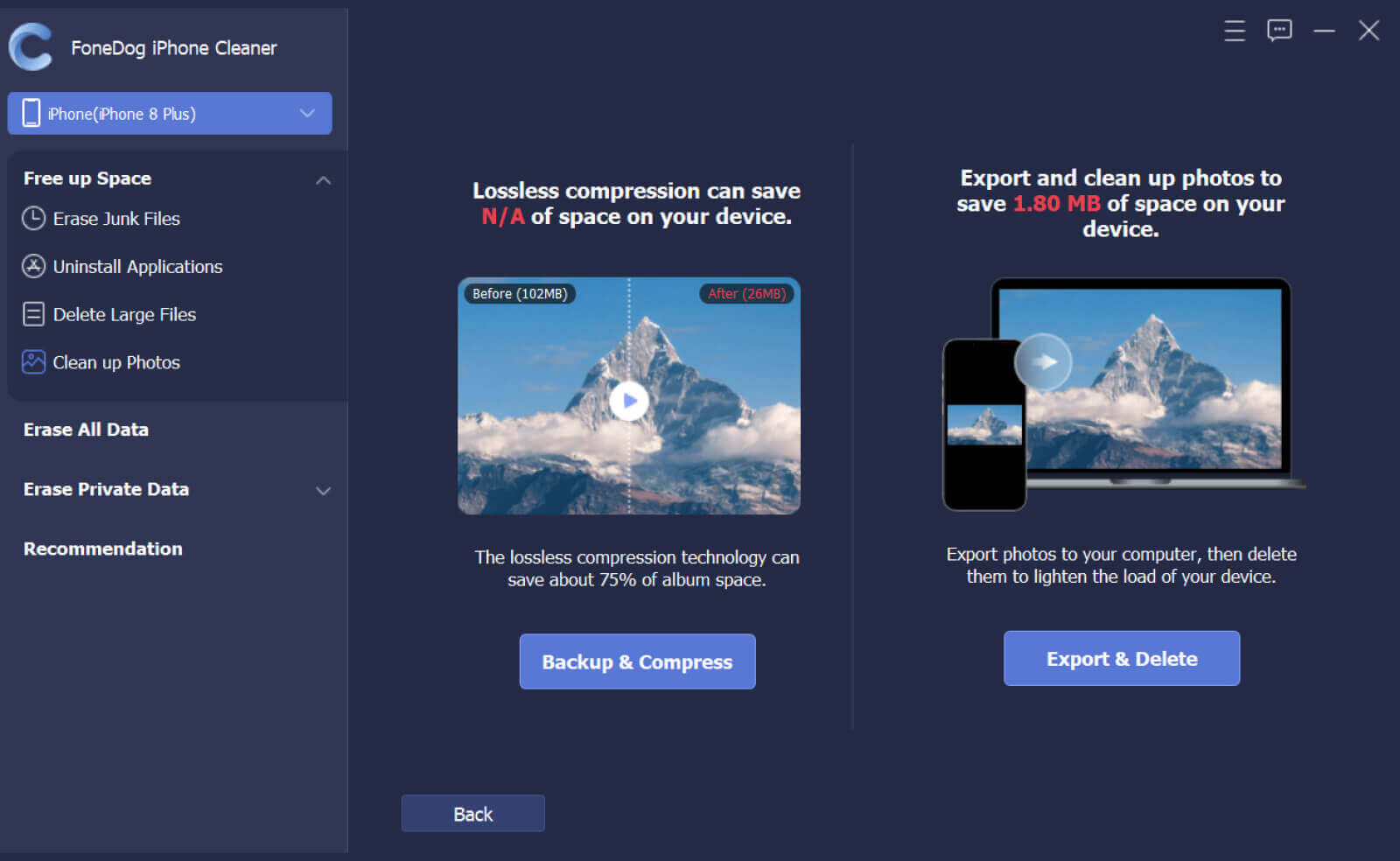
That’s how you easily use the best iPad cleaner free like the FoneDog iPhone Cleaner which is available for all iOS devices. This cleaning tool is simply the best cleaner you can find so download it now to experience all the beautiful things it can offer you.
People Also ReadHow to Empty Trash on iPad [2024 Updated]How to Wipe An iPad: Your Ultimate Guide
Now that you have finally learned what
iPad cleaner freeis best to use for your device, we hope that you can now start cleaning your iPad and other iOS devices to make them work faster and smoother than it ever has.
The FoneDog iPhone Cleaner is full of amazing features that all users would surely love to use and enjoy. And of course, with this tool, you can help clean up your device from unnecessary and useless data and files. This action can also help you free up more space for your device so you can download and add new and important data and files without losing other important files.
The FoneDog iPhone Cleaner has everything ready for you so download and install it now!
Leave a Comment
Comment
Hot Articles
/
INTERESTINGDULL
/
SIMPLEDIFFICULT
Thank you! Here' re your choices:
Excellent
Rating: 4.5 / 5 (based on 82 ratings)