

By Adela D. Louie, Last updated: May 26, 2022
One of the best features of Snapchat is that it can control all the content as well as your privacy. However, there are times that you cannot take back what you said, that is why here, we will discuss about Snapchat message eraser, and certainly all the other things that you necessarily need to know. You can erase Snapchat messages in case someone has not viewed it yet, however, it is not possible the case someone has already viewed it. On the other hand, there is also no chance to delete the messages that someone has saved before.
Another thing that you may consider on why you should learn about the Snapchat message cleaners is that when you have deleted a message on Snapchat, you will see a note saying that someone has deleted a message. So it will technically result in the other end knowing that you have deleted something. There are ways to avoid it, and these methods as well as facts about Snapchat message erasers will be discussed in this article.
Part #1: How to Delete A Message on Snapchat?Part #2: The Best Snapchat Message EraserPart #3: To Summarize It All
There are a lot of things that you need to know about the Snapchat message eraser and also ways how to delete messages on Snapchat. These ways can help you get rid of the regret that you might feel in case you have sent someone a message that you do not mean to. Let us have a list of these methods to figure out more things about the Snapchat message cleaners.


In case you have sent a snap before you can notice that the option to delete and long-press it is not available. It is because there is a time when these snaps will be automatically deleted. You have the option to control when the snap will be deleted, it can be after twenty-four hours or even after viewing it.

You also have the option to delete messages that you have saved by using some snapchat message erasers. One of the main features of Snapchat is that nothing last forever. On the other hand, Snapchat has also become so popular that the developers of the application have made it also a point where you can be able to save chats that are too memorable for you. You have the option to know that the messages are saved since they will have a gray background. It is best to know that a friend of yours cannot save something without your knowledge.
You also need to know that saved messages on Snapchat can last forever. Also once you clear a conversation, it should also remove saved chats. However, in case you do not want to clear conversation, you have to do these steps:

There are a lot of social media platforms that make it hard for you to clear a whole conversation. You are so lucky in case that you are a heavy user of Snapchat as it is unlikely the same with others. Here’s how you delete or clear an entire conversation on Snapchat, a way that is most likely like a Snapchat message eraser.

You also have the option to recover your messages on Snapchat. In case you have saved the messages, they will be seen under the profile of your contact. Otherwise, the messaging list will appear to be blank.

In case you are into searching for the best Snapchat message cleaner, we have a tool that you can try. It is really hard to look for a way that will satisfy your needs, based on the procedures that we have discussed above; there could be a lot that you can try. In case you haven’t gotten the result that you wanted, and you look for a reliable Snapchat message cleaner, you can try the FoneDog iPhone Cleaner. It is an efficient partner when it comes to the clearing of your iPhone then make sure that your device is secured from the unwanted use of personal data.
To start with this amazing Snapchat message eraser, you have to download the iPhone Cleaner and then install it on your device. Once the download is completed, you can now log in using the code and an email, then connect your device to your computer via cable. To see details of your phone’s storage, tap “Quick Scan”, and then once the scanning is done and you wanted to see more, tap “More Info”.
So how do you exactly use FoneDog iPhone Cleaner as a Snapchat message cleaner?
Another reminder in case you have opted to do this option is to create a backup of all the data that you will be erased in case these Snapchat messages involves files, photos, or videos that are vital to you, and to what you do.
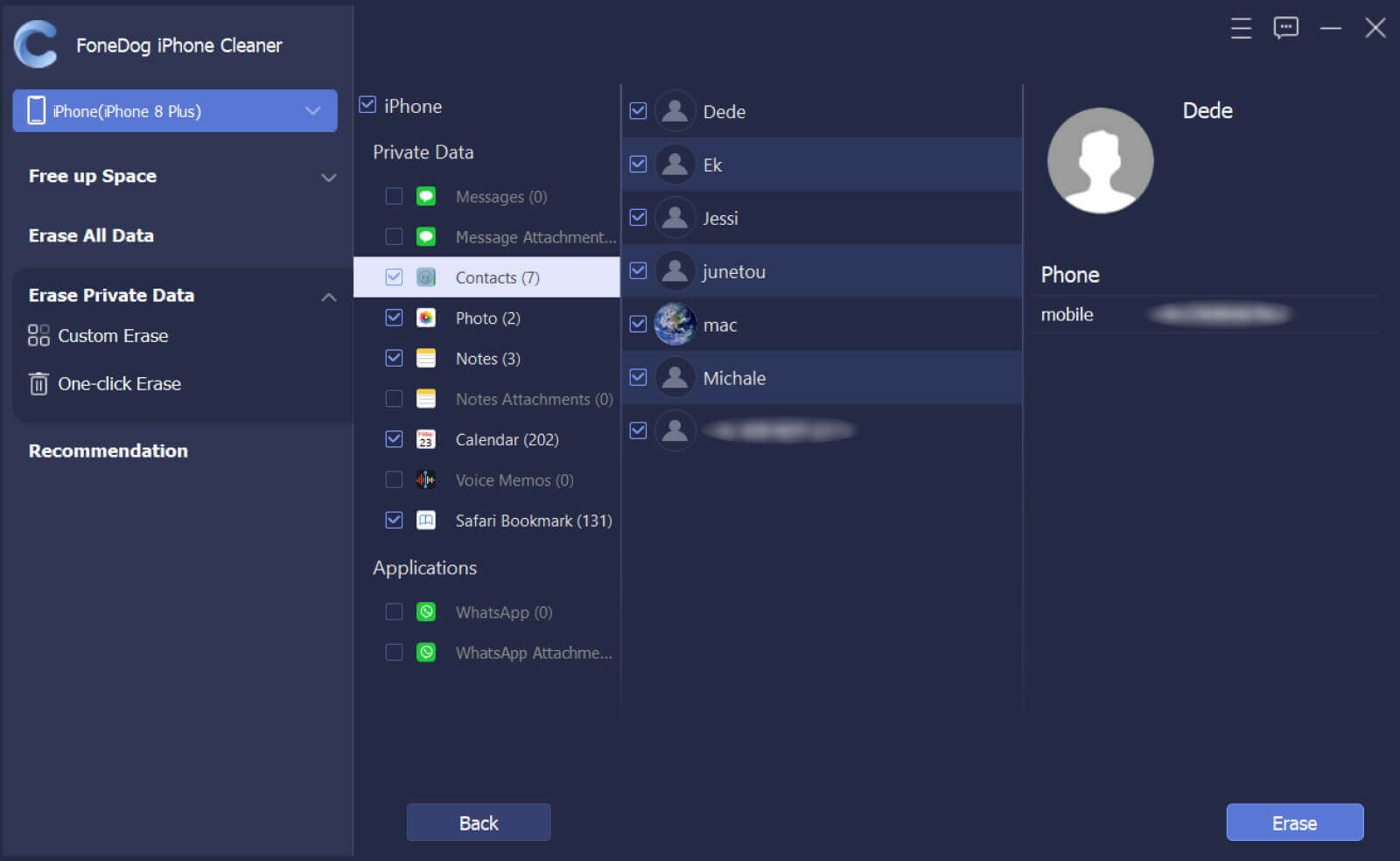
This FoneDog iPhone Cleaner is easy to use as you will be engaging in an easy-to-follow interface where even those who just started using the iPhone Cleaner will be delighted to use it. It can be used through your Windows and Mac computers.
People Also ReadCan’t Erase iPhone? – The Best Guide to Fix It in 2022How Long Does It Take To Erase iPhone From iCloud
There are things that we really do not mean to say, it can be due to stress, a sudden feeling of anger, or too much energy that often say things that we often regret. Or it could also be a secret that you are not yet ready to share but you have accidentally clicked the send button, without knowing what you should do to take it back. We are all humans, and in that case, this scenario is really inevitable. We cannot avoid doing mistakes that we do not really want to commit in the first place.
We are hoping that you have learned an easy way out in the said situations above through the use of the methods that we have discussed above, and also through the use of the most reliable Snapchat message eraser, the FoneDog iPhone Cleaner. There is no other easy way to take back what you have said other than the help these methods and tools can offer. On the other hand, it is also a must to think first before sending anything to someone, it is also a way not just to redeem yourselves but also to save other people from knowing things that they should not, especially if it will hurt them at the very least.
Leave a Comment
Comment
Hot Articles
/
INTERESTINGDULL
/
SIMPLEDIFFICULT
Thank you! Here' re your choices:
Excellent
Rating: 4.7 / 5 (based on 94 ratings)